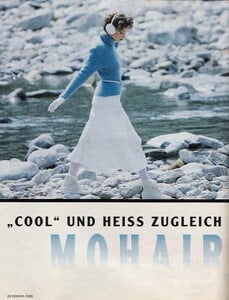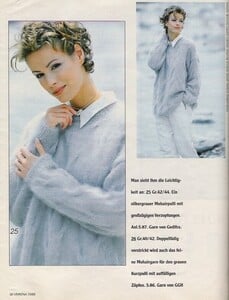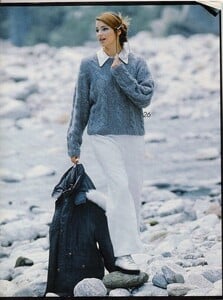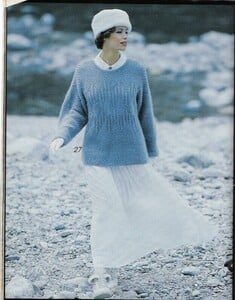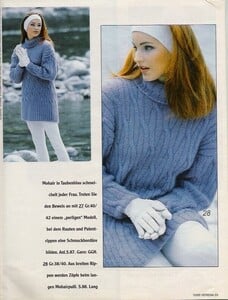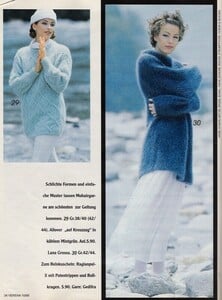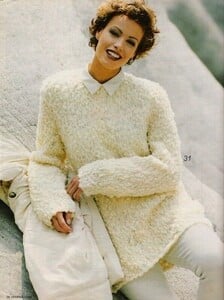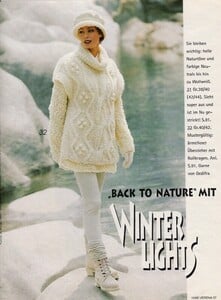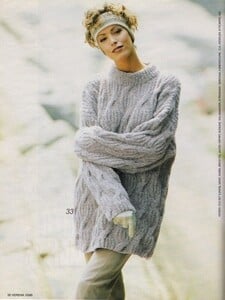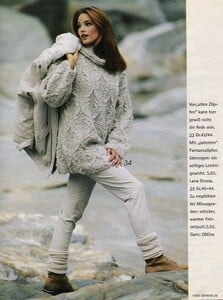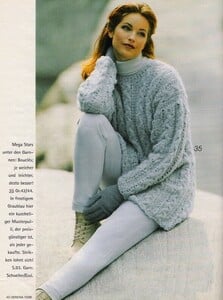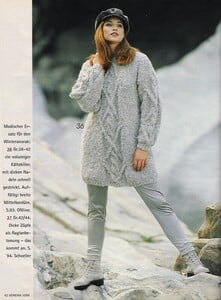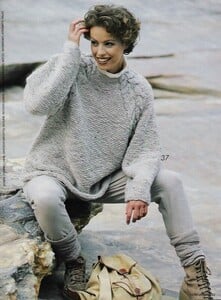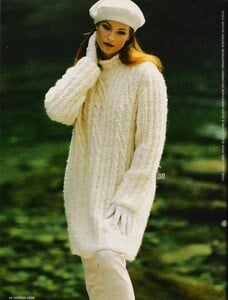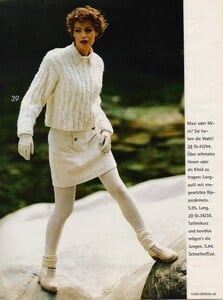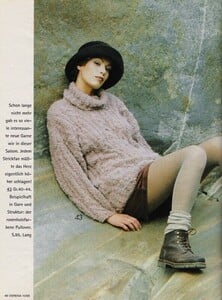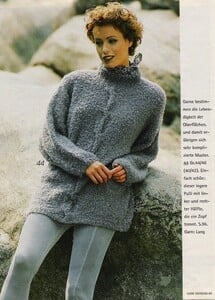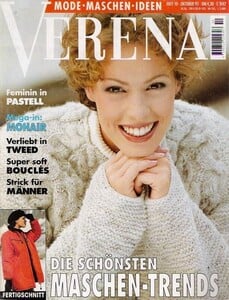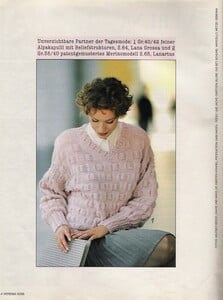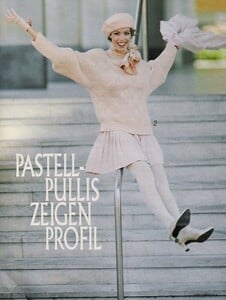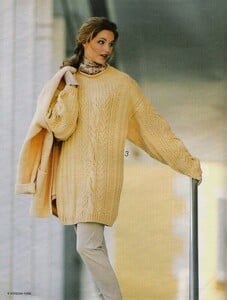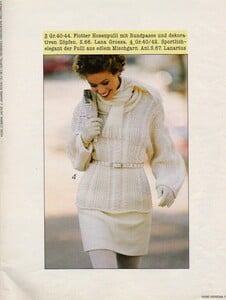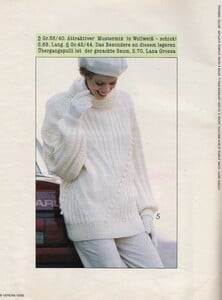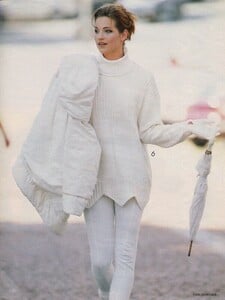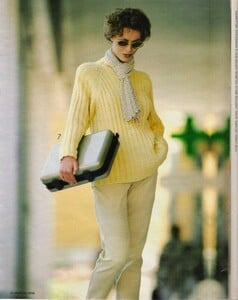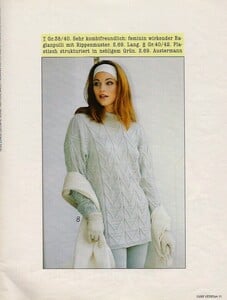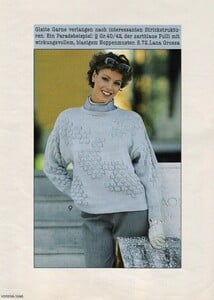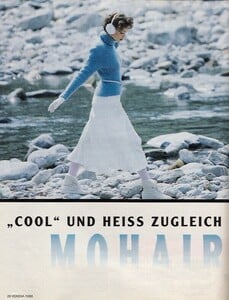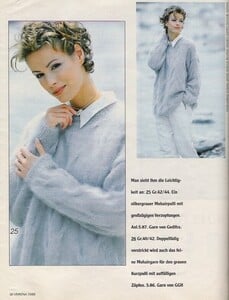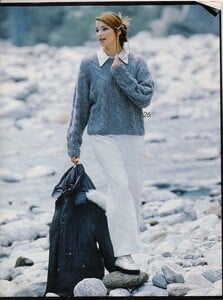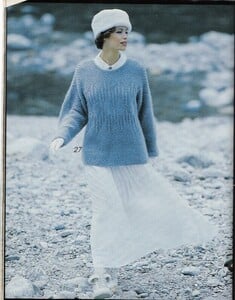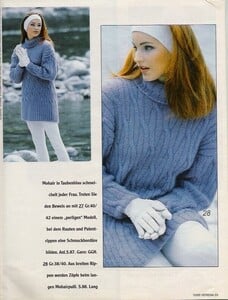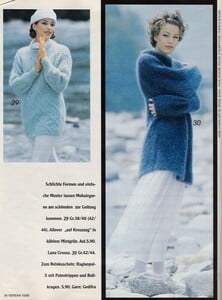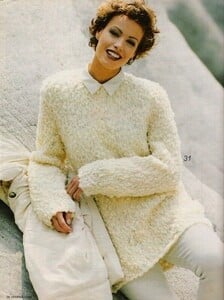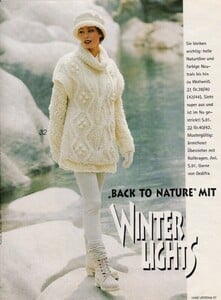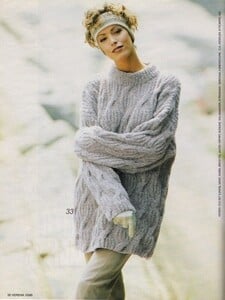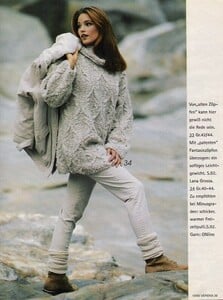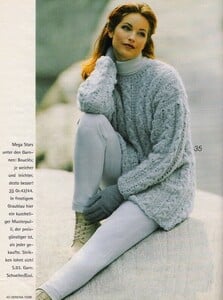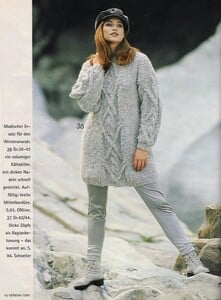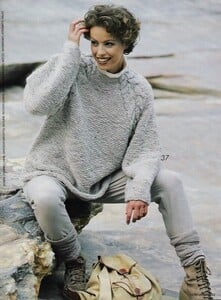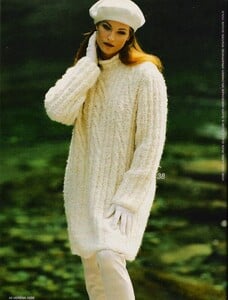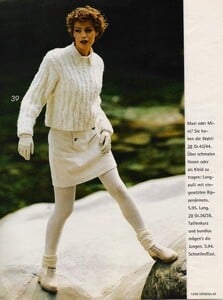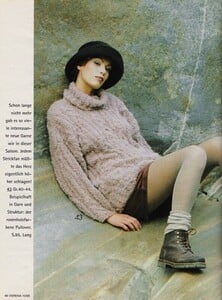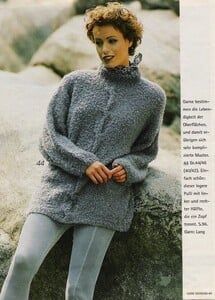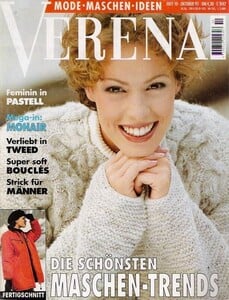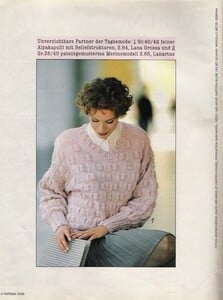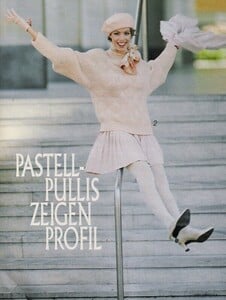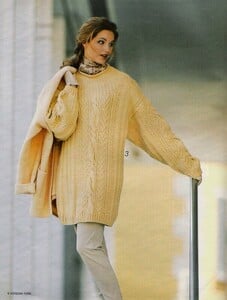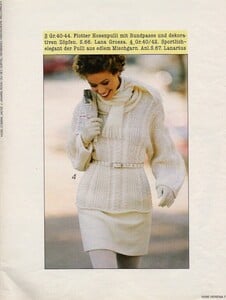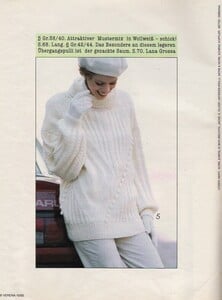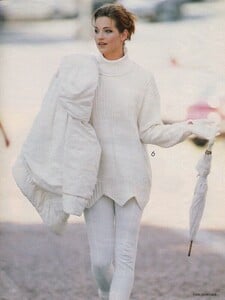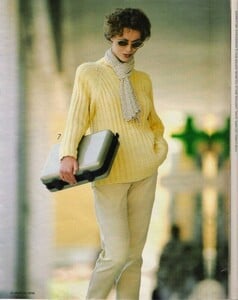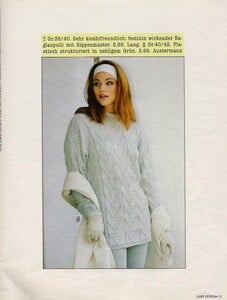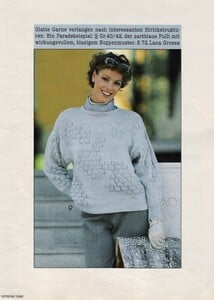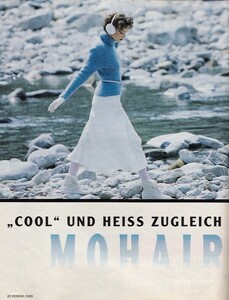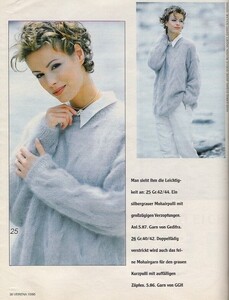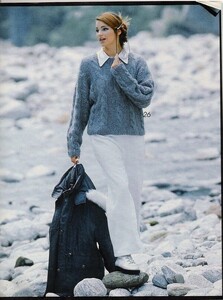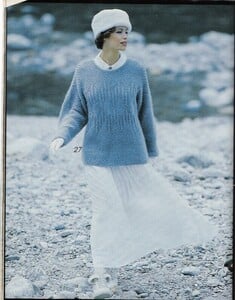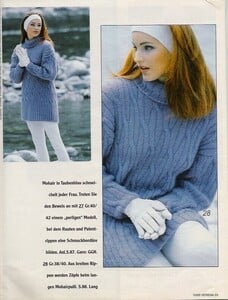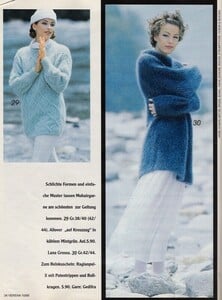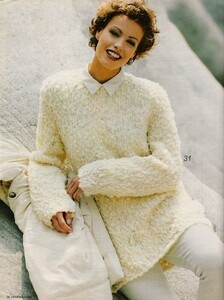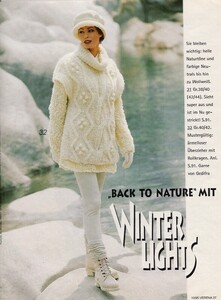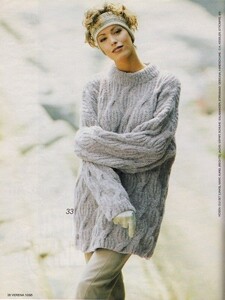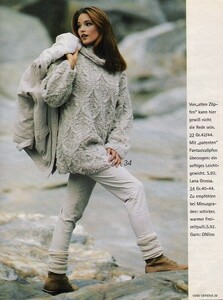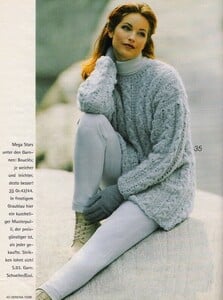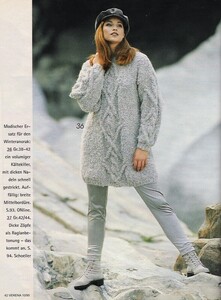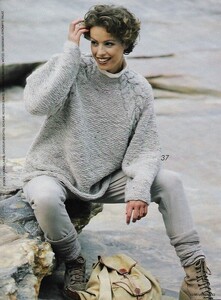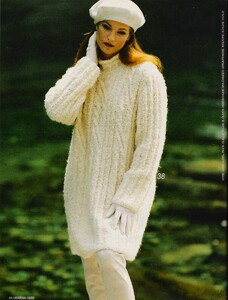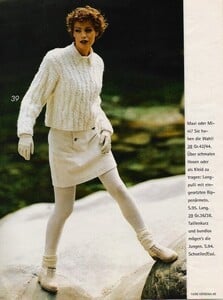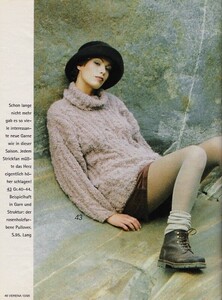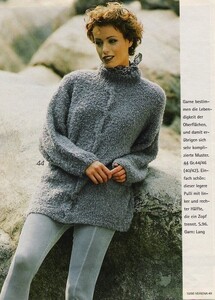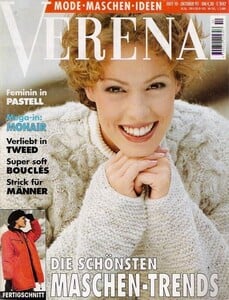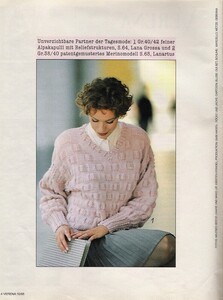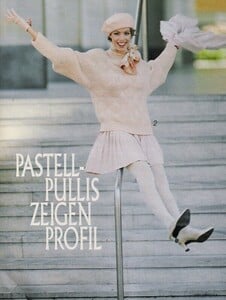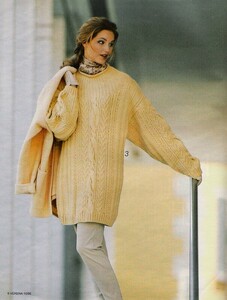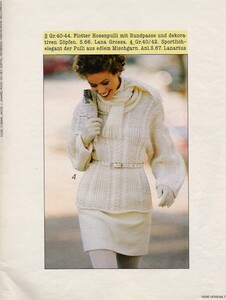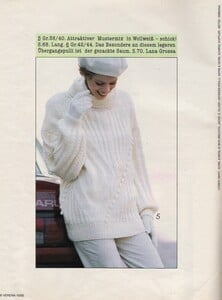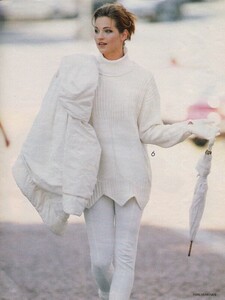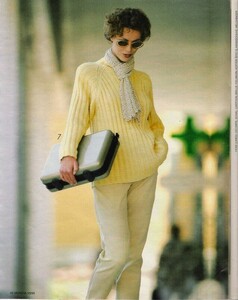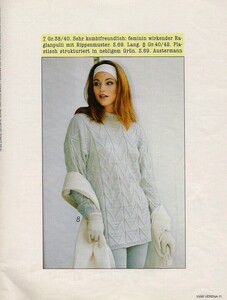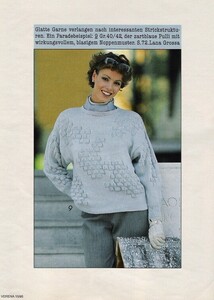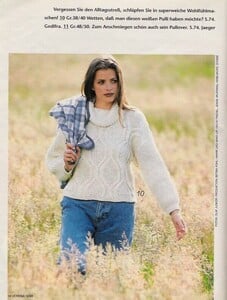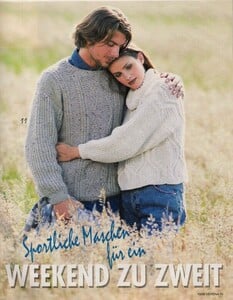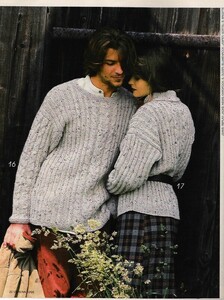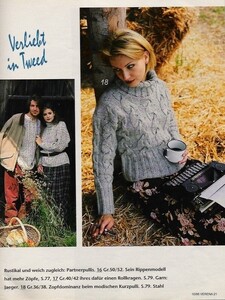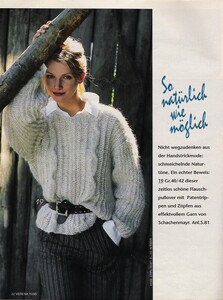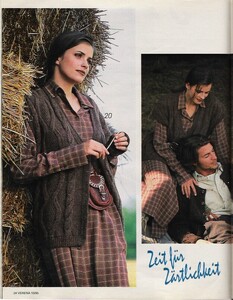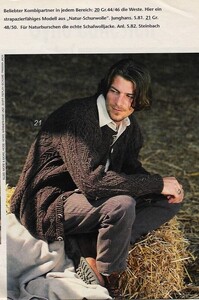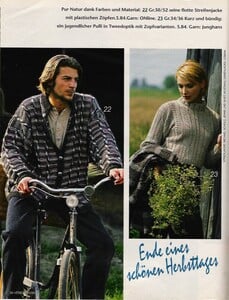All Activity
- Past hour
-
-
Viktoriia Pandei
Nice but not Vikki Panda
-
Sydney Sweeney
Alright, I understand that, but I'm not going to register (or wait two minutes to start downloading) on those sites just to view the clip. It would be much easier and faster to just upload them here. Plus, once those hosts (K2S, Filejoker) go under (like so many have lately), we’re left with dead links and a few screencaps.
-
90' runway model ID
Yes! So,in white is Nieves Alvarez, red Sunita Nagi, beige dress is Connie Nielsen, green Diana Long, blue Kimora Lee Simmons.
-
alfaaestheticmaintenance joined the community
-
Vintage Model IDs
No,is Vanessa.Vanessa all the way long. I can't fail with her. Anyway,see her very exhaustive pinterest account.
- Carmella Rose
-
Sydney Sweeney
Matt!, the difference is in the resolution. 720 p vs. 1080p.
-
Ariana Grande
- Olivia Dunne
- The "What Are You Thinking About Right Now?" PIP
Well well well.- Jennifer Tilly
Jennifer Tilly - Fast Sofa (2001)720p Duration: 00:04:38 Resolution: 1280x720 Format: mp4 Size: 52.47 MB https://filejoker.net/8zw8estjxv49- Sydney Sweeney
RedBaron86 joined the community- BZ'ers talking models at the Bar
- Sydney Sweeney
Sydney Sweeney in a black minidress and sheer tights 11/06/2025 ver. 1 2 MB | 00:00:23 | 1080x1920 | mp4 K2S Filejoker ver. 2 2 MB | 00:00:09 | 720x1280 | mp4 K2S Filejoker- Ardene Model ID help
Léa Bornerand https://www.instagram.com/leabornerand/- Today
- Sarah van Calck
- Helen Schaefer
- Helen Schaefer
- Sarah van Calck
- Josephine Skriver
The holidays have officially been kicked off! Movie night with eberjey might have been the most dreamy way to kickstart my favorite time of the year!! 🎄🍿🎅 video [2025.11.07] josephineskriver_DQwmPpfkQtN.mp4- Sarah van Calck
- Verena Magazine Models
airfetchpets joined the community- Verena Magazine Models
- Ardene Model ID help
- Sarah van Calck
- The "What Are You Thinking About Right Now?" PIP
Account
Navigation
Search
Configure browser push notifications
Chrome (Android)
- Tap the lock icon next to the address bar.
- Tap Permissions → Notifications.
- Adjust your preference.
Chrome (Desktop)
- Click the padlock icon in the address bar.
- Select Site settings.
- Find Notifications and adjust your preference.
Safari (iOS 16.4+)
- Ensure the site is installed via Add to Home Screen.
- Open Settings App → Notifications.
- Find your app name and adjust your preference.
Safari (macOS)
- Go to Safari → Preferences.
- Click the Websites tab.
- Select Notifications in the sidebar.
- Find this website and adjust your preference.
Edge (Android)
- Tap the lock icon next to the address bar.
- Tap Permissions.
- Find Notifications and adjust your preference.
Edge (Desktop)
- Click the padlock icon in the address bar.
- Click Permissions for this site.
- Find Notifications and adjust your preference.
Firefox (Android)
- Go to Settings → Site permissions.
- Tap Notifications.
- Find this site in the list and adjust your preference.
Firefox (Desktop)
- Open Firefox Settings.
- Search for Notifications.
- Find this site in the list and adjust your preference.