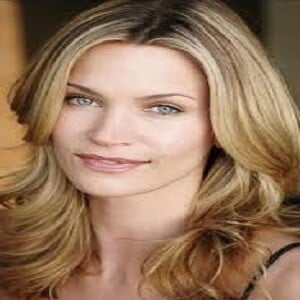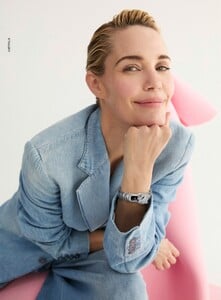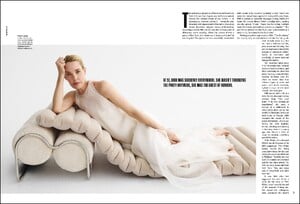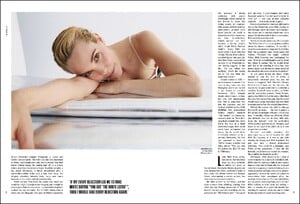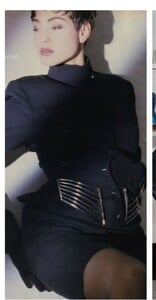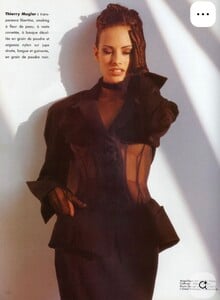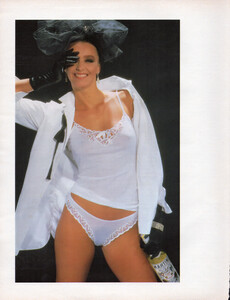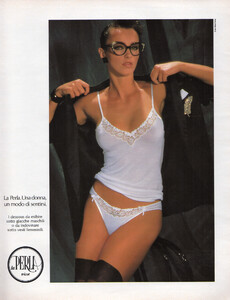All Activity
- Past hour
-
Vintage Model IDs
Agree. Hard to tell from these small images. She could be also Joanne Richter, but I didn´t check if she ever had such thin eyebrows.
-
Vintage Model IDs
- Michelle Pfeiffer
- Vintage Model IDs
@missparker7 , it for sure is Melanie, how did I not notice?! Thanks! @bintempi , I think so, too. I'm not that familiar with her career but didn't she start off in the early 70s?- Monica Bellucci
I just bought a bunch of Greek magazines, that's why, lol! Hopefully I'll find more!- Caroline de Lestrange
- Ana Pelayo
- Margarida Corceiro
- Vintage Model IDs
She really looks like Apollonia but I think Apollonia looked older in 89. This is years after the Flodders.- Vintage Model IDs
Carina Axelsson Edit: And writing looks like French Elle.KrUsH started following Clémence Navarro- Caroline de Lestrange
- Caroline de Lestrange
- Caroline de Lestrange
- Cindy Prado
- Caroline de Lestrange
- Caroline de Lestrange
- Anna Hiltrop
- Maggie Rawlins
- Natasha Henstridge
Natasha Henstridge - Maximum Risk (1996)1080p Duration: 00:01:16 Resolution: 1920x1080 Format: mp4 Size: 41.91 MB https://filejoker.net/4jbaas5c4oxd- Leslie Bibb
- Vintage Model IDs
- Vintage Model IDs
- Vintage Model IDs
Apollonia van Ravenstein- Today
- Model ID Alternate Thread (Post Inquiries Here)
- Nina Klepp
- Michelle Pfeiffer
Account
Navigation
Search
Configure browser push notifications
Chrome (Android)
- Tap the lock icon next to the address bar.
- Tap Permissions → Notifications.
- Adjust your preference.
Chrome (Desktop)
- Click the padlock icon in the address bar.
- Select Site settings.
- Find Notifications and adjust your preference.
Safari (iOS 16.4+)
- Ensure the site is installed via Add to Home Screen.
- Open Settings App → Notifications.
- Find your app name and adjust your preference.
Safari (macOS)
- Go to Safari → Preferences.
- Click the Websites tab.
- Select Notifications in the sidebar.
- Find this website and adjust your preference.
Edge (Android)
- Tap the lock icon next to the address bar.
- Tap Permissions.
- Find Notifications and adjust your preference.
Edge (Desktop)
- Click the padlock icon in the address bar.
- Click Permissions for this site.
- Find Notifications and adjust your preference.
Firefox (Android)
- Go to Settings → Site permissions.
- Tap Notifications.
- Find this site in the list and adjust your preference.
Firefox (Desktop)
- Open Firefox Settings.
- Search for Notifications.
- Find this site in the list and adjust your preference.


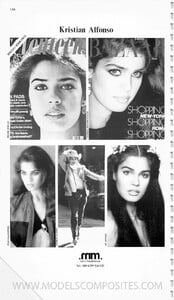




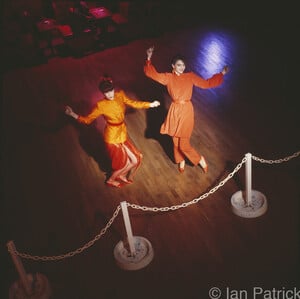
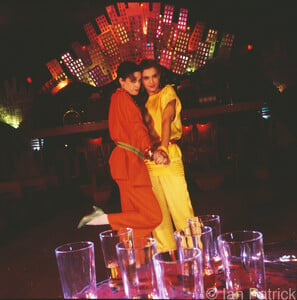
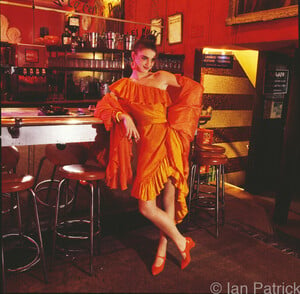






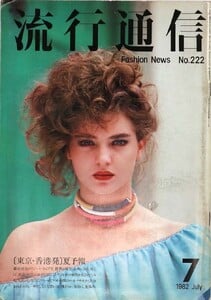

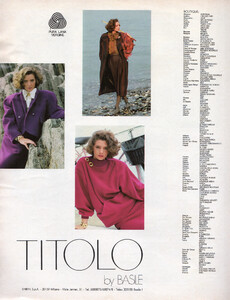
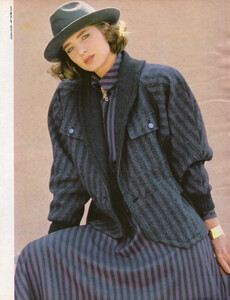








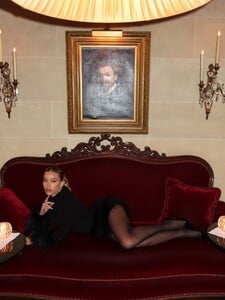


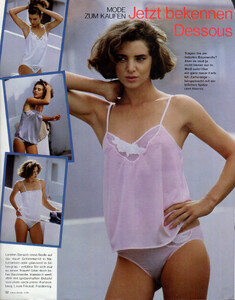
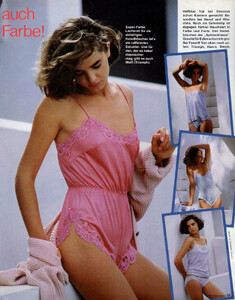




































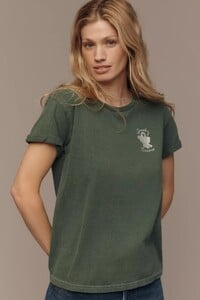














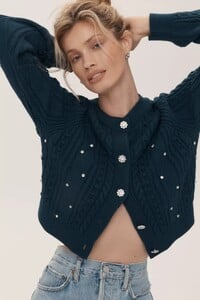

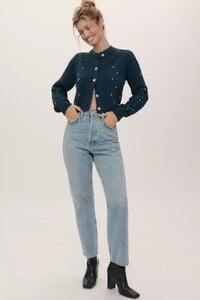


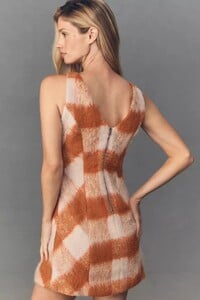
















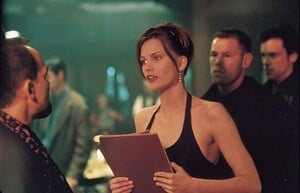
.jpg.b0a4d7022b98be96f5761b62cb921fda.jpg)