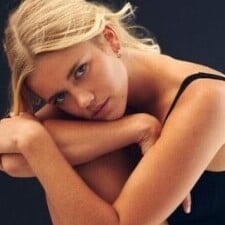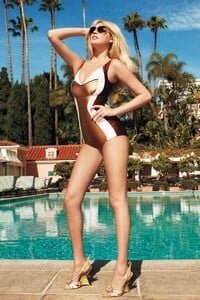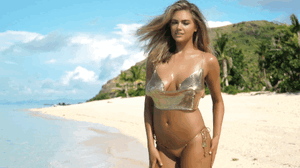All Activity
- Past hour
- Frida Aasen
-
cronus started following Aude-Jane Deville
-
The "What Are You Thinking About Right Now?" PIP
J3diTwins99 started following Autumn Armstrong
- Christen Harper
- Alexandra Saint Mleux
- Alexandra Saint Mleux
- The "What Are You Thinking About Right Now?" PIP
DC is actually filled with poverty and crime. there are armed soldiers walking around NYC's transit system or patrolling certain areas from time to time too. (always has been).fumi started following ser_franklin- Ana Rotili
- Frida Aasen
Incredible versatility from the fabulous Frida. Thank you @sylvester , @Bettina Saw-Morgan , and @TheDude2k for these adds.- Carmen Bründler
- The "What Are You Thinking About Right Now?" PIP
So so so bad.- Heather Parrish
15 days from wearing my own 🥰.mp4- Heather Parrish
- The "What Are You Thinking About Right Now?" PIP
He's so done.- The "What Are You Thinking About Right Now?" PIP
ABC NewsSupreme Court formally asked to overturn landmark same-se...10 years after the Supreme Court extended marriage rights to all same-sex couples, it will consider whether to take a case asking it to overturn the decision.- The "What Are You Thinking About Right Now?" PIP
Five international journalists dead.- The Best Model Championships
- Ana Rotili
- Roberta George
Fantastic update.- Milagros Viado
- Yael Shelbia
- Marie Tomas
Incredible! ❤️- Jemima Robinson
She is very pretty! ❤️- Model from old LOAVIES campaign
It is not Ida Zeile.- The "What Are You Thinking About Right Now?" PIP
Who cares about China when this is going on?- Kate Upton
Account
Navigation
Search
Configure browser push notifications
Chrome (Android)
- Tap the lock icon next to the address bar.
- Tap Permissions → Notifications.
- Adjust your preference.
Chrome (Desktop)
- Click the padlock icon in the address bar.
- Select Site settings.
- Find Notifications and adjust your preference.
Safari (iOS 16.4+)
- Ensure the site is installed via Add to Home Screen.
- Open Settings App → Notifications.
- Find your app name and adjust your preference.
Safari (macOS)
- Go to Safari → Preferences.
- Click the Websites tab.
- Select Notifications in the sidebar.
- Find this website and adjust your preference.
Edge (Android)
- Tap the lock icon next to the address bar.
- Tap Permissions.
- Find Notifications and adjust your preference.
Edge (Desktop)
- Click the padlock icon in the address bar.
- Click Permissions for this site.
- Find Notifications and adjust your preference.
Firefox (Android)
- Go to Settings → Site permissions.
- Tap Notifications.
- Find this site in the list and adjust your preference.
Firefox (Desktop)
- Open Firefox Settings.
- Search for Notifications.
- Find this site in the list and adjust your preference.































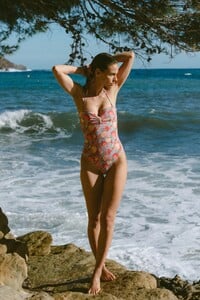
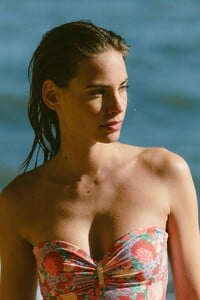




.thumb.jpg.a9d50398336b6e90af3937defec023ab.jpg)

.thumb.jpg.a4045b43634c2aef006f54f6bc1276f7.jpg)


.thumb.jpg.c51d8f79c39c6d59e4018a100c74958e.jpg)


.thumb.jpg.7a7dfd620dc6ef0af59c8721e0c0c4d2.jpg)

.thumb.jpg.f764c6f59a3aaca6a14e300cea729c15.jpg)


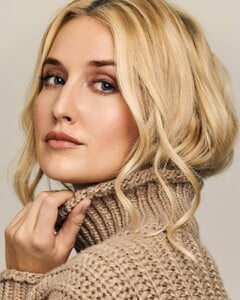



.thumb.jpg.c4658876c24e8ba95ba2656432fe338c.jpg)

.thumb.jpg.8816f072399c4b6a39b01a8180d733c8.jpg)

.thumb.jpg.a1265b7c737ecc78565c15cfceff14a5.jpg)