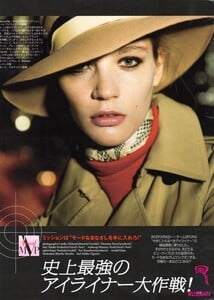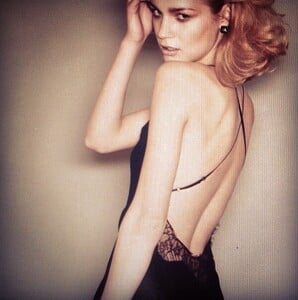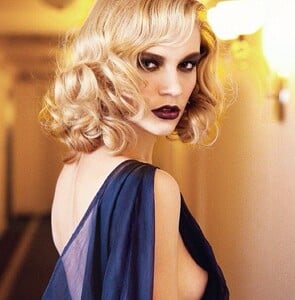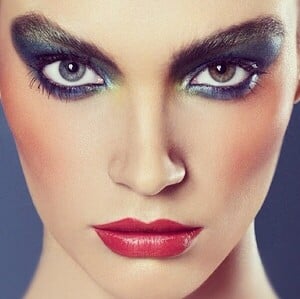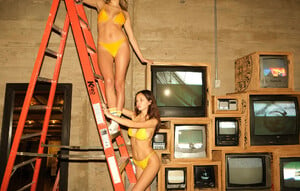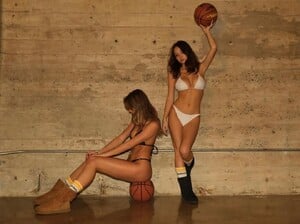All Activity
- Past hour
-
Gioia magazine models
-
Rachel Cook
- Nations - Face Off [VOTING STARTED]
Voting is over, new round shortly,misha666 started following Ignacia Fernández- The "What Are You Thinking About Right Now?" PIP
Easy money hack here since SCOTUS has consistently ruled that flag burning is protected under the First Amendment as a form of free speech. Burn a flag in D.C. (stupid, but hypothetically), serve one year and get compensated. The District of Columbia offers one of the most generous wrongful incarceration compensation programs in the U.S.: $200,000 per year for each year of wrongful incarceration (including partial years).- Simone Perele model
- Iliana Papageorgiou
- Genevieve Morton
- Vintage Model IDs
Not sure if this is Tove. We used to rep her and from what I remember she was rather blonde and less reddish and she had less freckles.- The "What Are You Thinking About Right Now?" PIP
- Liliya Kotsur
eraserhead started following Carolin Loosenaleksey777 started following Liza Makhu- Vintage Runway- Need ID- 1980's
Dianne De Witt https://www.bellazon.com/main/topic/14349-dianne-de-witt/aleksey777 started following Springfield ModelsMergeIntoOmniThing started following Stella HananJj20004 started following Madelyn Cline- Leni Klum
- Angourie Rice
- The "What Are You Thinking About Right Now?" PIP
toni.havok started following Alexis Reed- Quincy Whipple
grama_verde started following Lea Haesaert- Mazzy Joya
- Today
- Yasmin Le Bon
- Konoka Smith
- Who is this Penningtons model?
Thank you...........- Taylor Hill
- Liliya Kotsur
- Konoka Smith
by Flora Jensen with frankiebstark for Dipped in Blue Bikinis SnapInsta.to_AQOyFqIHG-f7DcUvCCIkHiaBfE47iGwveWjYiY9SL6gN7ukMPpWtRn0W8YG1iJBmaB0Yk0ytDW8r9Z0qWfxQTkp1WXmGXPSVpfqWVuk.mp4- Liliya Kotsur
- Model ID Alternate Thread (Post Inquiries Here)
- Konoka Smith
- Nations - Face Off [VOTING STARTED]
Account
Navigation
Search
Configure browser push notifications
Chrome (Android)
- Tap the lock icon next to the address bar.
- Tap Permissions → Notifications.
- Adjust your preference.
Chrome (Desktop)
- Click the padlock icon in the address bar.
- Select Site settings.
- Find Notifications and adjust your preference.
Safari (iOS 16.4+)
- Ensure the site is installed via Add to Home Screen.
- Open Settings App → Notifications.
- Find your app name and adjust your preference.
Safari (macOS)
- Go to Safari → Preferences.
- Click the Websites tab.
- Select Notifications in the sidebar.
- Find this website and adjust your preference.
Edge (Android)
- Tap the lock icon next to the address bar.
- Tap Permissions.
- Find Notifications and adjust your preference.
Edge (Desktop)
- Click the padlock icon in the address bar.
- Click Permissions for this site.
- Find Notifications and adjust your preference.
Firefox (Android)
- Go to Settings → Site permissions.
- Tap Notifications.
- Find this site in the list and adjust your preference.
Firefox (Desktop)
- Open Firefox Settings.
- Search for Notifications.
- Find this site in the list and adjust your preference.

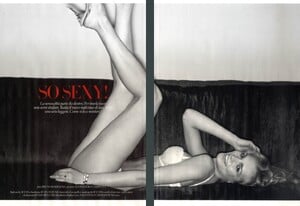
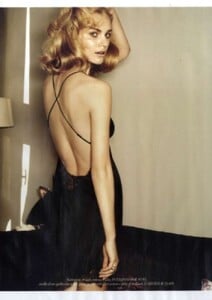
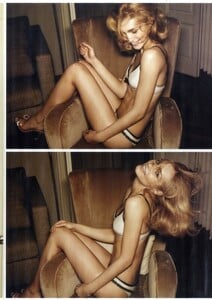

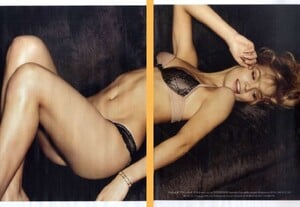

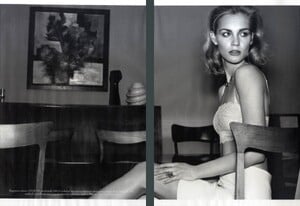


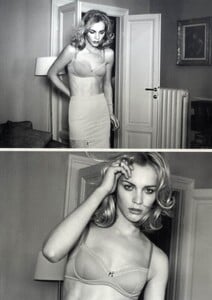
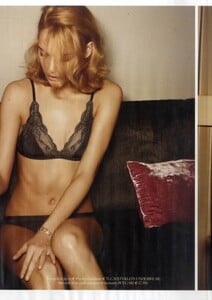






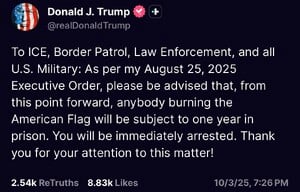

_159204.thumb.png.55b16684545e990dd8a6066786b49d32.png)
.thumb.jpg.6cadfd5a3a2eb55dc91ab8aa3cf8721a.jpg)
.thumb.jpg.c514aceeb383ce02869eb586df01f8b5.jpg)
.thumb.jpg.3e1a7739236300868040d43af52bba02.jpg)
.thumb.jpg.5708305019c6ed5ac872c48e99d0d128.jpg)
.thumb.jpg.961d097d7814f9951e70c9d19f24a634.jpg)
.thumb.jpg.0aac7e85517c1285af5cf4136f66182c.jpg)
.thumb.jpg.2bb960b70227a93d2ab5916a3494622f.jpg)
.thumb.jpg.201ff10256d38a72fbe303b32727d2ea.jpg)

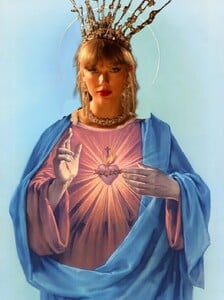
.thumb.jpg.434e47483fd572e2e148487614d0e1dd.jpg)
.thumb.jpg.b62b3d1b06fad1ee5b545b3628526d92.jpg)
.thumb.jpg.3f2e9da5bbf098d319db9c0bb98d109b.jpg)
.thumb.jpg.d5a1e65b4de6709d09bf935b4518aabc.jpg)
.thumb.jpg.f5c207d3a5505208ed8fee789ecf3bd1.jpg)
.thumb.jpg.b5e430196d6b022d71a5420de1e9bc1b.jpg)
.thumb.jpg.9b71c7d9f8a877bdf00abe3686502230.jpg)
.thumb.jpg.8185a2e0ff2ed402029d594de53ad5c4.jpg)
.thumb.jpg.84fd35bf1543b509567b049edf7d954c.jpg)
.thumb.jpg.14528d0b0e48207eebbe7d510da16d17.jpg)
.thumb.jpg.a5859e226efb163f6ef59ed75087d11c.jpg)

.thumb.jpg.2d29554d5eec74599fad5f5ebeafb3c2.jpg)
.thumb.jpg.f8ed85f9769bd99b046c3cad9e2a1c94.jpg)
.thumb.jpg.507cca6b9f23c5b1a56a249510f62d94.jpg)
.thumb.jpg.c52ac87319fb242d504f5ec3fcfcb8bc.jpg)
.thumb.jpg.c1ca598939e377e933b71f3a7b56d68f.jpg)

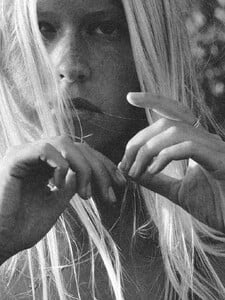











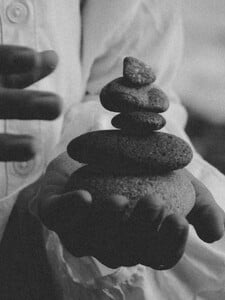


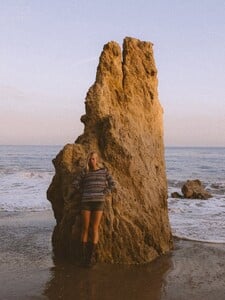
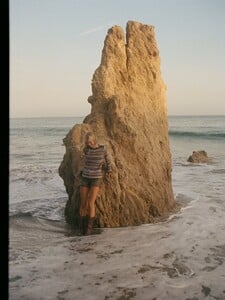

















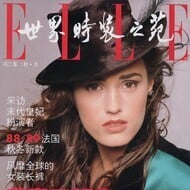













.thumb.jpg.b5abe6de8de33bd5d46a6486eb81adc5.jpg)
.thumb.jpg.126f005b34152ec1972b09cfa53fc576.jpg)
.thumb.jpg.c7e6b2d7420614a9aa14c96da3270157.jpg)
.thumb.jpg.3102cf8dbcedccfedfe0a951c95593ea.jpg)
.thumb.jpg.df8c63ed5d7004730ab5db6333ba6fd6.jpg)
.thumb.jpg.1428b8ff9cd4653124f1a37136dd8dee.jpg)
.thumb.jpg.343c1a246d5d692ec0adc6920ecc8c4d.jpg)
.thumb.jpg.962d72e3538cbd50361a36bfd1ed20ff.jpg)
.thumb.jpg.ce8c63dafa72f1c7341c09a95f4c12bb.jpg)
.thumb.jpg.963f34c98a4cdbef685408fe92b02f95.jpg)
.thumb.jpg.7d34f4253552db0b82bfbeed2d9ed06b.jpg)
.thumb.jpg.5e282d22f5ac2d4218c4b820ca470e81.jpg)
.thumb.jpg.74e9e6e3ed1a5b3970eb1b01a602661d.jpg)
.thumb.jpg.01244db00ac3ed56978732b1fe4d3983.jpg)
.thumb.jpg.1e1da9efbb183242a2d13eeae63a0f27.jpg)
.thumb.jpg.1402aa53ba0f2755024eb0e03e897b52.jpg)