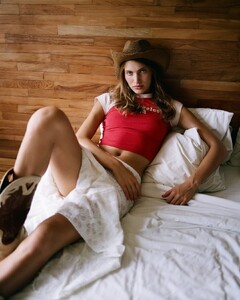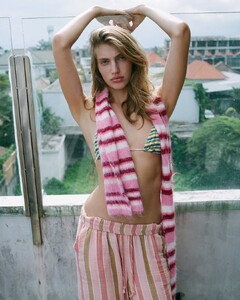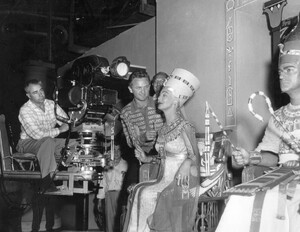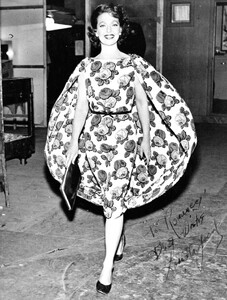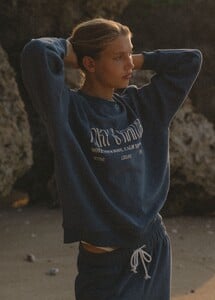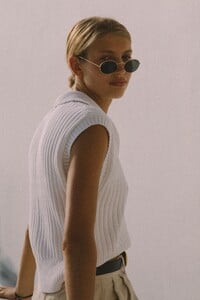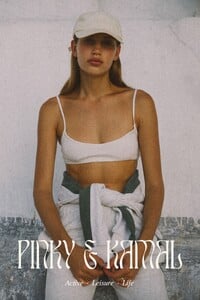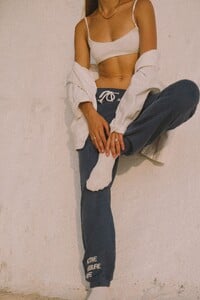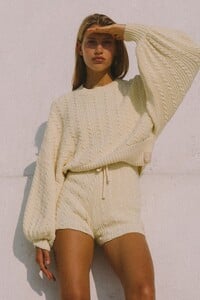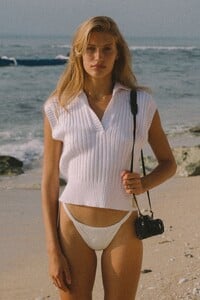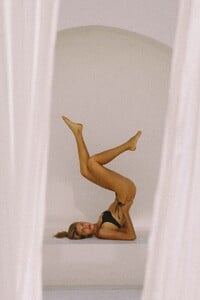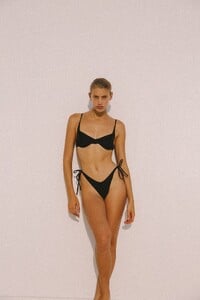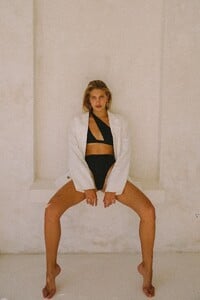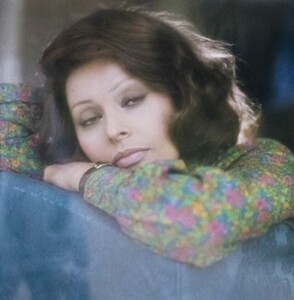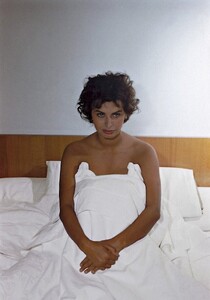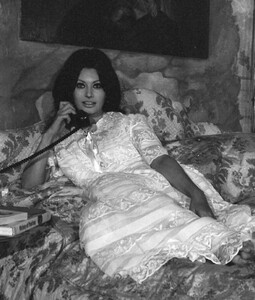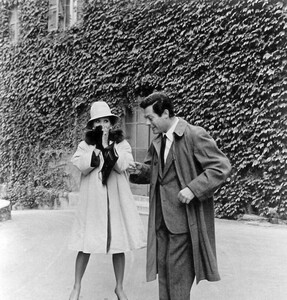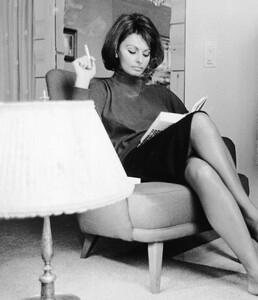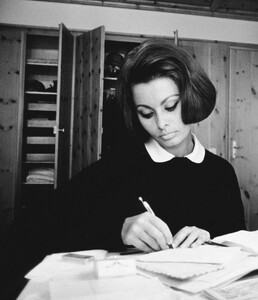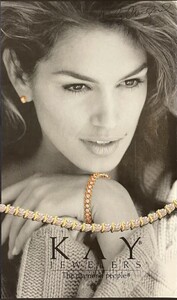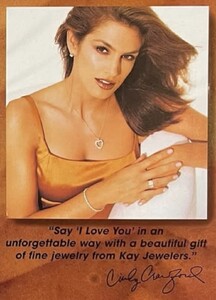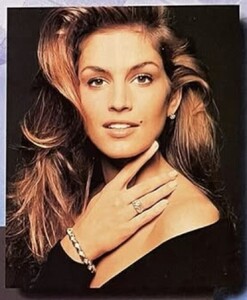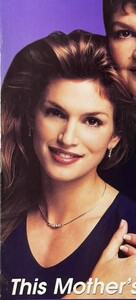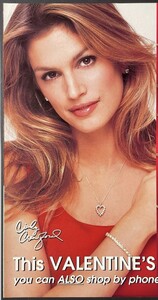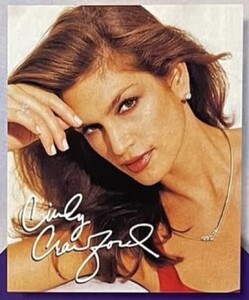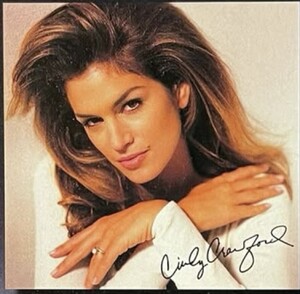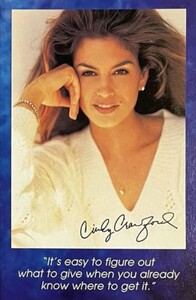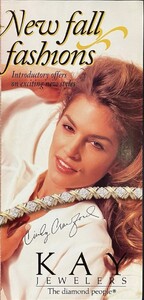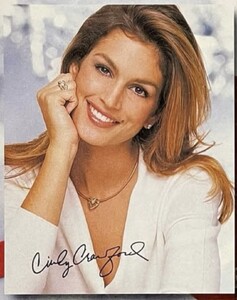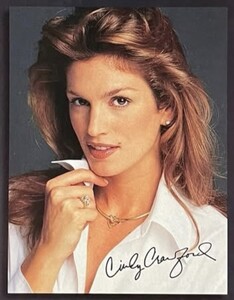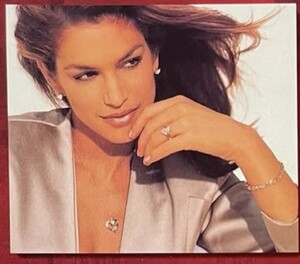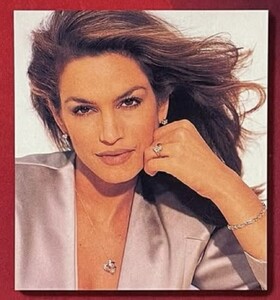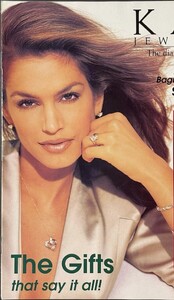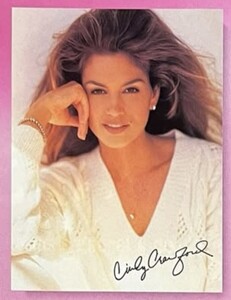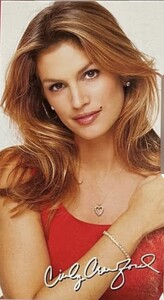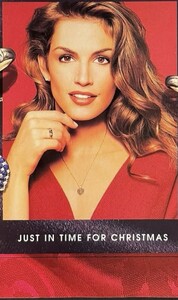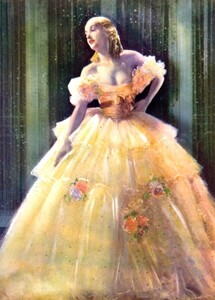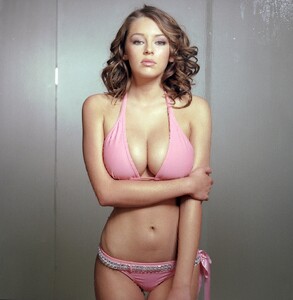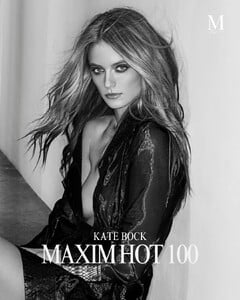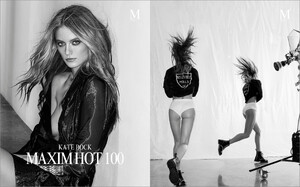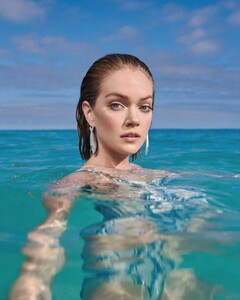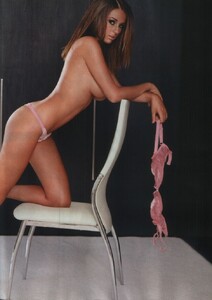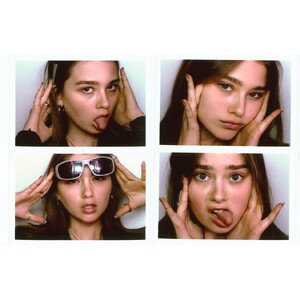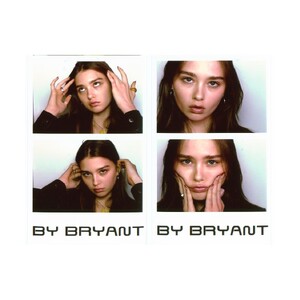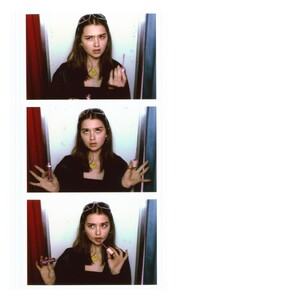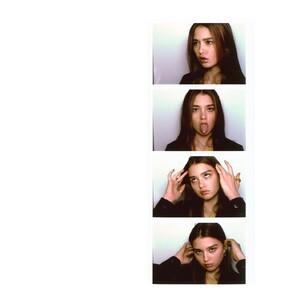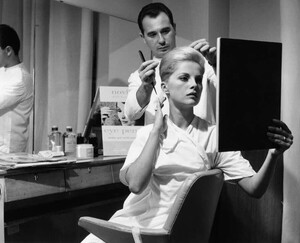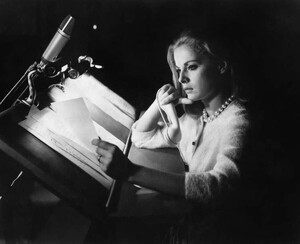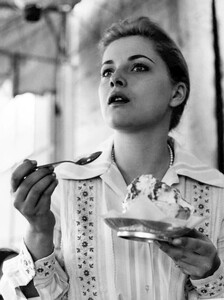All Activity
- Past hour
- Yulia Bulakhtina
-
horst_huber started following Kayla Jones
- Loretta Young
- Yulia Bulakhtina
- Yulia Bulakhtina
- Yulia Bulakhtina
-
-
Josephine Skriver
- Sophia Loren
-
Elyzaveta Kovalenko
-
Kelsey Merritt
- Ella Ayalon
-
Frida Aasen
-
Alden Steimle
-
SeanSean started following Marie Tomas
-
Paige Spiranac
-
Lindsay Brewer
-
CAiman started following Irina Kovaleva
-
Cindy Crawford
- Today
monkeyclub17 started following Camille Mari- Carole Lombard
- Keeley Hazell
- Kate Bock
- Kate Bock
TheDude2k changed their profile photo- Lindsay Ellingson
- Keeley Hazell
- Myrkia Jade
- Virna Lisi
- Eduarda Miranda
- Juliana Herz