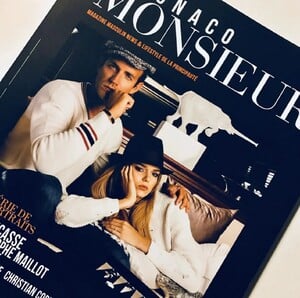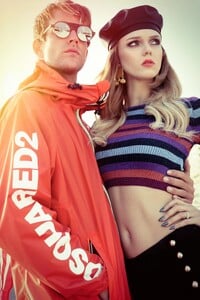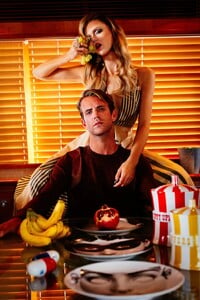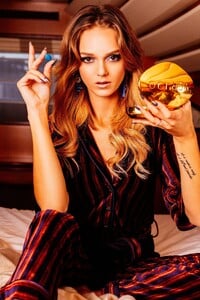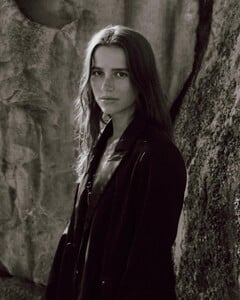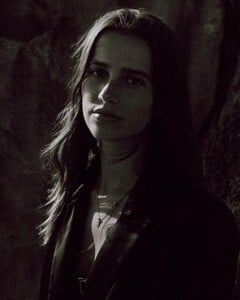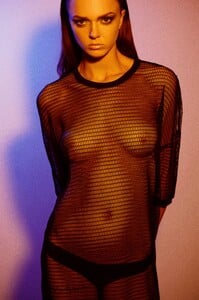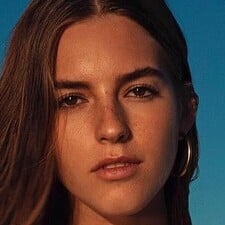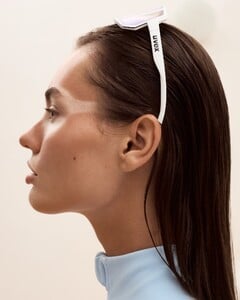All Activity
- Past hour
- Anouchka Lou aka Anouchka G
- Anouchka Lou aka Anouchka G
- Anouchka Lou aka Anouchka G
-
Candids
-
Interesting Youtube personalities
- Khalani Birchall
- Anouchka Lou aka Anouchka G
- Upcoming Movie News
I tried to watch the sequel and couldn't get into it. I think the original blade runner stands on its own as a classic. also I hate seeing Harrison ford as a broken-down old man in all the reboots of his old classics. there has to be more old asian actresses than Michelle Yeoh imho- General gaming talk
on social media it looks like interest is returning to the legendary (but dead) Metal gear series thanks to this re-make- people love it and so many rememberberries..- Emily Feld
Spoiler Emily-Feld_Berlook_14.qtEmily-Feld_Berlook_15.qtEmily-Feld_Berlook_16.qt- Marlijn Hoek
- Aya Thorgren
Great.Thank you so much for these IDs ! 😀- Vintage Covers Vol. 2
- Vintage Covers Vol. 2
- Aya Thorgren
blond kendra miller- Aya Thorgren
brunette nagore (supermodel of the world 1990 spanish particpant, blond kendra millerReinmar07 joined the community- Lucia Bramani
- Jessica Gomes
- Today
- Upcoming Movie News
Uffff too much police corruption are changing my preferences. Maybe I Will watch, but now I am in other worldskreiger joined the community- Nicholas Galitzine
Account
Navigation
Search
Configure browser push notifications
Chrome (Android)
- Tap the lock icon next to the address bar.
- Tap Permissions → Notifications.
- Adjust your preference.
Chrome (Desktop)
- Click the padlock icon in the address bar.
- Select Site settings.
- Find Notifications and adjust your preference.
Safari (iOS 16.4+)
- Ensure the site is installed via Add to Home Screen.
- Open Settings App → Notifications.
- Find your app name and adjust your preference.
Safari (macOS)
- Go to Safari → Preferences.
- Click the Websites tab.
- Select Notifications in the sidebar.
- Find this website and adjust your preference.
Edge (Android)
- Tap the lock icon next to the address bar.
- Tap Permissions.
- Find Notifications and adjust your preference.
Edge (Desktop)
- Click the padlock icon in the address bar.
- Click Permissions for this site.
- Find Notifications and adjust your preference.
Firefox (Android)
- Go to Settings → Site permissions.
- Tap Notifications.
- Find this site in the list and adjust your preference.
Firefox (Desktop)
- Open Firefox Settings.
- Search for Notifications.
- Find this site in the list and adjust your preference.