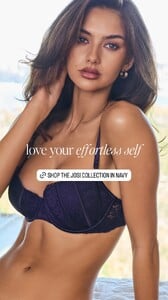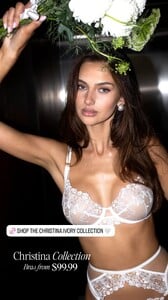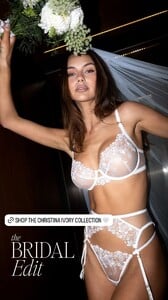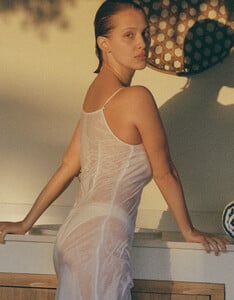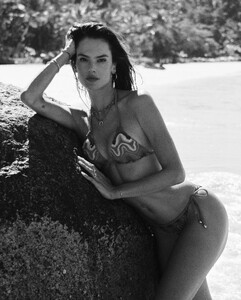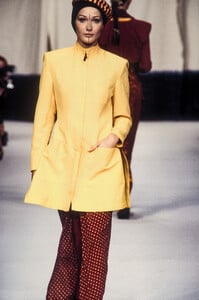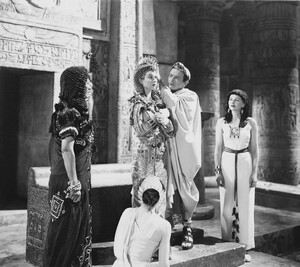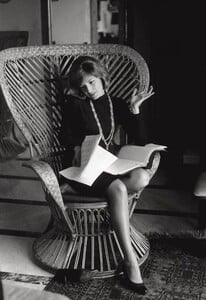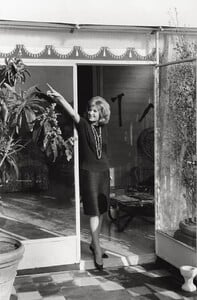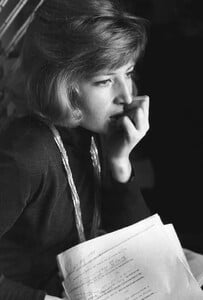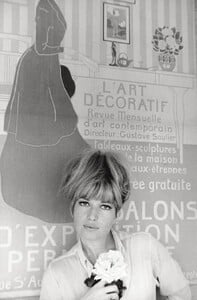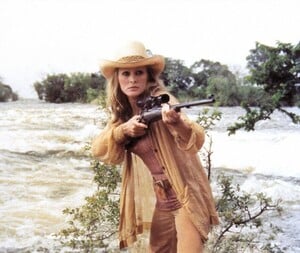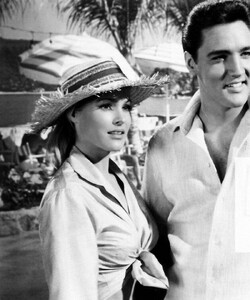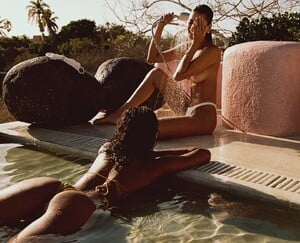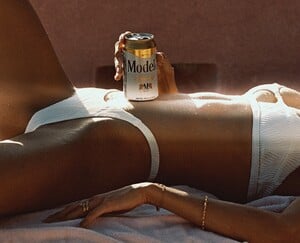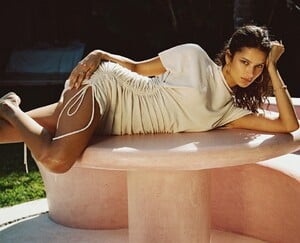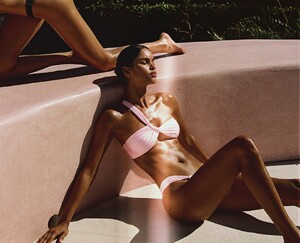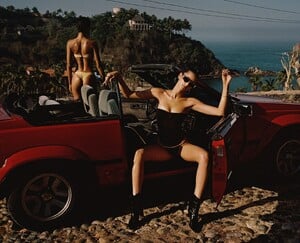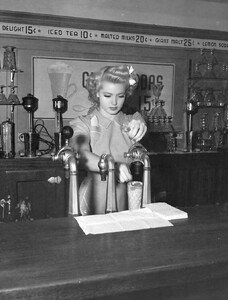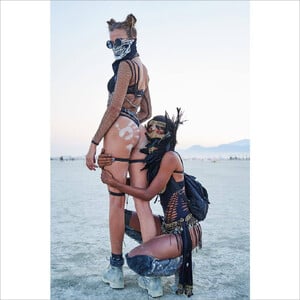All Activity
- Past hour
- Cottelli (Model ID)?
-
BZ'ers talking models at the Bar
-
Laura Oganessian
-
veganboi88882 joined the community
-
General Swimwear
-
Carla Bruni
-
Carla Bruni
-
Bar Refaeli
- Lindsay Brewer
-
-
Bar Refaeli
-
Ida Zeile
- Floor Vrins
-
Lorena Rae
- Vivien Leigh
-
Nbssp started following Claire Fromaigeat
-
Brows and lashes Magic joined the community
-
Models' & Celebrities' Pets
-
Models' & Celebrities' Pets
-
Bar Refaeli
Carolina Lemke: Summer Collection 2025 🕶️ This Is videos [2025.08.24] carolinalemkeberlin_DNuRFC0Oro2.mp4 [2025.08.24] carolinalemkeberlin_DNuRFC0Oro1.mp4
-
- Monica Vitti
- Today
- Ursula Andress
-
Elyzaveta Kovalenko
- Bruna Lirio
- Bruna Lirio
- Lana Turner
- Joy Van der Eecken