-
rumblestorm started following RebelleFleur
-
angel1983 started following RebelleFleur
-
Fisber started following RebelleFleur
-
AllModelDerector started following RebelleFleur
-
sunying19930916 started following RebelleFleur
-
dvtna0916 started following RebelleFleur
-
brucex1234 started following RebelleFleur
-
Alan Nartov started following RebelleFleur
-
Hideluc started following RebelleFleur
-
Jorgebe056666 started following RebelleFleur
-
2020 SI Swimsuit
Date for the pictures?
-
Sara Baig
-
Agnes Pimentel
-
Agnes Pimentel
-
Belle Lucia
- Jessica Hunt
-
Belle Lucia
-
Sofia Jamora
-
Belle Lucia
- Sofia Jamora
- Sofia Jamora
- Belle Lucia
PLT Bts 56081392_646309565790345_5978732675316020018_n.mp4 55856609_345651532745553_4207057315555885154_n.mp4 55981084_2238681266223253_1859310494948897131_n.mp4- Tereza Kačerová
- Xian Quon
- Nereyda Bird
- Sofia Jamora
Account
Navigation
Search
Configure browser push notifications
Chrome (Android)
- Tap the lock icon next to the address bar.
- Tap Permissions → Notifications.
- Adjust your preference.
Chrome (Desktop)
- Click the padlock icon in the address bar.
- Select Site settings.
- Find Notifications and adjust your preference.
Safari (iOS 16.4+)
- Ensure the site is installed via Add to Home Screen.
- Open Settings App → Notifications.
- Find your app name and adjust your preference.
Safari (macOS)
- Go to Safari → Preferences.
- Click the Websites tab.
- Select Notifications in the sidebar.
- Find this website and adjust your preference.
Edge (Android)
- Tap the lock icon next to the address bar.
- Tap Permissions.
- Find Notifications and adjust your preference.
Edge (Desktop)
- Click the padlock icon in the address bar.
- Click Permissions for this site.
- Find Notifications and adjust your preference.
Firefox (Android)
- Go to Settings → Site permissions.
- Tap Notifications.
- Find this site in the list and adjust your preference.
Firefox (Desktop)
- Open Firefox Settings.
- Search for Notifications.
- Find this site in the list and adjust your preference.




































































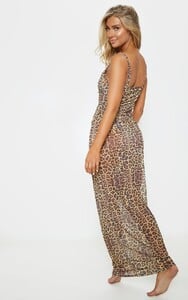


















































































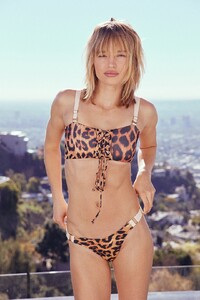

















.thumb.jpg.028348929a59db3654a7f1af4878d58b.jpg)

















