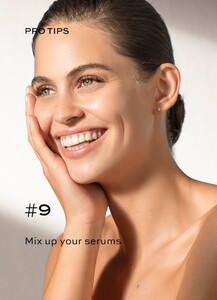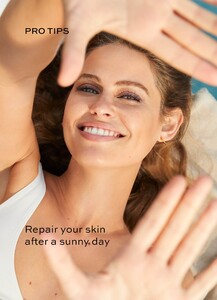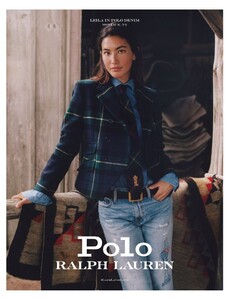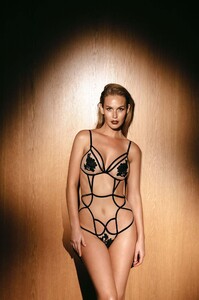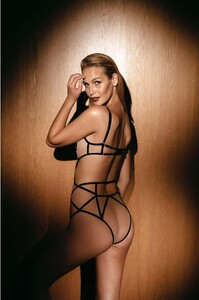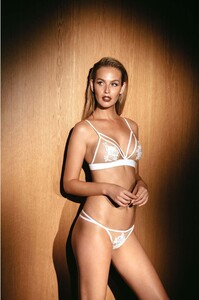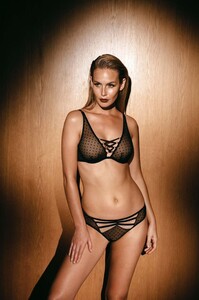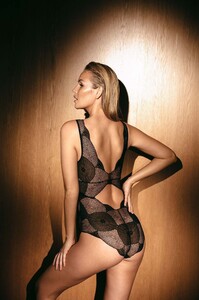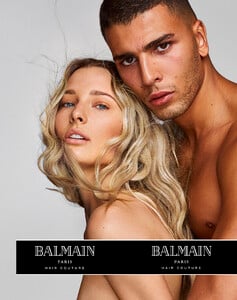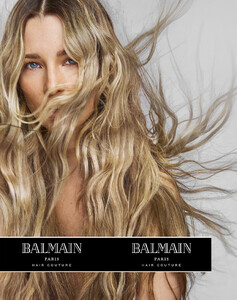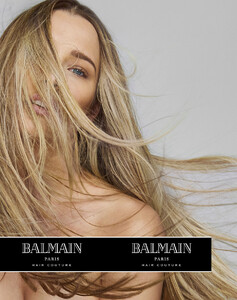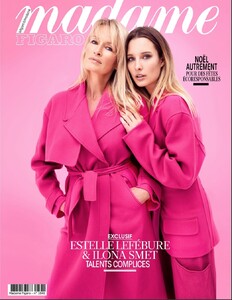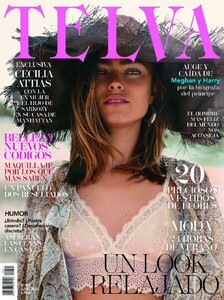-
-
Alan Nartov started following pitounsky
-
-
-
sphocles111 started following pitounsky
-
Carl Tacoma started following pitounsky
-
Lauren Auerbach
-
Rayla Jacunda
-
Rayla Jacunda
-
Lauren Auerbach
-
Lauren Auerbach
-
-
- Joy Van der Eecken
-
Leila Thomas
-
Leila Thomas
Ralph Lauren / Deep Blue Fragrance Campaign (2020)
-
Veronica Assis
-
Ilona Smet
-
Ilona Smet
-
Ilona Smet
-
Anna Davoll
Pretty. Love her smile! 🙂
-
Sophie Vlaming
-
muratk12905814 started following pitounsky
-
Carmen Santacruz