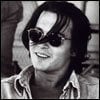Everything posted by huge123
-
Miranda Kerr
- Ashley Benson
Ashley Benson Out in West Hollywood- Chantel Jeffries
- Bella Hadid
/monthly_07_2016/post-98532-0-1593845702-42884_thumb.jpeg" class="ipsImage ipsImage_thumbnailed" alt="578f09a420d32.jpeg">- Victoria Justice
- Sara Sampaio
Sara Sampaio in Bikini on the Beach in Cancun/monthly_07_2016/post-98532-0-1593895148-33304_thumb.jpeg" class="ipsImage ipsImage_thumbnailed" alt="578f0685d5297.jpeg">- Louisa Johnson
Louisa Johnson Performs at Key 103 Live at Manchester Arena- Elle Fanning
Elle Fanning in Leggings Heading to a Gym in North Hollywood- Elle Fanning
Elle Fanning in Leggings Heading to a Gym in North Hollywood- Lady Gaga
Lady Gaga Wearing a Pink Swimsuit at Pedregal Resort in Mexico /monthly_07_2016/post-98532-0-1593836429-08998_thumb.jpeg" class="ipsImage ipsImage_thumbnailed" alt="578dae2c94f8e.jpeg">- Priyanka Chopra
Priyanka Chopra looks amazing in New York- Neha Malik
- Sirisha
- Sagarika
- Clara Fernandes
Clara Fernandes Looks Super Hot In White Short dress- Avantika Mishra
- Emma Roberts
- Lindsey Vonn
- Kendall Jenner
Kendall Jenner at Launch Of OUE Skyspace in Los Angeles- Ariel Winter
- Chantel Jeffries
Chantel Jeffries in Bikini at a Beach in Miami- Rihanna
- Charli XCX
- Ashley Benson
Account
Navigation
Search
Configure browser push notifications
Chrome (Android)
- Tap the lock icon next to the address bar.
- Tap Permissions → Notifications.
- Adjust your preference.
Chrome (Desktop)
- Click the padlock icon in the address bar.
- Select Site settings.
- Find Notifications and adjust your preference.
Safari (iOS 16.4+)
- Ensure the site is installed via Add to Home Screen.
- Open Settings App → Notifications.
- Find your app name and adjust your preference.
Safari (macOS)
- Go to Safari → Preferences.
- Click the Websites tab.
- Select Notifications in the sidebar.
- Find this website and adjust your preference.
Edge (Android)
- Tap the lock icon next to the address bar.
- Tap Permissions.
- Find Notifications and adjust your preference.
Edge (Desktop)
- Click the padlock icon in the address bar.
- Click Permissions for this site.
- Find Notifications and adjust your preference.
Firefox (Android)
- Go to Settings → Site permissions.
- Tap Notifications.
- Find this site in the list and adjust your preference.
Firefox (Desktop)
- Open Firefox Settings.
- Search for Notifications.
- Find this site in the list and adjust your preference.