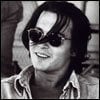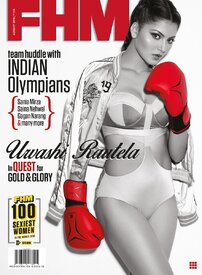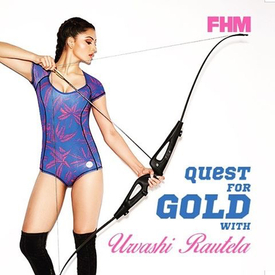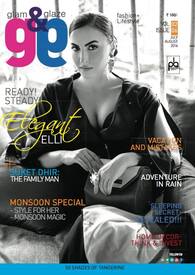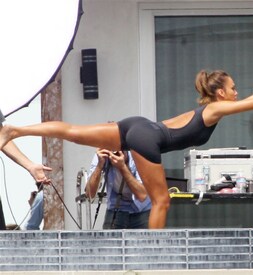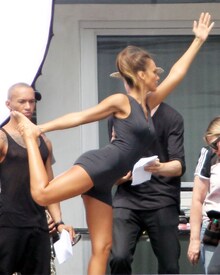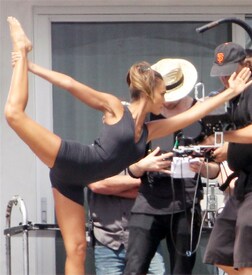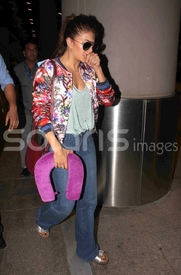Everything posted by huge123
-
Jacqueline Fernandez
Jacqueline Fernandez Stunning Pose From Femina Magazine August 2016
-
Urvashi Rautela
- Tanisha Singh
- Alia Bhatt
- Priyanka Chopra
Priyanka Chopra has been mesmerising us with her hotness in recent magazine photoshoots- Elli Avram
- Yami Gautam
- Natasha Janoszek
- Smita Gondkar
- Pooja Batra
Pooja Batra during the SAVVY Honours Award for Women Entrepreneur- Simran Ahuja
Simran Ahuja Juicy leg show in short black skirt /monthly_07_2016/post-98532-0-1593907781-61635_thumb.jpeg" class="ipsImage ipsImage_thumbnailed" alt="57984b391bdd0.jpeg">- Kanika Kapoor
- Sophie Choudry
- Urvashi Rautela
/monthly_07_2016/post-98532-0-1593890680-67592_thumb.jpeg" class="ipsImage ipsImage_thumbnailed" alt="5790ea34edcb6.jpeg">- Deepika Padukone
Deepika Padukone Cleavage Candids at India Couture Week-2016, in New Delhi- Jessica Alba
- Sophie Turner
- Margot Robbie
- Christina Milian
- Jacqueline Fernandez
- Sara Loren
Sara Loren Looks Super Hot in Red Short Skirt at media interaction of the Ishq Click- Kylie Jenner
Account
Navigation
Search
Configure browser push notifications
Chrome (Android)
- Tap the lock icon next to the address bar.
- Tap Permissions → Notifications.
- Adjust your preference.
Chrome (Desktop)
- Click the padlock icon in the address bar.
- Select Site settings.
- Find Notifications and adjust your preference.
Safari (iOS 16.4+)
- Ensure the site is installed via Add to Home Screen.
- Open Settings App → Notifications.
- Find your app name and adjust your preference.
Safari (macOS)
- Go to Safari → Preferences.
- Click the Websites tab.
- Select Notifications in the sidebar.
- Find this website and adjust your preference.
Edge (Android)
- Tap the lock icon next to the address bar.
- Tap Permissions.
- Find Notifications and adjust your preference.
Edge (Desktop)
- Click the padlock icon in the address bar.
- Click Permissions for this site.
- Find Notifications and adjust your preference.
Firefox (Android)
- Go to Settings → Site permissions.
- Tap Notifications.
- Find this site in the list and adjust your preference.
Firefox (Desktop)
- Open Firefox Settings.
- Search for Notifications.
- Find this site in the list and adjust your preference.