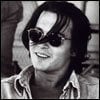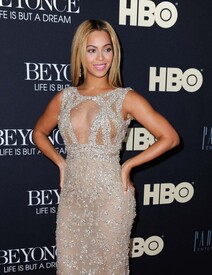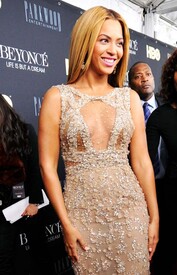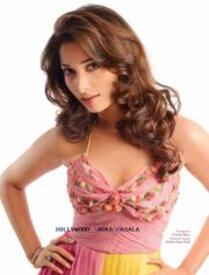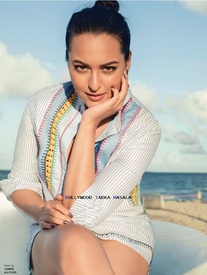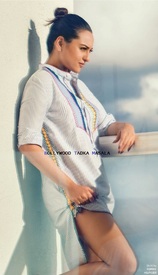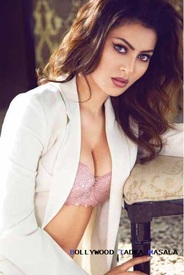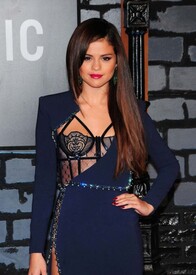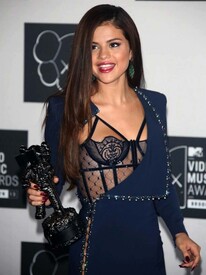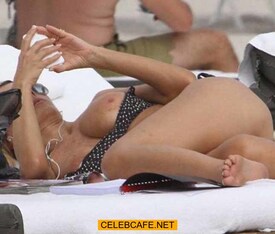Everything posted by huge123
-
Stephanie Pasterkamp
Stephanie Pasterkamp Topless And Bottomless
-
Paris Hilton
Paris Hilton some Upskirt
-
Scarlett Johansson
-
Beyonce Knowles
-
Tamannaah Bhatia
Tamannaah Bhatia Lovely Pose From Savvy Magazine July 2016 Issue /monthly_07_2016/post-98532-0-1593890651-72377_thumb.jpeg" class="ipsImage ipsImage_thumbnailed" alt="578460b0be5bc.jpeg">
-
Sonakshi Sinha
-
Priyanka Chopra
- Urvashi Rautela
- Rakul Preet Singh
- Raashi Khanna
- Sunny Leone
- Selena Gomez
- Kristen Stewart
Kristen Stewart See Through Outfit- Heidi Klum
Photos deleted because they violate Bellazon's nudity policy. Read HERE. ~ MauiKane- Daisy Lowe
Daisy Lowe Topless in Bikini Nudity- Coco
Nicole Coco Austin Topless On The Street- Miley Cyrus
Miley Cyrus Cameltoe- Megan Fox
- Jessica Alba
- Jennifer Aniston
- Ashley Greene
- Miranda Kerr
Miranda Kerr Topless And Bottomless- Rita Rusic
- Kimberley Garner
Kimberley Garner Walking her Dog in london- Urvashi Rautela
- Urvashi Rautela
Account
Navigation
Search
Configure browser push notifications
Chrome (Android)
- Tap the lock icon next to the address bar.
- Tap Permissions → Notifications.
- Adjust your preference.
Chrome (Desktop)
- Click the padlock icon in the address bar.
- Select Site settings.
- Find Notifications and adjust your preference.
Safari (iOS 16.4+)
- Ensure the site is installed via Add to Home Screen.
- Open Settings App → Notifications.
- Find your app name and adjust your preference.
Safari (macOS)
- Go to Safari → Preferences.
- Click the Websites tab.
- Select Notifications in the sidebar.
- Find this website and adjust your preference.
Edge (Android)
- Tap the lock icon next to the address bar.
- Tap Permissions.
- Find Notifications and adjust your preference.
Edge (Desktop)
- Click the padlock icon in the address bar.
- Click Permissions for this site.
- Find Notifications and adjust your preference.
Firefox (Android)
- Go to Settings → Site permissions.
- Tap Notifications.
- Find this site in the list and adjust your preference.
Firefox (Desktop)
- Open Firefox Settings.
- Search for Notifications.
- Find this site in the list and adjust your preference.