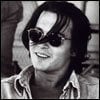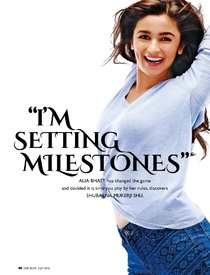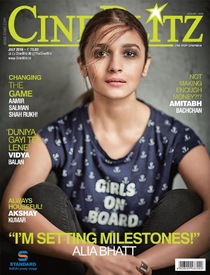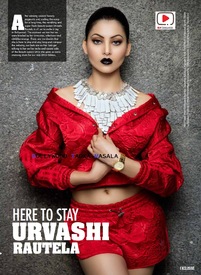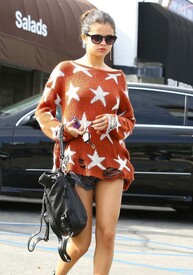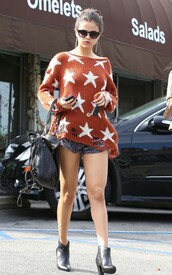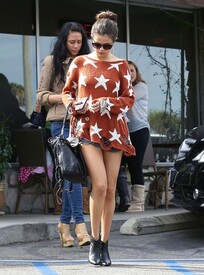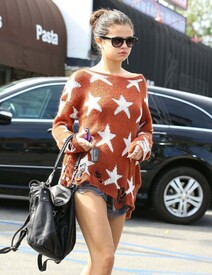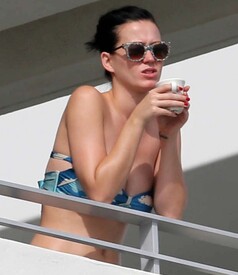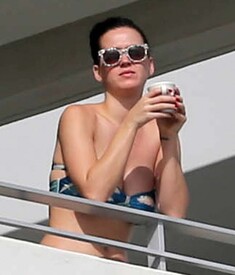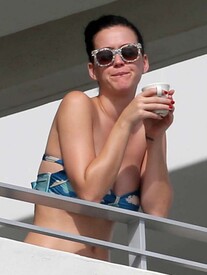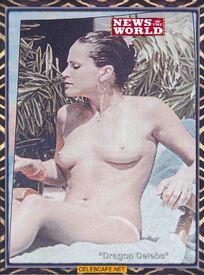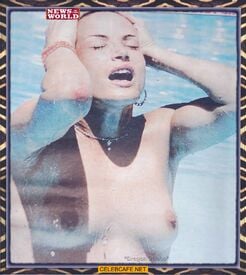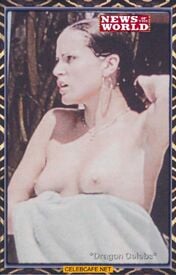Everything posted by huge123
-
Hilary Duff
Hilary Duff also takes to the beach in a bikini
-
Jessica Simpson
- Claudia Romani
Claudia Romani Booty In Sexy Referee Costume- Jennifer Aniston
- Kate Beckinsale
- Pooja Hegde
Pooja Hegde Looks Super Sexy in Blue Gown- Yami Gautam
- Emma Roberts
- Ariel Winter
Ariel Winter Deep Cleavage And Upskirt Panties Flash- Elle Fanning
- Bella Thorne
- Selena Gomez
- Kendall Jenner
Kendall Jenner braless Black dress- Alia Bhatt
- Parineeti Chopra
The beauty in Black - Parineeti Chopra- Urvashi Rautela
Full Set Of Sizzling Hot Pics Of Urvashi Rautela From Exhibit Magazine July 2016 /monthly_07_2016/post-98532-0-1593890687-53883_thumb.jpeg" class="ipsImage ipsImage_thumbnailed" alt="5785073fb1b03.jpeg"> /monthly_07_2016/post-98532-0-1593890687-61967_thumb.jpeg" class="ipsImage ipsImage_thumbnailed" alt="57850742447c4.jpeg">- Kristen Stewart
Kristen Stewart Sexy in golden dress- Selena Gomez
- Miley Cyrus
- Katy Perry
- Priyanka Chopra
- Richa Chadha
- Kajal Aggarwal
- Christina Milian
Christina Milian Nipple Slip in See Through Top- Sophie Anderton
- Claudia Romani
Account
Navigation
Search
Configure browser push notifications
Chrome (Android)
- Tap the lock icon next to the address bar.
- Tap Permissions → Notifications.
- Adjust your preference.
Chrome (Desktop)
- Click the padlock icon in the address bar.
- Select Site settings.
- Find Notifications and adjust your preference.
Safari (iOS 16.4+)
- Ensure the site is installed via Add to Home Screen.
- Open Settings App → Notifications.
- Find your app name and adjust your preference.
Safari (macOS)
- Go to Safari → Preferences.
- Click the Websites tab.
- Select Notifications in the sidebar.
- Find this website and adjust your preference.
Edge (Android)
- Tap the lock icon next to the address bar.
- Tap Permissions.
- Find Notifications and adjust your preference.
Edge (Desktop)
- Click the padlock icon in the address bar.
- Click Permissions for this site.
- Find Notifications and adjust your preference.
Firefox (Android)
- Go to Settings → Site permissions.
- Tap Notifications.
- Find this site in the list and adjust your preference.
Firefox (Desktop)
- Open Firefox Settings.
- Search for Notifications.
- Find this site in the list and adjust your preference.