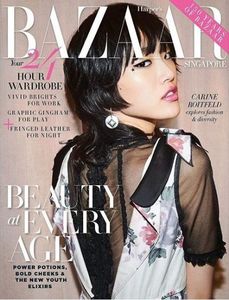Everything posted by Likuna
-
Stella Maxwell
- Candids
-
Jasmine Tookes
-
Elsa Hosk
- Elsa Hosk
- Martha Hunt
http://www.gqmagazine.fr/sexe/idole/diaporama/les-100-filles-les-plus-sexy-du-monde-selon-gq-edition-2017/42031 she is N 86- Stella Maxwell
- Stella Maxwell
http://www.gqmagazine.fr/sexe/idole/diaporama/les-100-filles-les-plus-sexy-du-monde-selon-gq-edition-2017/42031 she is N 70- Josephine Skriver
http://www.gqmagazine.fr/sexe/idole/diaporama/les-100-filles-les-plus-sexy-du-monde-selon-gq-edition-2017/42031 she is N 68- Sara Sampaio
http://www.gqmagazine.fr/sexe/idole/diaporama/les-100-filles-les-plus-sexy-du-monde-selon-gq-edition-2017/42031 She is N 39- Candice Swanepoel
http://www.gqmagazine.fr/sexe/idole/diaporama/les-100-filles-les-plus-sexy-du-monde-selon-gq-edition-2017/42031 Candice is N 42- Brooke Hogan
Outdoor Glam ( Exclusive for fashiongonerogue.com ) Photographer: Liane Hurvitz Stylist: Meggy Smith Model: Brooke Hogan Hair & Makeup: Janice Wu- Martha Hunt
- Elsa Hosk
- Stella Maxwell
- Stella Maxwell
- Romee Strijd
- So Ra Choi
- Toni Garrn
- Martha Hunt
- Martha Hunt
- Stella Maxwell
- Stella Maxwell
Account
Navigation
Search
Configure browser push notifications
Chrome (Android)
- Tap the lock icon next to the address bar.
- Tap Permissions → Notifications.
- Adjust your preference.
Chrome (Desktop)
- Click the padlock icon in the address bar.
- Select Site settings.
- Find Notifications and adjust your preference.
Safari (iOS 16.4+)
- Ensure the site is installed via Add to Home Screen.
- Open Settings App → Notifications.
- Find your app name and adjust your preference.
Safari (macOS)
- Go to Safari → Preferences.
- Click the Websites tab.
- Select Notifications in the sidebar.
- Find this website and adjust your preference.
Edge (Android)
- Tap the lock icon next to the address bar.
- Tap Permissions.
- Find Notifications and adjust your preference.
Edge (Desktop)
- Click the padlock icon in the address bar.
- Click Permissions for this site.
- Find Notifications and adjust your preference.
Firefox (Android)
- Go to Settings → Site permissions.
- Tap Notifications.
- Find this site in the list and adjust your preference.
Firefox (Desktop)
- Open Firefox Settings.
- Search for Notifications.
- Find this site in the list and adjust your preference.
- Elsa Hosk

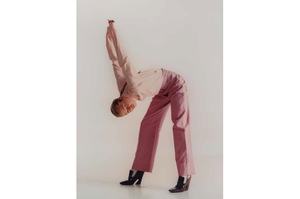

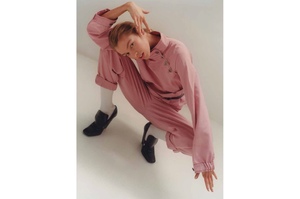



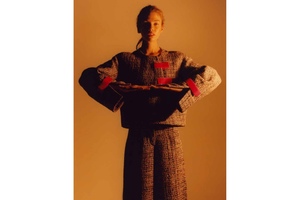
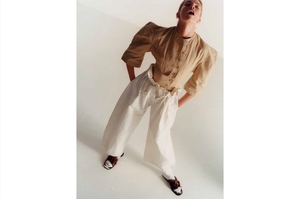
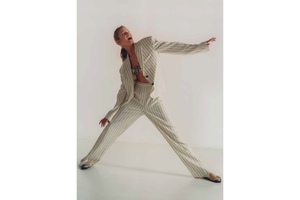


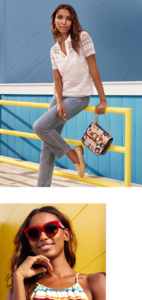


























.thumb.jpg.306d2e27b3a7f02c74ea6aaba4717227.jpg)