
Everything posted by Likuna
-
Jasmine Tookes
- Jasmine Tookes
- Jasmine Tookes
- Candice Swanepoel
i am so tired.. i want see Vogue brasil cover- Toni Garrn
- Doutzen Kroes
@hollander you're my favourite on BZ- Jasmine Tookes
- Jasmine Tookes
- Jasmine Tookes
- Behati Prinsloo
Bee !! Candice is back now it's your time- Lais Ribeiro
Lais Ribeiro attends The Cinema Society's Screening Of "Baywatch" at Landmark Sunshine Cinema on May 22, 2017 in New York City.- Martha Hunt
- Toni Garrn
- Toni Garrn
- Toni Garrn
- Toni Garrn
- Toni Garrn
- Toni Garrn
- Joan Smalls
she is in Cannes.- Doutzen Kroes
- Jasmine Tookes
- Behati Prinsloo
This is Alexander Wang Message.- Toni Garrn
She looks incredible!! Thannks all!- Jasmine Tookes
- Sara Sampaio
Sara Sampaio attends the "The Killing Of A Sacred Deer" screening during the 70th annual Cannes Film Festival at Palais des Festivals on May 22, 2017 in Cannes, France. source: ZimbioAccount
Navigation
Search
Configure browser push notifications
Chrome (Android)
- Tap the lock icon next to the address bar.
- Tap Permissions → Notifications.
- Adjust your preference.
Chrome (Desktop)
- Click the padlock icon in the address bar.
- Select Site settings.
- Find Notifications and adjust your preference.
Safari (iOS 16.4+)
- Ensure the site is installed via Add to Home Screen.
- Open Settings App → Notifications.
- Find your app name and adjust your preference.
Safari (macOS)
- Go to Safari → Preferences.
- Click the Websites tab.
- Select Notifications in the sidebar.
- Find this website and adjust your preference.
Edge (Android)
- Tap the lock icon next to the address bar.
- Tap Permissions.
- Find Notifications and adjust your preference.
Edge (Desktop)
- Click the padlock icon in the address bar.
- Click Permissions for this site.
- Find Notifications and adjust your preference.
Firefox (Android)
- Go to Settings → Site permissions.
- Tap Notifications.
- Find this site in the list and adjust your preference.
Firefox (Desktop)
- Open Firefox Settings.
- Search for Notifications.
- Find this site in the list and adjust your preference.
- Jasmine Tookes





















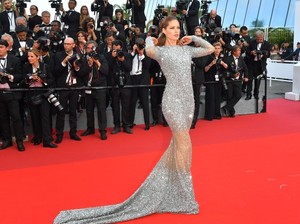













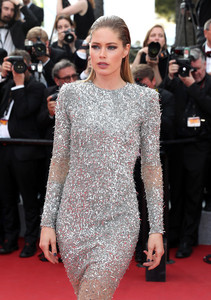

















.thumb.jpg.df546ff0d6cbac2b4cb3acb63bb2346c.jpg)
.thumb.jpg.1882c479d8fc7ddcc84bced2e8f471be.jpg)








































