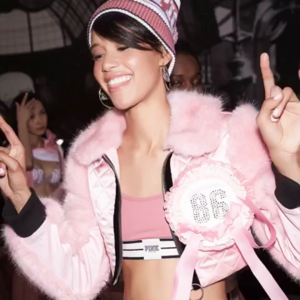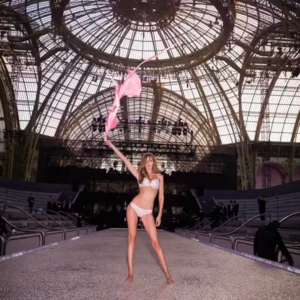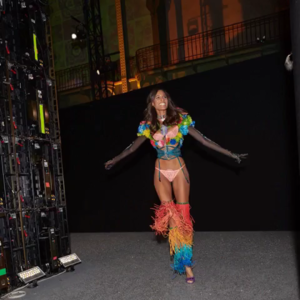Everything posted by diamondtw
- Bella Thorne
-
Fashion Battles.
- Irina Shayk
- Barbara Palvin
Those outtakes are so much better than the pictures on the issue !!- Models Team Deathmatch.
BRUNETTES WITH LIGHT EYES. Michea Crawford: 10 Robin Holzken: Rachel Cook: Jacqueline Oloniceva: 10 I AIN'T NO JENNER!. Cailin Russo: 10 Katelyn Pascavis: Caitlin Ricketts: Katelyn Byrd: 10- Fashion Battles.
- Bellazon's Top 100 Sexiest Women of 2016
1. Josephine Skriver 2. Barbara Palvin 3. Margot Robbie 4. Irina Shayk 5. Alexis Ren 6. Adriana Lima 7. Lais Ribeiro 8. Tanya Mityushina 9. Camille Rowe 10. Alexandra Daddario 11. Candice Swanepoel 12. Jasmine Tookes 13. Elsa Hosk 14. Olivia Munn 15. Hannah Ferguson 16. Shay Mitchell 17. Hannah Davis 18. Emily Didonato 19. Nina Agdal 20. Amber Heard- Josephine Skriver
Aren't the Big 4 UK, US, Paris and Italia ?- Josephine Skriver
Not a fan of the editorial but I wasn't excepting much after seeing that cover- Fashion Battles.
Bella Thorne Ashley Benson- Tanya Mityushina
I missed this thread and seeing Tanya- Josephine Skriver
- Stella Maxwell
VOGUE ESPANA ENERO 2017 (extracted by me)- Josephine Skriver
VOGUE ESPANA ENERO 2017 (extracted by me)- Jasmine Tookes
VS overload- Josephine Skriver
So proud of Jo to finally book a VOGUE cover !- Katy O'Kane
VOGUE Australia December 2016 Stylist : Philippa Moroney Photography : Duncan Killick Hair : Diane Gorgievski Make-up : Molly Warkentin- Katy O'Kane
Things We Lost- Katy O'Kane
- Josephine Skriver
- Josephine Skriver
- Josephine Skriver
- Josephine Skriver
Thanks you all for the JoJo overload !!- The 2016 Victoria's Secret Fashion Show
- Josephine Skriver
Account
Navigation
Search
Configure browser push notifications
Chrome (Android)
- Tap the lock icon next to the address bar.
- Tap Permissions → Notifications.
- Adjust your preference.
Chrome (Desktop)
- Click the padlock icon in the address bar.
- Select Site settings.
- Find Notifications and adjust your preference.
Safari (iOS 16.4+)
- Ensure the site is installed via Add to Home Screen.
- Open Settings App → Notifications.
- Find your app name and adjust your preference.
Safari (macOS)
- Go to Safari → Preferences.
- Click the Websites tab.
- Select Notifications in the sidebar.
- Find this website and adjust your preference.
Edge (Android)
- Tap the lock icon next to the address bar.
- Tap Permissions.
- Find Notifications and adjust your preference.
Edge (Desktop)
- Click the padlock icon in the address bar.
- Click Permissions for this site.
- Find Notifications and adjust your preference.
Firefox (Android)
- Go to Settings → Site permissions.
- Tap Notifications.
- Find this site in the list and adjust your preference.
Firefox (Desktop)
- Open Firefox Settings.
- Search for Notifications.
- Find this site in the list and adjust your preference.