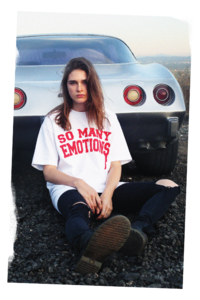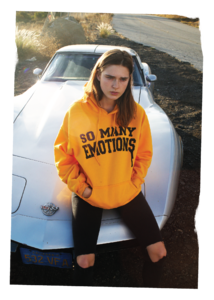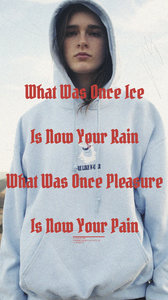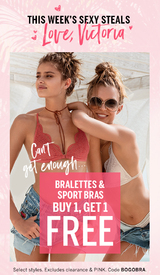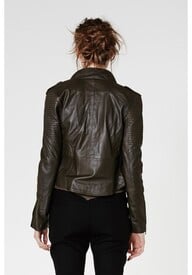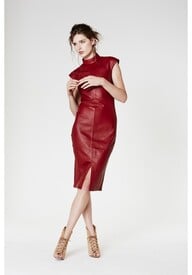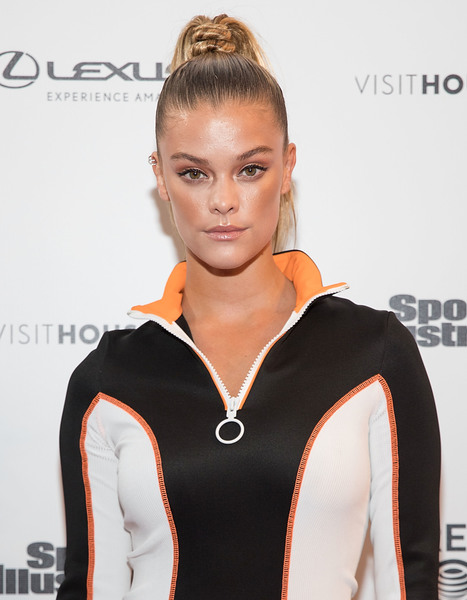Everything posted by diamondtw
-
The Official Victoria's Secret Thread
I wonder why Romee, Martha, Jo, Ale and Jasmine were the one featured on that sort of press day/host but Sara, Lais and Taylor also attended but weren't featured in this group...
-
The Official Victoria's Secret Thread
VS is also giving away their yearly awards from the Sexy List. Yesterday, Jasmine and Romee gave the first two ones while doing the event.
- Irina Shayk
-
Irina Shayk
- Nina Agdal
- Katy O'Kane
- Katy O'Kane
- Katy O'Kane
InPrint Magazine Photography: Holly Ward Make-up: Peter Beard Stylist: Megha Kapoor Source : Freedom Models- Katy O'Kane
Madame Magazin Photography: Thanassis Krikis Make-up: Jeffrey Baum Hair: Terri Walker Stylist: Nathalie Manchot- Josephine Skriver
- Josephine Skriver
^ I'm loving those festival pictures ! Thanks @sweetxlaments !- Irina Shayk
- Josephine Skriver
- Katy O'Kane
- Leonardo DiCaprio - (Please Read First Post Prior to Posting)
^ I don't think that was Snapchat since you need to push the button to record. I watched this story and Leo then turn his screen to the TV so he was recording but I don't think it was Snapchat- Nina Agdal
She looks stunning !- Josephine Skriver
She's just breathtaking- Josephine Skriver
^ Simply breathtaking ! I need more and HQs- Irina Shayk
- Katy O'Kane
- Katy O'Kane
- Alexis Ren
#AlexisForSI2018- The Official Victoria's Secret Thread
For me it was just a song about their love for Paris The Chainsmokers aren't what I would call "poets"- Nina Agdal
Account
Navigation
Search
Configure browser push notifications
Chrome (Android)
- Tap the lock icon next to the address bar.
- Tap Permissions → Notifications.
- Adjust your preference.
Chrome (Desktop)
- Click the padlock icon in the address bar.
- Select Site settings.
- Find Notifications and adjust your preference.
Safari (iOS 16.4+)
- Ensure the site is installed via Add to Home Screen.
- Open Settings App → Notifications.
- Find your app name and adjust your preference.
Safari (macOS)
- Go to Safari → Preferences.
- Click the Websites tab.
- Select Notifications in the sidebar.
- Find this website and adjust your preference.
Edge (Android)
- Tap the lock icon next to the address bar.
- Tap Permissions.
- Find Notifications and adjust your preference.
Edge (Desktop)
- Click the padlock icon in the address bar.
- Click Permissions for this site.
- Find Notifications and adjust your preference.
Firefox (Android)
- Go to Settings → Site permissions.
- Tap Notifications.
- Find this site in the list and adjust your preference.
Firefox (Desktop)
- Open Firefox Settings.
- Search for Notifications.
- Find this site in the list and adjust your preference.