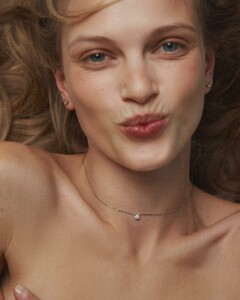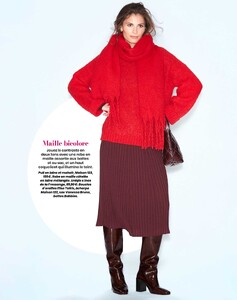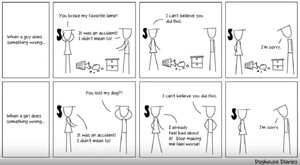Everything posted by Enrico_sw
- Irene Bonchuk
- Irene Bonchuk
- Top Sante and Sante Magazine Models List
- Frederique Brons
- The Best Model Championships
-
The "What Are You Thinking About Right Now?" PIP
- Parlez-vous Français?
- Eva Green
- Version femina magazine models
- General gaming talk
^ one of my favorite games (before Bethesda butchered it). I'm very cautious with Hollywood though... I don't trust them any more, they're just a mediocre political machine.- The "What Are You Thinking About Right Now?" PIP
When free men have balls, tyrants get their asses kicked.- Christina Teufel
- The "What Are You Thinking About Right Now?" PIP
I've never felt some much anger in France. The country is boiling.- Garnier Models
With the red hair, yes. It's not her usual color, it's kind of weird to see her like that, but it's her.- Brie Larson
- The Political Correctness Haters' Club
- Now Playing
- Erga (French singer)
- Erga (French singer)
- Brie Larson
- Elisa Zugmeyer
- Femme Actuelle Models
- The "What Are You Thinking About Right Now?" PIP
McGregor is great. Martial artists and fighters are a rare breed that still has balls. The "Deconstruction" will never work on us.- The "What Are You Thinking About Right Now?" PIP
BTW, both of these things are linked: you can't have prosperity in a weak country. Military strength ensures peace and the prosperity of intellectuals, artists, etc.- The "What Are You Thinking About Right Now?" PIP
Good. It seems that the self-loathing agenda that the socialists have kept pushing in France for years is not working any more. France was once one of the most prosperous countries and one of the biggest military powers in history. It's about time we celebrate it. And it's the same for most Western countries. This civilisation had some of the best ingredients for prosperity. - Parlez-vous Français?
Account
Navigation
Search
Configure browser push notifications
Chrome (Android)
- Tap the lock icon next to the address bar.
- Tap Permissions → Notifications.
- Adjust your preference.
Chrome (Desktop)
- Click the padlock icon in the address bar.
- Select Site settings.
- Find Notifications and adjust your preference.
Safari (iOS 16.4+)
- Ensure the site is installed via Add to Home Screen.
- Open Settings App → Notifications.
- Find your app name and adjust your preference.
Safari (macOS)
- Go to Safari → Preferences.
- Click the Websites tab.
- Select Notifications in the sidebar.
- Find this website and adjust your preference.
Edge (Android)
- Tap the lock icon next to the address bar.
- Tap Permissions.
- Find Notifications and adjust your preference.
Edge (Desktop)
- Click the padlock icon in the address bar.
- Click Permissions for this site.
- Find Notifications and adjust your preference.
Firefox (Android)
- Go to Settings → Site permissions.
- Tap Notifications.
- Find this site in the list and adjust your preference.
Firefox (Desktop)
- Open Firefox Settings.
- Search for Notifications.
- Find this site in the list and adjust your preference.