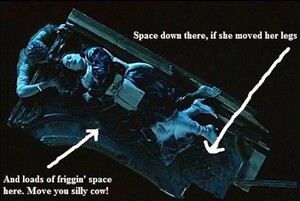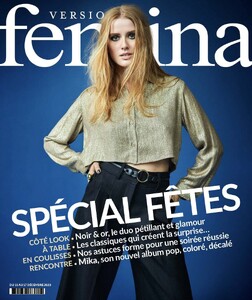Everything posted by Enrico_sw
- What made you smile/laugh today?
-
The Political Correctness Haters' Club
- What made you smile/laugh today?
- April Benayoum
- Sarra Nasra
- Elisa Zugmeyer
- General gaming talk
Wow, that was surprisingly good to watch and full of information!- General gaming talk
That looks good, but I have hard times trusting Hollywood. They take one of your beloved franchise and, the next thing you know, they infect it with intersectional feminism, race/gender swap, CRT and all these nonsensical follies. I didn't forget everything they did to what we used to love. Japanese creators are more trustworthy than Hollywood.- General gaming talk
That might be interesting. Have you already read it?- The Political Correctness Haters' Club
- Natali Skazka
^ great pictures! Thanks Povad- Star Wars: The Last Jedi
- Star Wars: The Last Jedi
- Version femina magazine models
- Elise Pluvinage
- Prima Magazine Models
- April Benayoum
- Femme Actuelle Models
- April Benayoum
- April Benayoum
- April Benayoum
April Benayoum is a French model and beauty pageant titleholder who was crowned Miss Pays d'Aix 2020, Miss Provence 2020 and Miss World France 2021. As Miss Provence, she competed at Miss France 2021 and ended as the first runner-up. Following the competition, she was then appointed Miss World France 2021. After that, she became a full-time model: - Height: 5'9" / 175 cm - Bust: 34" / 86 cm - Waist: 27" / 68 cm - Hips: 37.5" / 95 cm - Shoes: 40.0 EU/9.0 US/6.5 UK - Hair: Light Blonde - Eyes: Blue- Geekologie
- The "What Are You Thinking About Right Now?" PIP
A music that gives you the urge to conquer Poland- Biba magazine models
- Irene Bonchuk
Account
Navigation
Search
Configure browser push notifications
Chrome (Android)
- Tap the lock icon next to the address bar.
- Tap Permissions → Notifications.
- Adjust your preference.
Chrome (Desktop)
- Click the padlock icon in the address bar.
- Select Site settings.
- Find Notifications and adjust your preference.
Safari (iOS 16.4+)
- Ensure the site is installed via Add to Home Screen.
- Open Settings App → Notifications.
- Find your app name and adjust your preference.
Safari (macOS)
- Go to Safari → Preferences.
- Click the Websites tab.
- Select Notifications in the sidebar.
- Find this website and adjust your preference.
Edge (Android)
- Tap the lock icon next to the address bar.
- Tap Permissions.
- Find Notifications and adjust your preference.
Edge (Desktop)
- Click the padlock icon in the address bar.
- Click Permissions for this site.
- Find Notifications and adjust your preference.
Firefox (Android)
- Go to Settings → Site permissions.
- Tap Notifications.
- Find this site in the list and adjust your preference.
Firefox (Desktop)
- Open Firefox Settings.
- Search for Notifications.
- Find this site in the list and adjust your preference.