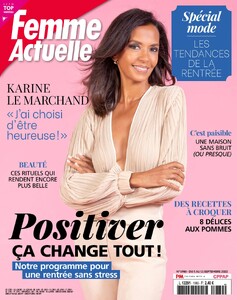Everything posted by Enrico_sw
- Movie, TV & Game Soundtracks
-
The "What Are You Thinking About Right Now?" PIP
Meanwhile, I'm rewatching this
-
The "What Are You Thinking About Right Now?" PIP
- The "What Are You Thinking About Right Now?" PIP
Bezos is a bitch. As the Washington Post's owner, he know his pee-pee will always be voraciously swallowed by the journalists he owns (here)- The "What Are You Thinking About Right Now?" PIP
I hope they learn from their mistakes with regards to production timing and release dates... and I really hope that their writing doesn't get polluted by the current thing going on in American entertainment. The Japanese are relatively unaffected by North American current lunacies (which is good and that's why I mostly watch manga/anime nowadays), but more and more European companies have high pressure from the media to contaminate their products with political agenda- The "What Are You Thinking About Right Now?" PIP
Way to go! You get better at everything when you practice it. I'm not a huge fan of Dr Grande, he sounds like a depressed bloke. Your teleprompter is on your PC's screen and you place the camera above the screen, right?- Now Playing
- Geekologie
Love it. https://timeandtidewatches.com/hands-longines-lindbergh-hour-angle-watch-90th-anniversary/- Post Your Crush Of The Day.
What a beauty!- The "What Are You Thinking About Right Now?" PIP
This watch is so sexy.- The "What Are You Thinking About Right Now?" PIP
- The "What Are You Thinking About Right Now?" PIP
Alright, way to go! Which topic was it about? When it's released, you can share the link (on board or pm if you want).- The "What Are You Thinking About Right Now?" PIP
I love this watch and its history.- Karine Le Marchand
- Femme Actuelle Models
- Now Playing
- General gaming talk
Let's hope so! I'm cautious now. I don't take gaming companies' word at face value any more...- The "What Are You Thinking About Right Now?" PIP
What a Swedish. Not a Finnish. BTW, happy birthday Matt!- Now Playing
- The "What Are You Thinking About Right Now?" PIP
Yes, I totally understand.- Movie, TV & Game Soundtracks
Account
Navigation
Search
Configure browser push notifications
Chrome (Android)
- Tap the lock icon next to the address bar.
- Tap Permissions → Notifications.
- Adjust your preference.
Chrome (Desktop)
- Click the padlock icon in the address bar.
- Select Site settings.
- Find Notifications and adjust your preference.
Safari (iOS 16.4+)
- Ensure the site is installed via Add to Home Screen.
- Open Settings App → Notifications.
- Find your app name and adjust your preference.
Safari (macOS)
- Go to Safari → Preferences.
- Click the Websites tab.
- Select Notifications in the sidebar.
- Find this website and adjust your preference.
Edge (Android)
- Tap the lock icon next to the address bar.
- Tap Permissions.
- Find Notifications and adjust your preference.
Edge (Desktop)
- Click the padlock icon in the address bar.
- Click Permissions for this site.
- Find Notifications and adjust your preference.
Firefox (Android)
- Go to Settings → Site permissions.
- Tap Notifications.
- Find this site in the list and adjust your preference.
Firefox (Desktop)
- Open Firefox Settings.
- Search for Notifications.
- Find this site in the list and adjust your preference.
- The "What Are You Thinking About Right Now?" PIP