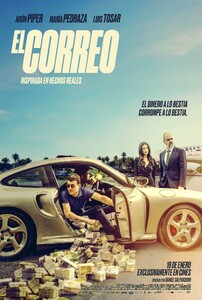Everything posted by Sunshiine
-
Jennifer Aniston
Jennifer Aniston & Quinta Brunson l Actors on Actors Variety
-
Elizabeth Gillies
Attends PATBO’S Celebrates NYFW Whit Carnaval Gala in New York. February 9, 2025 Batusai at picturepub
-
Rihanna
-
Rihanna
-
Rihanna
-
Rachel Brosnahan
-
Phoebe Tonkin
-
Phoebe Tonkin
-
Phoebe Tonkin
-
Phoebe Tonkin
-
Phoebe Tonkin
-
Phoebe Tonkin
-
Phoebe Tonkin
-
Phoebe Tonkin
- Olivia Holt
-
Melanie Lynskey
2025-02-05 - Cast Of Yellowjackets In Conversation With Jessica Shaw melanielynskey.mydreamdimension.com
-
Meg Donnelly
Meg Donnelly | Zombies 4, Title, Milo Manheim Zach Sang Show
-
Meg Donnelly
- Maya Hawke
- Maya Hawke
-
Mary Elizabeth Winstead
-
Maria Pedraza
-
Margaret Qualley
at the 30th Annual Critics Choice Awards at Barker Hangar in Santa Monica, California - February 7, 2025 adds margaretqualley.org
- Lola Tung
- Lola Tung



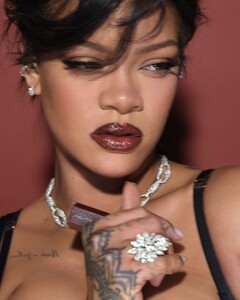
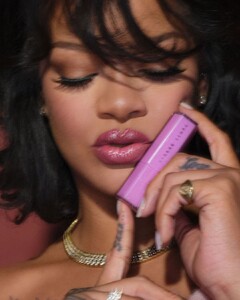
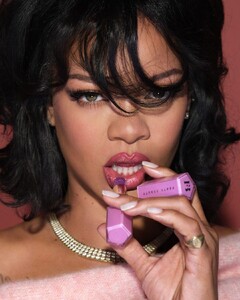



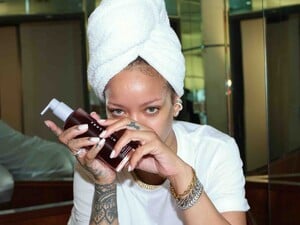
















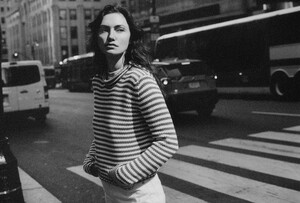




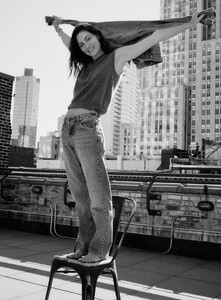






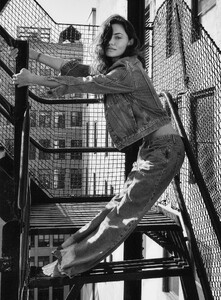






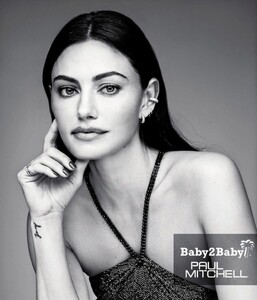

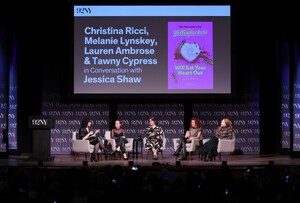





























.thumb.jpg.cb46caba8719d0c1a8758878555763d5.jpg)