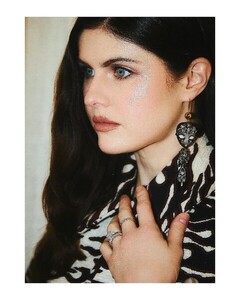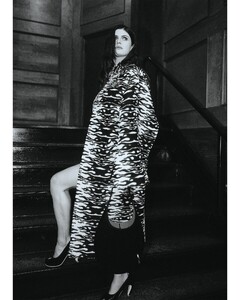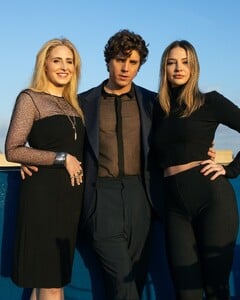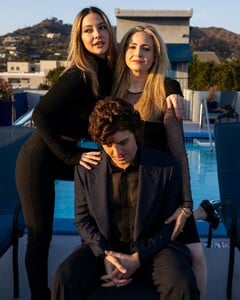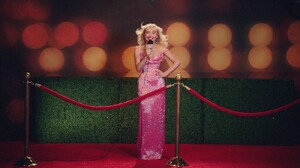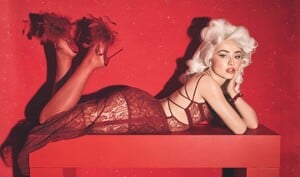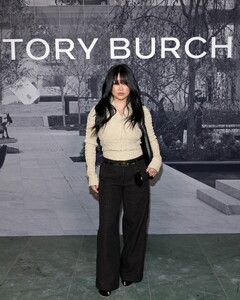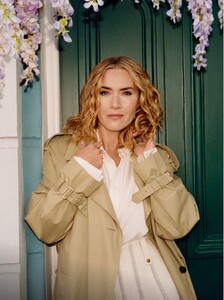Everything posted by Sunshiine
-
Alycia Debnam-Carey
-
Alexandra Daddario
-
Adria Arjona
-
Adria Arjona
Adria Arjona Talks Bix And Cassian's Friendship In Andor Screen Rant
-
Adria Arjona
-
Taylor Hill
-
Vittoria Ceretti
-
Margaret Qualley
Margaret Qualley talks THE SUBSTANCE, ONCE UPON A TIME IN HOLLYWOOD, HAPPY GILMORE 2
-
Madelyn Cline
-
Peyton Roi List
-
Sabrina Carpenter
-
Sabrina Carpenter
Every Outfit Sabrina Carpenter Wears in a Week | 7 Days, 7 Looks | Vogue
-
Sabrina Carpenter
-
Sabrina Carpenter
-
Rachel Zegler
-
Rachel Zegler
"Zachary Levi is a liar! Print that!" 😂 Rachel Zegler and Lucy Liu on Shazam 2 and Charlie's Angels BBC Radio 1
-
Rachel Zegler
-
Rachel Brosnahan
Michael Kors Collection Fall/Winter 2025 Runway Show New York Fashion Week 02/11/2025. pantyh at picturepub
- Millie Bobby Brown
-
Madelaine Petsch
-
Lana Condor
Lana Condor & Zoe Colletti Interview: Boo, Bitch Screen Rant
-
Lana Condor
-
Kathryn Newton
February 11 2025- World Premiere Of Marvel Studios' "Captain America: Brave New World" in Hollywood kathrynnewton.com.br
- Kate Winslet
-
Isla Fisher
Wolf Like Me: Josh Gad & Isla Fisher on Making the Genre-Bending Romantic Dramedy Collider