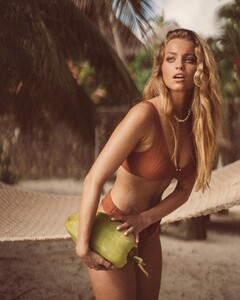Everything posted by Stromboli1
-
BZ'ers talking models at the Bar
10000000_354959403168193_4634188569844160636_n.mp4.f26d69cf659690d04bd56c4c5a4e40de.mp4
-
BZ'ers talking models at the Bar
https://www.bellazon.com/main/topic/90449-margarida-corceiro/
-
BZ'ers talking models at the Bar
magui.mp4
-
Margarida Corceiro
magui.mp4
-
BZ'ers talking models at the Bar
-
Margarida Corceiro
- Rayanne Bitancourt
- Margarida Corceiro
- BZ'ers talking models at the Bar
- Post Your Crush Of The Day.
- Rayanne Bitancourt
D740AD3F1782920438C6C6673CA7D79D_transcode_output_dashinit.mp4.b3ce0c81fff89e416ea382551069bf66.mp4- Rayanne Bitancourt
- Rayanne Bitancourt
- Charlie Austin
- Margarida Corceiro
- The "What Are You Thinking About Right Now?" PIP
No idea what's going on in this conflict due to the propaganda from both sides, so many things have been proven to be false.- BZ'ers talking models at the Bar
- BZ'ers talking models at the Bar
- Margarida Corceiro
- Margarida Corceiro
DASH_720.mp4- Dana Taylor
- BZ'ers talking models at the Bar
Vera Eremeychuk https://www.instagram.com/eremeychuk/- BZ'ers talking models at the Bar
Hot Georgia tore her ACL. https://www.instagram.com/p/CadUpF8J6lt/- Alexandria Morgan
Account
Navigation
Search
Configure browser push notifications
Chrome (Android)
- Tap the lock icon next to the address bar.
- Tap Permissions → Notifications.
- Adjust your preference.
Chrome (Desktop)
- Click the padlock icon in the address bar.
- Select Site settings.
- Find Notifications and adjust your preference.
Safari (iOS 16.4+)
- Ensure the site is installed via Add to Home Screen.
- Open Settings App → Notifications.
- Find your app name and adjust your preference.
Safari (macOS)
- Go to Safari → Preferences.
- Click the Websites tab.
- Select Notifications in the sidebar.
- Find this website and adjust your preference.
Edge (Android)
- Tap the lock icon next to the address bar.
- Tap Permissions.
- Find Notifications and adjust your preference.
Edge (Desktop)
- Click the padlock icon in the address bar.
- Click Permissions for this site.
- Find Notifications and adjust your preference.
Firefox (Android)
- Go to Settings → Site permissions.
- Tap Notifications.
- Find this site in the list and adjust your preference.
Firefox (Desktop)
- Open Firefox Settings.
- Search for Notifications.
- Find this site in the list and adjust your preference.
- Rayanne Bitancourt