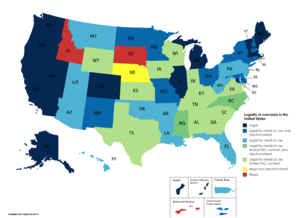Everything posted by Stromboli1
-
The "What Are You Thinking About Right Now?" PIP
I forgot the movie came out on Friday.
-
Models Championship; Season Two.
Charlie Austin Doutzen Kroes Dioni Tabbers Carmella Rose
-
Pauline Tantot
- BZ'ers talking models at the Bar
- BZ'ers talking models at the Bar
- The "Steak" Lovers Club -- Invite Only
- The "Steak" Lovers Club -- Invite Only
They probably pay more for beef which makes up for it.- Britt Rafuson
- The "What Are You Thinking About Right Now?" PIP
- BZ'ers talking models at the Bar
- Lauren Summer
- BZ'ers talking models at the Bar
This is where the cultured cunts go!- BZ'ers talking models at the Bar
- Vanessa Moe
- The "What Are You Thinking About Right Now?" PIP
@Stormbringer they're better combined.- Desire Cordero
- Desire Cordero
32678522_302758964002477_3362608602998367623_n.mp4 35188520_2295678947364806_1804977505547248489_n.mp4 60232025_669216186858391_3298132412875565265_n.mp4- BZ'ers talking models at the Bar
- Models Championship; Season Two.
Alessandra Ambrosio - 4 Barbara Palvin - 3 Charlie Austin - 8 Doutzen Kroes - 9- Bump when high
Need to get one of these. DASH_480.mp4- Christen Harper
SaltyLegitimateColt.webm- Christen Harper
- The "Steak" Lovers Club -- Invite Only
Wrong x2- Hannah Ferguson
And that's not even prime Hannah.- The "What Are You Thinking About Right Now?" PIP
Account
Navigation
Search
Configure browser push notifications
Chrome (Android)
- Tap the lock icon next to the address bar.
- Tap Permissions → Notifications.
- Adjust your preference.
Chrome (Desktop)
- Click the padlock icon in the address bar.
- Select Site settings.
- Find Notifications and adjust your preference.
Safari (iOS 16.4+)
- Ensure the site is installed via Add to Home Screen.
- Open Settings App → Notifications.
- Find your app name and adjust your preference.
Safari (macOS)
- Go to Safari → Preferences.
- Click the Websites tab.
- Select Notifications in the sidebar.
- Find this website and adjust your preference.
Edge (Android)
- Tap the lock icon next to the address bar.
- Tap Permissions.
- Find Notifications and adjust your preference.
Edge (Desktop)
- Click the padlock icon in the address bar.
- Click Permissions for this site.
- Find Notifications and adjust your preference.
Firefox (Android)
- Go to Settings → Site permissions.
- Tap Notifications.
- Find this site in the list and adjust your preference.
Firefox (Desktop)
- Open Firefox Settings.
- Search for Notifications.
- Find this site in the list and adjust your preference.
- BZ'ers talking models at the Bar