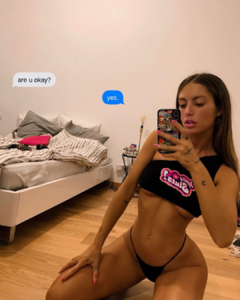Everything posted by Stromboli1
-
THIS or THAT
Eurocopa Boobs or booty?
-
World Cup 2019
Australia China
-
Lauren Summer
- Faretta Radic
- Emily Didonato
- Kelly Gale
- Kelly Gale
27455890_469069117184589_6226146162986531935_n.mp4 41196506_444049482845466_4475550661197567121_n.mp4 41235973_435197843729852_7165104918110697824_n.mp4- Lorena Rae
Needs to do some more squats unless her pose makes her ass look flat.- Barbara Rodiles
- Nicola Cavanis
- The "What Are You Thinking About Right Now?" PIP
Finally got around to listening the Yang Rogan podcast. I really liked what he had to say economically. Man vs Machine is definitely here.- BZ'ers talking models at the Bar
She's a coach's dream.- Nicola Cavanis
- BZ'ers talking models at the Bar
- BZ'ers talking models at the Bar
- Priscilla Huggins Ortiz
- Meri Gulin
- World Cup 2019
New Zealand Canada USA Chile- BZ'ers talking models at the Bar
- Barbara Rodiles
- Pauline Tantot
39534962_131292021417993_1932155193943232456_n.mp4 35132861_399507540651037_8005958396967455278_n.mp4- Pauline Tantot
Account
Navigation
Search
Configure browser push notifications
Chrome (Android)
- Tap the lock icon next to the address bar.
- Tap Permissions → Notifications.
- Adjust your preference.
Chrome (Desktop)
- Click the padlock icon in the address bar.
- Select Site settings.
- Find Notifications and adjust your preference.
Safari (iOS 16.4+)
- Ensure the site is installed via Add to Home Screen.
- Open Settings App → Notifications.
- Find your app name and adjust your preference.
Safari (macOS)
- Go to Safari → Preferences.
- Click the Websites tab.
- Select Notifications in the sidebar.
- Find this website and adjust your preference.
Edge (Android)
- Tap the lock icon next to the address bar.
- Tap Permissions.
- Find Notifications and adjust your preference.
Edge (Desktop)
- Click the padlock icon in the address bar.
- Click Permissions for this site.
- Find Notifications and adjust your preference.
Firefox (Android)
- Go to Settings → Site permissions.
- Tap Notifications.
- Find this site in the list and adjust your preference.
Firefox (Desktop)
- Open Firefox Settings.
- Search for Notifications.
- Find this site in the list and adjust your preference.
- Faretta Radic