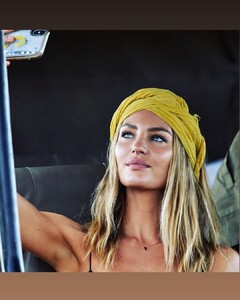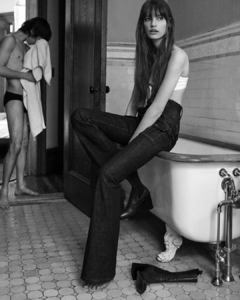Everything posted by Stromboli1
-
Pauline Tantot
- Mathilde Tantot
- Alexandria Morgan
- Pauline Tantot
40783475_375915039720722_4231274629554926381_n.mp4 41033299_425346054727731_8136797824153989312_n.mp4- BZ'ers talking models at the Bar
- BZ'ers talking models at the Bar
Name them!- The "What Are You Thinking About Right Now?" PIP
- The "What Are You Thinking About Right Now?" PIP
You're welcome. Like I said before we're in the infancy of brain health studies and treatments.- The "What Are You Thinking About Right Now?" PIP
She's so full of shit and tone deaf it's hilarious! Dare I say she's like a female version of Trump.- Celine Farach
- Cindy Kimberly
- Grace Elizabeth
- World Cup 2019
England I guess USA Netherlands Germany- World Cup 2019
Too soon!- Camila Morrone
- Lais Ribeiro
- Kelly Gale
- The "What Are You Thinking About Right Now?" PIP
@CandleVixen https://en.reddit.com/r/JoeRogan/comments/c4vtu6/how_joe_namath_reversed_his_own_brain_damage/- Faretta Radic
Account
Navigation
Search
Configure browser push notifications
Chrome (Android)
- Tap the lock icon next to the address bar.
- Tap Permissions → Notifications.
- Adjust your preference.
Chrome (Desktop)
- Click the padlock icon in the address bar.
- Select Site settings.
- Find Notifications and adjust your preference.
Safari (iOS 16.4+)
- Ensure the site is installed via Add to Home Screen.
- Open Settings App → Notifications.
- Find your app name and adjust your preference.
Safari (macOS)
- Go to Safari → Preferences.
- Click the Websites tab.
- Select Notifications in the sidebar.
- Find this website and adjust your preference.
Edge (Android)
- Tap the lock icon next to the address bar.
- Tap Permissions.
- Find Notifications and adjust your preference.
Edge (Desktop)
- Click the padlock icon in the address bar.
- Click Permissions for this site.
- Find Notifications and adjust your preference.
Firefox (Android)
- Go to Settings → Site permissions.
- Tap Notifications.
- Find this site in the list and adjust your preference.
Firefox (Desktop)
- Open Firefox Settings.
- Search for Notifications.
- Find this site in the list and adjust your preference.
- Mathilde Tantot