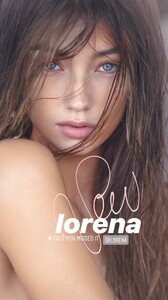Everything posted by Stromboli1
-
Lorena Rae
- Barbara Rodiles
- BZ'ers talking models at the Bar
Natty has one of the best fit model bodies. She could probably compete in fitness.- BZ'ers talking models at the Bar
- Priscilla Huggins Ortiz
- Audreyana Michelle
- Lauren Summer
- The "What Are You Thinking About Right Now?" PIP
Could be oil getting into the water at the source, pipes not sealed correctly, construction messed with the line, or the lines are outdated.- The Political Correctness Haters' Club
Pryor and Carlin are timeless. Some sports stars are timeless as well.- Pauline Tantot
- The Political Correctness Haters' Club
It's like equating different generations of sports stars to each other.- Lorena Rae
- The Political Correctness Haters' Club
Dude everything's racist nowadays.- Lauren Summer
- Lauren Summer
27461242_460221128102147_3008642123442119511_n.mp4 60269398_332591687689923_5494684211341763519_n.mp4- Katarina Konow
- Post Your Crush Of The Day.
- The Angels
- Post Your Crush Of The Day.
Thanks!- Post Your Crush Of The Day.
I forget who this is.- Emily Didonato
- The "What Are You Thinking About Right Now?" PIP
The Democratic party is imploding! Also racism was implied. https://www.cnn.com/2019/07/11/politics/ocasio-cortez-pelosi-singling-out/index.html- Priscilla Huggins Ortiz
- Priscilla Huggins Ortiz
Account
Navigation
Search
Configure browser push notifications
Chrome (Android)
- Tap the lock icon next to the address bar.
- Tap Permissions → Notifications.
- Adjust your preference.
Chrome (Desktop)
- Click the padlock icon in the address bar.
- Select Site settings.
- Find Notifications and adjust your preference.
Safari (iOS 16.4+)
- Ensure the site is installed via Add to Home Screen.
- Open Settings App → Notifications.
- Find your app name and adjust your preference.
Safari (macOS)
- Go to Safari → Preferences.
- Click the Websites tab.
- Select Notifications in the sidebar.
- Find this website and adjust your preference.
Edge (Android)
- Tap the lock icon next to the address bar.
- Tap Permissions.
- Find Notifications and adjust your preference.
Edge (Desktop)
- Click the padlock icon in the address bar.
- Click Permissions for this site.
- Find Notifications and adjust your preference.
Firefox (Android)
- Go to Settings → Site permissions.
- Tap Notifications.
- Find this site in the list and adjust your preference.
Firefox (Desktop)
- Open Firefox Settings.
- Search for Notifications.
- Find this site in the list and adjust your preference.
- Barbara Rodiles