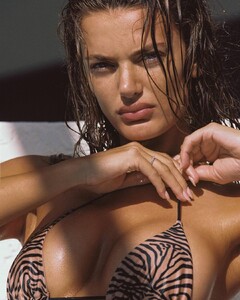Everything posted by Stromboli1
-
Bregje Heinen
- Post Your Crush Of The Day.
- Post Your Crush Of The Day.
- General gaming talk
Yeah it was a really great game. Don't care too much about the story cause it's Disney Canon which is convoluted.- The "What Are You Thinking About Right Now?" PIP
She aight!- General gaming talk
- BZ'ers talking models at the Bar
Not bad, not my type facially though- The "What Are You Thinking About Right Now?" PIP
Cobra on my left, leopard on my right- BZ'ers talking models at the Bar
https://www.instagram.com/aguspupich/- BZ'ers talking models at the Bar
- Post Your Crush Of The Day.
- BZ'ers talking models at the Bar
- Post Your Crush Of The Day.
- General Celebrity Gossip
It's Lucasfilm, enough said!- The "What Are You Thinking About Right Now?" PIP
I was hoping for Spain to get knocked out too. Germany- The "What Are You Thinking About Right Now?" PIP
The best part if the movies flop, Disney will be on the hook for billions of dollars of losses. It could make a Disney sale inevitable and quicker then we think. I don't think Disney is doing good financially and are leaking money.- The "What Are You Thinking About Right Now?" PIP
She's part of the Waitnsee Tribe. I guess they have some morals. It had ended its partnership with Kardashian's ex-husband, rapper and designer Kanye West, last month after West, also known as Ye, posted an anti-Semitic tweet and appeared at a Paris fashion show wearing a shirt with the slogan "White Lives Matter," a rebuke to the Black Lives Matter racial equality movement.- The "What Are You Thinking About Right Now?" PIP
So she's a NPC hypocrite. She bandwagoned onto the ME TOO crap too. It's laughable when millionaires are complaining about billionaires on TV.- The "What Are You Thinking About Right Now?" PIP
Cameron said Avatar 2 has to make $2B to make a profit. I don't think anyone asked for sequels as I though the movie was average. The only reasons people saw it were the technological advancements and 3D. To me Avatar was like the Matrix, but didn't make the cultural impact the Matrix did cause the movie was average.- The "What Are You Thinking About Right Now?" PIP
- The "What Are You Thinking About Right Now?" PIP
Not a good day yesterday, the Fallen & Hive paid the price for it.- Bregje Heinen
Account
Navigation
Search
Configure browser push notifications
Chrome (Android)
- Tap the lock icon next to the address bar.
- Tap Permissions → Notifications.
- Adjust your preference.
Chrome (Desktop)
- Click the padlock icon in the address bar.
- Select Site settings.
- Find Notifications and adjust your preference.
Safari (iOS 16.4+)
- Ensure the site is installed via Add to Home Screen.
- Open Settings App → Notifications.
- Find your app name and adjust your preference.
Safari (macOS)
- Go to Safari → Preferences.
- Click the Websites tab.
- Select Notifications in the sidebar.
- Find this website and adjust your preference.
Edge (Android)
- Tap the lock icon next to the address bar.
- Tap Permissions.
- Find Notifications and adjust your preference.
Edge (Desktop)
- Click the padlock icon in the address bar.
- Click Permissions for this site.
- Find Notifications and adjust your preference.
Firefox (Android)
- Go to Settings → Site permissions.
- Tap Notifications.
- Find this site in the list and adjust your preference.
Firefox (Desktop)
- Open Firefox Settings.
- Search for Notifications.
- Find this site in the list and adjust your preference.
- Post Your Crush Of The Day.