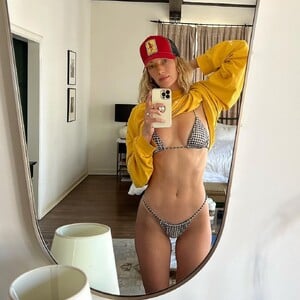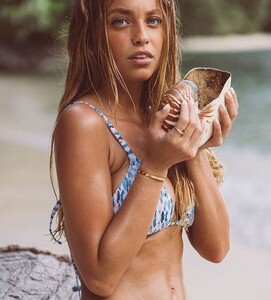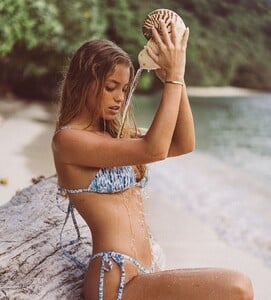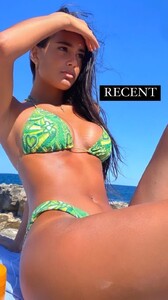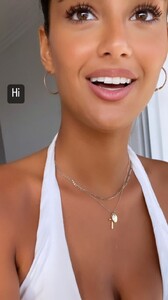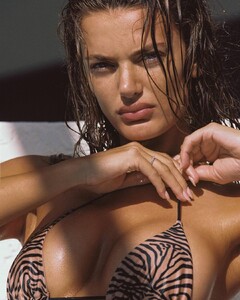Everything posted by Stromboli1
-
The Cover or the Original?
I'll go with the original! --------------------------------------------------------------------------------------------------------------------------- Round 456: Original: Cover:
-
Nicola Cavanis
339302428_754045619693118_4350618888610545951_n.mp4
-
Hannah Ferguson
- Margarida Corceiro
- Margarida Corceiro
- Margarida Corceiro
- Margarida Corceiro
- Margarida Corceiro
- Margarida Corceiro
RadiantFreshAustralianfreshwatercrocodile.webm- Margarida Corceiro
- Margarida Corceiro
Videos- Margarida Corceiro
- Margarida Corceiro
- The "What Are You Thinking About Right Now?" PIP
- Food
- The "What Are You Thinking About Right Now?" PIP
When are we all gonna wake up and put these people in mental asylums.- The Political Correctness Haters' Club
How long till Europe becomes Muslim majority? It's sad cause it survived both World Wars and countless other stuff only to be destroyed from within.- BZ'ers talking models at the Bar
322682959_683369210004472_2794526258987825367_n.mp4- Post Your Crush Of The Day.
Account
Navigation
Search
Configure browser push notifications
Chrome (Android)
- Tap the lock icon next to the address bar.
- Tap Permissions → Notifications.
- Adjust your preference.
Chrome (Desktop)
- Click the padlock icon in the address bar.
- Select Site settings.
- Find Notifications and adjust your preference.
Safari (iOS 16.4+)
- Ensure the site is installed via Add to Home Screen.
- Open Settings App → Notifications.
- Find your app name and adjust your preference.
Safari (macOS)
- Go to Safari → Preferences.
- Click the Websites tab.
- Select Notifications in the sidebar.
- Find this website and adjust your preference.
Edge (Android)
- Tap the lock icon next to the address bar.
- Tap Permissions.
- Find Notifications and adjust your preference.
Edge (Desktop)
- Click the padlock icon in the address bar.
- Click Permissions for this site.
- Find Notifications and adjust your preference.
Firefox (Android)
- Go to Settings → Site permissions.
- Tap Notifications.
- Find this site in the list and adjust your preference.
Firefox (Desktop)
- Open Firefox Settings.
- Search for Notifications.
- Find this site in the list and adjust your preference.
- Margarida Corceiro