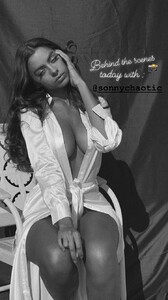Everything posted by Stromboli1
-
The Official Victoria's Secret Thread
I can fix this argument............. how about a Lingerie Show?
- Priscilla Huggins Ortiz
- Priscilla Huggins Ortiz
-
What made you smile/laugh today?
- Post Your Crush Of The Day.
- The "What Are You Thinking About Right Now?" PIP
Stephen King caving after 2 hours was hilarious yesterday.- 2020 SI Swimsuit
I would love that, but I prefer the best girl for the job by being respectful to the history of the magazine and no WOKE shit.- Any celeb that everyone says is hot but who you think is unattractive
@frenchkiki you're up! IMG_9120.MP4.2fa4b8b870785f26e3a37dd5c1312e28.MP4- I Love the 80s
- The "What Are You Thinking About Right Now?" PIP
I don't trust Disney & Lucasfilm to respect the material. https://fandomwire.com/2020/01/13/exclusive-knights-of-the-old-republic-tv-show-movie-in-development/- Priscilla Huggins Ortiz
- Priscilla Huggins Ortiz
- Priscilla Huggins Ortiz
- The "What Are You Thinking About Right Now?" PIP
- Juli Mery
- Priscilla Huggins Ortiz
- Priscilla Huggins Ortiz
- Juli Mery
- Megan Moore
- The "What Are You Thinking About Right Now?" PIP
- The "What Are You Thinking About Right Now?" PIP
- Megan Moore
Eloise Monaghan 82489182_1626886020786590_4167221263999929116_n.mp4- Priscilla Huggins Ortiz
- Megan Moore
- Lauren Summer
Account
Navigation
Search
Configure browser push notifications
Chrome (Android)
- Tap the lock icon next to the address bar.
- Tap Permissions → Notifications.
- Adjust your preference.
Chrome (Desktop)
- Click the padlock icon in the address bar.
- Select Site settings.
- Find Notifications and adjust your preference.
Safari (iOS 16.4+)
- Ensure the site is installed via Add to Home Screen.
- Open Settings App → Notifications.
- Find your app name and adjust your preference.
Safari (macOS)
- Go to Safari → Preferences.
- Click the Websites tab.
- Select Notifications in the sidebar.
- Find this website and adjust your preference.
Edge (Android)
- Tap the lock icon next to the address bar.
- Tap Permissions.
- Find Notifications and adjust your preference.
Edge (Desktop)
- Click the padlock icon in the address bar.
- Click Permissions for this site.
- Find Notifications and adjust your preference.
Firefox (Android)
- Go to Settings → Site permissions.
- Tap Notifications.
- Find this site in the list and adjust your preference.
Firefox (Desktop)
- Open Firefox Settings.
- Search for Notifications.
- Find this site in the list and adjust your preference.
- Post Your Crush Of The Day.