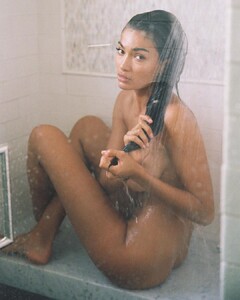Everything posted by Stromboli1
-
The "What Are You Thinking About Right Now?" PIP
Probably so, but I'd still prefer those other things over bread with all things being equal.
-
The "What Are You Thinking About Right Now?" PIP
What else is new with politicians not following their own quarantine measures, but expected everyone else to do so................. rules for thee, but not for me.
-
Model of the Month
Maggie Rawlins Kelsey Merritt Megan Williams Romee Strijd
-
The "What Are You Thinking About Right Now?" PIP
Bernie Sanders is weak as fuck...... bend that knee even more endorsing a candidate that's clearly opposed to most of his policies.
-
Kelly Gale
Thanks for all the Kelly pictures guys. Where are her uncensored Cameron Hammond pictures though?
-
The "What Are You Thinking About Right Now?" PIP
I am the same as I prefer rice, pasta, couscous, cookies, etc. Sometimes nothing beats a really good sandwich with really good bread. I've read Amazon was doing that, but they blocked individuals and others from price gouging there. Riddle me that Batman.
-
The "What Are You Thinking About Right Now?" PIP
I don't make bread cause I rarely eat bread.
-
Post Your Crush Of The Day.
So noncommittal!
-
The "What Are You Thinking About Right Now?" PIP
Well it can't hurt!
-
The "What Are You Thinking About Right Now?" PIP
I agree with Titania that such villainous bigotry should never be allowed in military forces all over the world.
-
The "What Are You Thinking About Right Now?" PIP
One step closer to going on tour with Metallica & Slayer.
-
The "What Are You Thinking About Right Now?" PIP
What do you know another tone deaf Celebtard, the Blue Church old tactics don't work anymore though.
-
What made you smile/laugh today?
- The "What Are You Thinking About Right Now?" PIP
My friend told me Netflix edited out some things from the show.......... haven't had a chance to watch it yet.- The "What Are You Thinking About Right Now?" PIP
- Post Your Crush Of The Day.
@SuperG.Girl what's better the girl or bike? https://www.bellazon.com/main/topic/52431-elisabeth-giolito/- Best Lingerie Photoshoot;
Taylor Hill Ophelie Guillermand Rachel Vallori Raven Lyn- The "What Are You Thinking About Right Now?" PIP
You know you can make no knead bread right? https://basicswithbabish.co/basicsepisodes/bread- Kelly Gale
- The "What Are You Thinking About Right Now?" PIP
You should learn how to knead the dough and to quote Robert Frank....... you'll get a sick pump too. Like everything else, the bread making process is trial and error till you figure out what you're doing. Then you'll be able to make modifications and streamline the process efficiency.- The "What Are You Thinking About Right Now?" PIP
Awesome news! Lot of people are making their own stuff now, maybe it'll lead to a food revolution.- Post Your Crush Of The Day.
Another ginger lover!- What made you smile/laugh today?
- The "What Are You Thinking About Right Now?" PIP
Can't you buy some online via Amazon, Wal Mart, Target, etc?- Model of the Month
Maggie Rawlins Isabelle Mathers Rose Bertram Anthea Page - The "What Are You Thinking About Right Now?" PIP