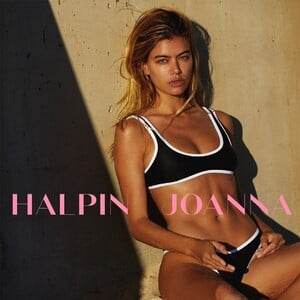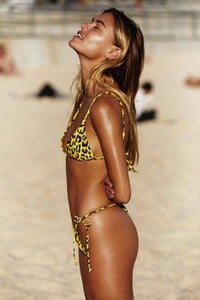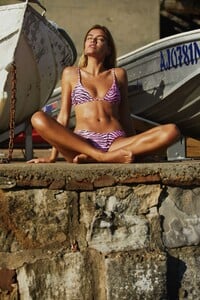Everything posted by Stromboli1
-
Eva Mikulski
- BZ'ers talking models at the Bar
I love her eyes.- Eva Mikulski
- Joanna Halpin
It's Now Cool Interview https://itsnowcool.com/blogs/inc-babes/joanna-halpin- Joanna Halpin
It's Now Cool Summer 2020 with Joanna Halpin https://itsnowcool.com/blogs/shoots-campaigns/summer-2020-with-joanna-halpin- Game of Models - RESULTS
- Game of Models - RESULTS
Twas nice seeing all the new faces and them actually placing than all the same popular models that rule all the other competitions which gets really old even if I like a lot of them.- BZ'ers talking models at the Bar
- Talia Richman
- BZ'ers talking models at the Bar
Gotta be T, A, or both.- The Political Correctness Haters' Club
@Enrico_sw I stand corrected............ Jason Whitlock called out a former bartender just not the one you're thinking about. https://www.outkick.com/jason-whitlock-katie-nolan-exchanging-pleasantries-on-twitter/- Game of Models - RESULTS
YES................ we move fast in the Scoop.- Game of Models - RESULTS
Thanks Pinky! The Scooper Bowl IV or V should be ready sometime in October as we only need to Hall 36 more celebrities.- The Political Correctness Haters' Club
I'll let a jiggly puff leftist do that, it's suicide for a straight male to that.- BZ'ers talking models at the Bar
- Survival of the Fittest - New Faces Edition
- The Political Correctness Haters' Club
She mostly spews out idiocies non stop except for the occasional good thought/idea.- What made you smile/laugh today?
- What made you smile/laugh today?
- Model of the Month
Bryana Holly Sarah Stephens Mariama Diallo Bregje Heinen- Survival of the Fittest - New Faces Edition
- BZ'ers talking models at the Bar
Account
Navigation
Search
Configure browser push notifications
Chrome (Android)
- Tap the lock icon next to the address bar.
- Tap Permissions → Notifications.
- Adjust your preference.
Chrome (Desktop)
- Click the padlock icon in the address bar.
- Select Site settings.
- Find Notifications and adjust your preference.
Safari (iOS 16.4+)
- Ensure the site is installed via Add to Home Screen.
- Open Settings App → Notifications.
- Find your app name and adjust your preference.
Safari (macOS)
- Go to Safari → Preferences.
- Click the Websites tab.
- Select Notifications in the sidebar.
- Find this website and adjust your preference.
Edge (Android)
- Tap the lock icon next to the address bar.
- Tap Permissions.
- Find Notifications and adjust your preference.
Edge (Desktop)
- Click the padlock icon in the address bar.
- Click Permissions for this site.
- Find Notifications and adjust your preference.
Firefox (Android)
- Go to Settings → Site permissions.
- Tap Notifications.
- Find this site in the list and adjust your preference.
Firefox (Desktop)
- Open Firefox Settings.
- Search for Notifications.
- Find this site in the list and adjust your preference.
- BZ'ers talking models at the Bar