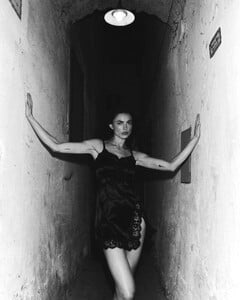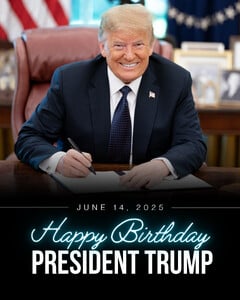Everything posted by Stromboli1
-
BZ'ers talking models at the Bar
- Post Your Crush Of The Day.
- Charleen Weiss
- Post Your Crush Of The Day.
- Post Your Crush Of The Day.
- Charleen Weiss
AQPs33GORBsyZKXAbelqxVMgxgRIWFblLhrVX8Jh9fzRqHqMnRUApYTty04ItLWESaw6nR5oZEnKIdXv-0Wg94kk-jHSMAgujhRF7_c.mp4- Rayanne Bitancourt
- Margarida Corceiro
- The "What Are You Thinking About Right Now?" PIP
Good news!- The "What Are You Thinking About Right Now?" PIP
- Charleen Weiss
AQMwI6vdQfVZHVDEUTGW4Rgqc_0IKPBO269xrkQElzXJ9Myn7Z6zUwk9iS5CAMseogcPStN3pAQI0LY2OMKOj9wj4fLtCShI7rj0BgE.mp4- The "What Are You Thinking About Right Now?" PIP
This!- The "What Are You Thinking About Right Now?" PIP
- The "What Are You Thinking About Right Now?" PIP
- The "What Are You Thinking About Right Now?" PIP
Hopefully This is true. Israel can fight their own war.- Ella Cervetto
- Ella Cervetto
AQMkNdrxiU9zR6WSUkrmMnv9uCiLR4-dn-kZYC2HTdnH2ldrI0nWl643DdQjvrWEakZJS4NqO4qT9A9RX4k5SHCSd1pQCxYi3hwPyBQ.mp4- Rafaella Consentino
- Maia Cotton
maiacotton__2025-06-12T215840.000Z.mp4 andrealombardi__2025-06-12T191622.000Z.mp4- The "What Are You Thinking About Right Now?" PIP
- Ella Cervetto
Account
Navigation
Search
Configure browser push notifications
Chrome (Android)
- Tap the lock icon next to the address bar.
- Tap Permissions → Notifications.
- Adjust your preference.
Chrome (Desktop)
- Click the padlock icon in the address bar.
- Select Site settings.
- Find Notifications and adjust your preference.
Safari (iOS 16.4+)
- Ensure the site is installed via Add to Home Screen.
- Open Settings App → Notifications.
- Find your app name and adjust your preference.
Safari (macOS)
- Go to Safari → Preferences.
- Click the Websites tab.
- Select Notifications in the sidebar.
- Find this website and adjust your preference.
Edge (Android)
- Tap the lock icon next to the address bar.
- Tap Permissions.
- Find Notifications and adjust your preference.
Edge (Desktop)
- Click the padlock icon in the address bar.
- Click Permissions for this site.
- Find Notifications and adjust your preference.
Firefox (Android)
- Go to Settings → Site permissions.
- Tap Notifications.
- Find this site in the list and adjust your preference.
Firefox (Desktop)
- Open Firefox Settings.
- Search for Notifications.
- Find this site in the list and adjust your preference.
- Post Your Crush Of The Day.