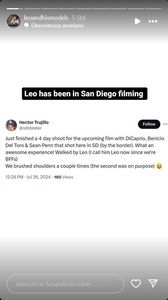Everything posted by Jade Bahr
-
Upcoming Movie News
- Florence Pugh
- Joseph Quinn
This is at least a fresh take @Lilja K- Florence Pugh
I mean look at them he can't hold it 🤣 Adorable 😅❤️ "What can you tease with Bucky and Yelena?"- Florence Pugh
^ Seb + Flo = kinda into that idea 🤩 @Lilja K- Florence Pugh
- Joseph Quinn
- Leonardo DiCaprio - (Please Read First Post Prior to Posting)
Leo in Monaco. https://www.instagram.com/p/C97GNHnq7tb/ https://www.instagram.com/p/C95vlP9IXaa/- The "What Are You Thinking About Right Now?" PIP
I'm already confused. 🤣 Robert Downey Jr. to Star as Dr. Doom in Marvel's ‘Avengers: Doomsday' Marvel Studios returned to Hall H this year at CinemaCon and confirmed a rumor that Jeff Sneider had been dabbling with for a few weeks now … The movie formerly known as “Avengers: The Kang Dynasty” is now titled “Avengers: Doomsday.” Furthermore, Robert Downey Jr. is returning to the MCU and will play Doctor Doom, a Fantastic Four Villain. The crowd went batsh*t wild when Downey Jr. was revealed onstage. So, it looks as though Marvel head Kevin Feige scrapped his Kang plans, due to Jonathan Majors’ legal issues, and rewrote the entire ‘Avengers 5’ story from scratch. Doctor Doom is now the new villain. The new ‘Avengers’ writer, replacing the recently exited Michael Waldron, and original scribe Jeff Loveness, will be Stephen McFeely who co-wrote ‘Endgame’ and ‘Infinity War.’ The film is supposed to begin production in March 2025 and run until August — that’s six months of shooting. The Russo Brothers have also been confirmed to return to direct “Avengers: Doomsday,” with Downey Jr. spearheading a cast of characters that will likely include the Fantastic Four, Spider-Man, Doctor Strange and others. The film will be in theaters May 1st, 2026. The Russos will also be helming “Avengers: Secret Wars,” due out in 2027. Now, you must be wondering, didn’t Downey Jr’s Tony Stark die at the end of “Avengers: Endgame”? Well, you underestimate Marvel head Kevin Feige’s current desperation. Based on what was said at CinemaCon, Downey Jr would be playing a character that bears no relation whatsoever to Stark. He’s just Victor Von Doom and he’s part of the retro/future world of Marvel’s upcoming “Fantastic Four: First Steps.” Desperate stunt casting or master play on the part of Feige? Who bloody hell knows. So, just to recap. Marvel lost Jonathan Majors and decided, to hell with it, let’s bring Robert Downey Jr. back, and rewrite the entirety of Avengers 5&6 that we centered around Kang. I’m reminded of that scene in “Deadpool & Wolverine” where Ryan Reynolds tells Hugh Jackman “You're going to be doing this until you're 90.” He wasn’t kidding.- Leonardo DiCaprio - (Please Read First Post Prior to Posting)
- Josh Hartnett
@Lilja K ‘Trap' First Reactions Are Positive: Shyamalan's Best Since ‘The Village'? Physical Media has labeled “Trap: to be an “absolute banger” while also pointing out Shyamalan’s excellent direction and star Josh Hartnett’s “killer” performance. Meanwhile, Screen Rant’s Joseph Deckelmeier highlights the filmmaker’s knack for building great suspense. He also praises Josh Hartnett’s acting as “captivating” and his ability to “bring humanity to a dark character.” The Hollywood Handle‘s Chris Gallardo also rated “Trap” highly, describing it as a “return to form” for Shyamalan. He, too, doubled down on Hartnett as a “standout.” Meanwhile, veteran critic Edward Douglas” generally liked” the film. Josh Hartnett gives a “goofy” performance that Douglas says is superior to Cage in “Longlegs”. The Film Stage’s Nick Newman stated that “even at a pace too long it's [Shyamalan’s] best-engineered work since... let's say... The Village”.- Leonardo DiCaprio - (Please Read First Post Prior to Posting)
Another underrated part of him. His smile. People mostly pointing out his great crying and dying skills. Thanks for sharing I think this is one of the main reasons why I love Luhrmanns take on Gatsby so much. Because he let Leo smile at least half the movie 😍 His smile was one of those rare smiles that you may come across four or five times in life. It seemed to understand you and believe in you just as you would like to be understood and believed in. 💯 me 😄 Bonus (love them)- Camila Morrone
Cami is the new ambassador for NARS cosmetics 💄 @Lilja K https://www.instagram.com/p/C94nZ_WxheH/ Never heard of this brand. Is it any good?- Joseph Quinn
Still can't believe marvel managed to surround this amount of talent for this... movie LOL @Lilja K- Rebecca Ferguson
So it's officially @Lilja K- Paul Mescal
- Leo Woodall
by Jennifer McCord for the LA Times- Leonardo DiCaprio - (Please Read First Post Prior to Posting)
One of my all time faves of Leo + Tarantino and one of my most watched of his recent movies. It's also a favorite of my brother who barely looks movies of Leo besides from the bloody ones 😅 But see Leo is even serving the horror genre fans even though none of his movies fully fits in that genre.- Charlie Hunnam
Sweet pea being his usual sweetest @Lilja K We had a surprise visit from super great actor and all around cool guy Charlie Hunnam the other day at the station. He stopped by to pick up a few things and very graciously answered our 5000 questions and took a couple pics. Thank you Mr.Hunnam for making our day out in Helvetia a little more exciting! Source- Charlize Theron
Damn @Lilja K https://www.dailymail.co.uk/tvshowbiz/article-13674767/Charlize-Theron-white-minidress-Louis-Vuitton-Olympics-party-Paris.html- Elizabeth Olsen
- Upcoming Movie News
Sounds like a similar bizarre/bad/out of touch idea like Costners failed Horzion saga. People barely show up for 1 movie let alone 4 at once 😅 @Lilja K @Cult Icon Sam Mendes Wants To Release All Four ‘Beatles' Movies on the Same Day Recently, director Sam Mendes served as a guest lecturer at the Liverpool Institute of Performing Arts (LIPA), and he let out one very interesting nugget about his upcoming Beatles movies. Apparently, Mendes told the crowd that his plan is to release all four Beatles movies on the same date (via TheInSneider). Is this a good idea? Obviously, most people will first and foremost pay to see the John Lennon and Paul McCartney movies, then George Harrison and finally Ringo Starr. That’s just how it’ll go down. If Sony does end up releasing all four films at once, then it would save them plenty on marketing costs. Mendes is directing all four, and although no casting has been formally announced, Jeff Sneider has put it out there that Harris Dickinson (John Lennon), Paul Mescal (Paul McCartney), Barry Keoghan (Ringo Starr), and Charlie Rowe (George Harrison) are being eyed for roles. For the first time ever, Apple Corps. and The Beatles have granted full life story and music rights for a scripted film. Sony chief Tom Rothman stated Mendes was eyeing a mid-2025 shoot in the UK, with all four films released in 2027. There’s also been a rumor that Mendes regular Roger Deakins was asked to lens all of the films.- Last movie you saw...
Don't think the latest part was that bad actually.- Leonardo DiCaprio - (Please Read First Post Prior to Posting)
^I think we can all agree social media is ... difficult and haters -or just highly dissatisfied people- using it to spread their irritating opinions. At least I can say for myself I never ever witnessed hate against Leo in my real life expierience as a fan. Quite the contrary. I have always been very open with my fandom (I mean I'm not carrying Leos face on my shirt even though I did during the last Titanic re release 😅) and the most common comment I got about him in my life is "oh yeah great actor, great movies, great dude". I can only re tell my story when I went to the cinema with my parents for the 25th anniversary re-release of Titanic and the waiting line was so damn long my father wondered loudly "where the heck do all these people want to go?" and I pointed to the hall number of our tickets and said "I guess the same we are" and he was like "is it the freakin 90s again???" 😄 The packed cinema clapped after the movie ended. Young girls made selfies in front of the credits. I never witnessed this amount of passion and dedication ever before. It was pure joy and love for this movie. And maybe it's not Leos favorite choice of legacy (nor some of his fans claiming he had better movies, better perfomances bla bla bla) but this one will go down in movie history. People I know for ages suddenly spoke about Leo in 2016, were literally rooting for him to win that damn oscar finally. Most of them even watched "The Revenant" back then in cinema to to be part of this heated conversation (again so much passion for a person none of us know in person lol). Normally people I know don't give a shit about such things 😄 Young girls right behind me were giggling when dirty bearded Leo as Hugh Glass appeared on the screen. I mean Directors like Scorsese, Tarantino, Luhrmann never have been more successful as with Leo in their movies. Even Nolan with his non Batman, non historical but original idea of Inception. This is how Leo will be remembered. How he moved people of all ages and sexes with his movies beside the usual (people can claim how Leo isn't taking any risks all day I say he is the only actor left who's taking risks), brought them together, giving them a splendid time. And not how he looked with almost 50 (hella fine btw) or which woman he accidentally stood next to.- Josh Hartnett
His wife is a stunner (same for Saleka Shyamalan) @Lilja K Also nice touch the unbottened shirt Josh Hartnett at 'Trap' World Premiere in NYC https://www.justjared.com/2024/07/24/josh-hartnett-joins-saleka-shyamalan-ariel-donoghue-at-trap-world-premiere-in-nyc/ - Florence Pugh
Account
Navigation
Search
Configure browser push notifications
Chrome (Android)
- Tap the lock icon next to the address bar.
- Tap Permissions → Notifications.
- Adjust your preference.
Chrome (Desktop)
- Click the padlock icon in the address bar.
- Select Site settings.
- Find Notifications and adjust your preference.
Safari (iOS 16.4+)
- Ensure the site is installed via Add to Home Screen.
- Open Settings App → Notifications.
- Find your app name and adjust your preference.
Safari (macOS)
- Go to Safari → Preferences.
- Click the Websites tab.
- Select Notifications in the sidebar.
- Find this website and adjust your preference.
Edge (Android)
- Tap the lock icon next to the address bar.
- Tap Permissions.
- Find Notifications and adjust your preference.
Edge (Desktop)
- Click the padlock icon in the address bar.
- Click Permissions for this site.
- Find Notifications and adjust your preference.
Firefox (Android)
- Go to Settings → Site permissions.
- Tap Notifications.
- Find this site in the list and adjust your preference.
Firefox (Desktop)
- Open Firefox Settings.
- Search for Notifications.
- Find this site in the list and adjust your preference.