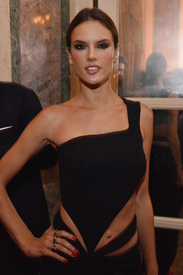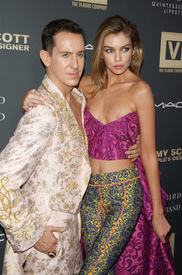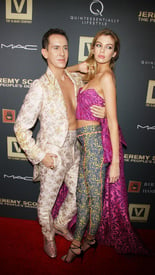Everything posted by MissPadilla
-
Blanca Padilla
Blanca for Vogue Spain "7 días,7 looks"
-
Bella Hadid
- Candids
-
Candids
2015 Harper's BAZAAR ICONS Event (HQ) Celebrity Sightings In New York City - September 16 (HQ) Belvedere Vodka And Moet & Chandon Toast To Harper's Bazaar Icons (HQ)
-
Stella Maxwell
- Sara Sampaio
-
Elsa Hosk
-
Candice Swanepoel
Divine just tweeted this. 4 pics in UHQ. Better than anything http://divinecandice.com/photos/thumbnails.php?album=1063
-
Candids
-
Candids
- Blanca Padilla
Love those. Thx JJ!- Brooke Buchanan
- Daniela Lopez Osorio
ASPCA'S 18th Annual Bergh Ball honoring Edie Falco and Hilary Swank at The Plaza Hotel on April 9, 2015 (HQ)- Daniela Lopez Osorio
- Gigi Hadid
- Blanca Padilla
- Lily Aldridge
- Candice Swanepoel
Welcome Max1276- Daniela Lopez Osorio
Those adds are everything. Thanks DanniCullen- Candice Swanepoel
Is a music genre- Melinda London
- Blanca Padilla
Thanks for those adds!- Brooke Buchanan
- Blanca Padilla
- Irina Shayk
- Blanca Padilla