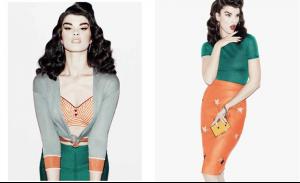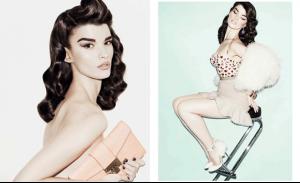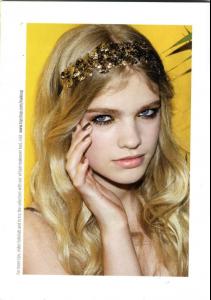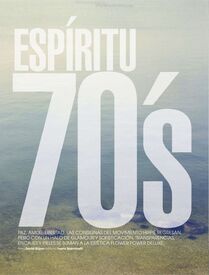Everything posted by Vanessa_gxox
-
Crystal Renn
-
Continent's choice
3.5- I still think she has an amazing voice.
-
Best of Advertisement Images.
1.5 couple more votes still needed.
-
Who should be a VS angel?
I think she's a lovely looking unique girl but I think she'd be too 'high fashion' for VS as they tend to use more stereotypically beautiful girls...
-
Julia Saner
Vogue Italia November 2011 A Dreamy Winter - 8p Model: Julia Saner Photography: Sølve Sundsbø Styling: Patti Wilson
-
Juju Ivanyuk
-
Taylor Swift
- Selena Gomez
- Best of 2011 VSFS
1- Doutzen 2- Lily 3- Anja 4- Chanel- Gemma Arterton
At the Hoping Foundation charity dinner in London - November 21, 2011 Performing at HOPING Foundation Variety Show Cafe De Paris Piccadilly - 21/11/11- Jessica Alba
Jessica Alba heads to Le Pain Quotidien in Beverly Hills - November 21, 2011- Survival of the fittest competition
- Continent's choice
EUROPE- 2.5- Survival of the fittest competition, First actress to 10 wins
Amber Heard [7] Minka Kelly [6]- Jasmine Sanders
- Caroline Brasch Nielsen
Youtube.com/tocooltotouch- Ieva Laguna
Youtube.com/tocooltotouch Marie Claire Spain December 2011 Espiritu 70's Photographer David Slijper Stylist: Ivana Spernicelli- Karlie Kloss
Youtube.com/tocooltotouch- Elsa Hosk
Youtube.com/tocooltotouch- Jessica Clarke
Youtube.com/tocooltotouch- Vlada Roslyakova
- Anais Pouliot
- Battle Of The Ethnic/Mixed Models
Voting Closed. New round in a few hours.- Actresses competition
Ziyi Zhang Lips: 3 Smile: 2 Hair: 3.5 Eyes: 2.7 Nose: 4 Body: 4 Jessica Stroup Lips: 3 Smile: 4 Hair: 2.5 Eyes: 5 Nose: 4 Body: 2.5- too skinny- Survival of the fittest competition, First actress to 10 wins
Amber Heard [7] Jennifer Lawrence [4]- soo good in xmen. - Selena Gomez
Account
Navigation
Search
Configure browser push notifications
Chrome (Android)
- Tap the lock icon next to the address bar.
- Tap Permissions → Notifications.
- Adjust your preference.
Chrome (Desktop)
- Click the padlock icon in the address bar.
- Select Site settings.
- Find Notifications and adjust your preference.
Safari (iOS 16.4+)
- Ensure the site is installed via Add to Home Screen.
- Open Settings App → Notifications.
- Find your app name and adjust your preference.
Safari (macOS)
- Go to Safari → Preferences.
- Click the Websites tab.
- Select Notifications in the sidebar.
- Find this website and adjust your preference.
Edge (Android)
- Tap the lock icon next to the address bar.
- Tap Permissions.
- Find Notifications and adjust your preference.
Edge (Desktop)
- Click the padlock icon in the address bar.
- Click Permissions for this site.
- Find Notifications and adjust your preference.
Firefox (Android)
- Go to Settings → Site permissions.
- Tap Notifications.
- Find this site in the list and adjust your preference.
Firefox (Desktop)
- Open Firefox Settings.
- Search for Notifications.
- Find this site in the list and adjust your preference.