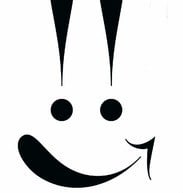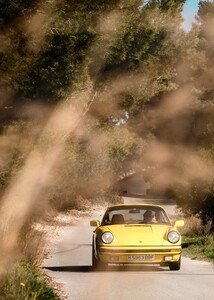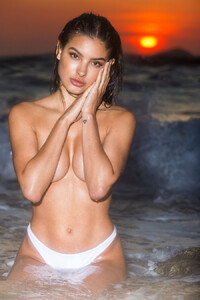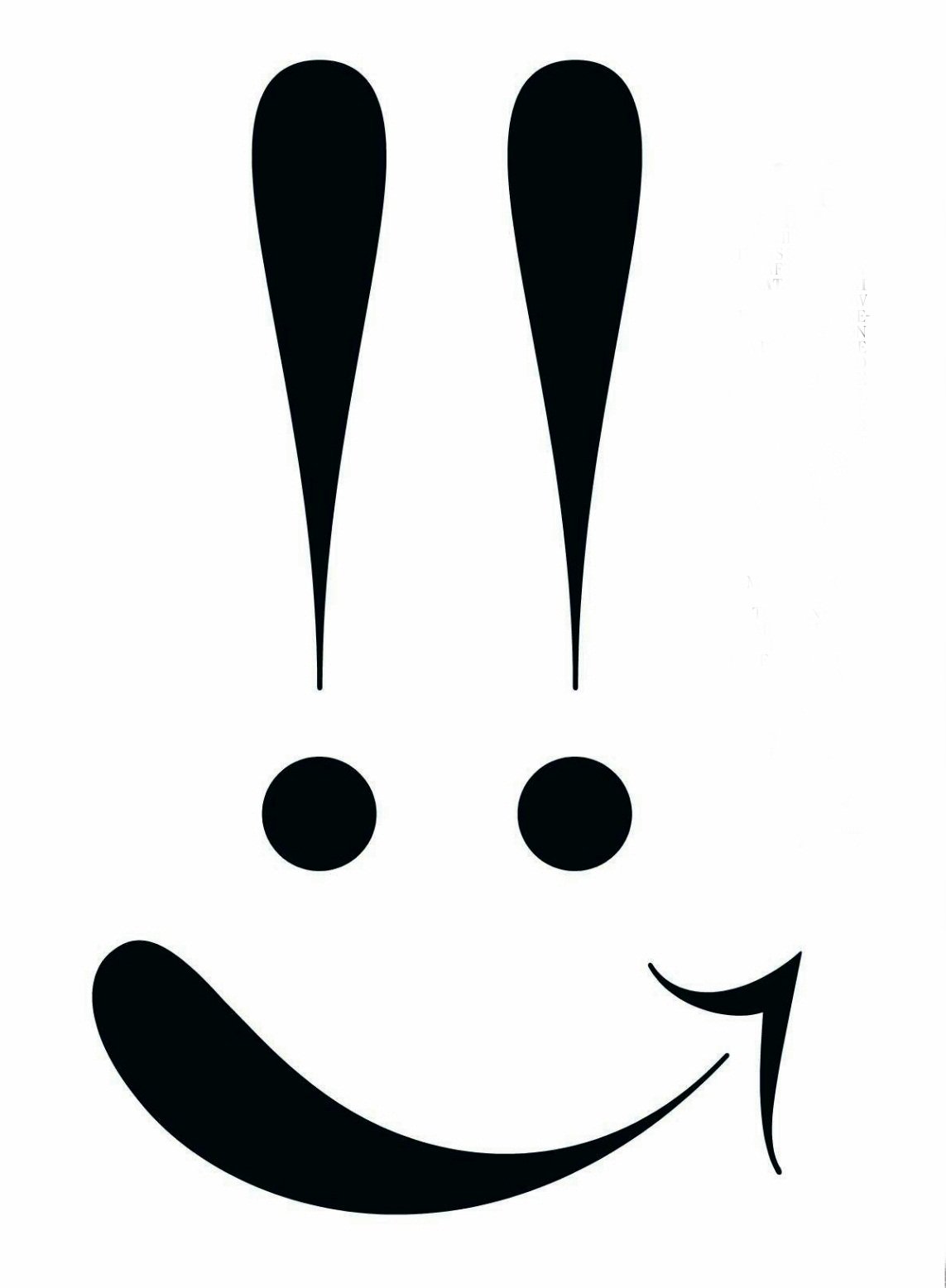
Everything posted by Inashoot
-
Miki Hamano
Thank you so much @pinguoin
-
Natalie Jayne Roser
Thank you @Doedel
-
Sarah Stephens
still hot woman
-
Cindy Crawford
- Olga de Mar
- Natalie Jayne Roser
thank you @pinguoin- Jessica Gomes
thanks so much @TheDude2k- Tracy Trinita
- Tracy Trinita
- Lauren Summer
thanks @pinguoin!- Alejandra Guilmant
@Modelovethanks Mate- Alejandra Guilmant
- Aimee Cheng-Bradshaw
Yes!1 She's pretty girl- Lauren Summer
- Alejandra Guilmant
- Alejandra Guilmant
- Rachel Cook
- Jocelyn Chew
- Rachel Mortenson
- Andreea Gabriela Balaban
Where she came from?- Camila Romero
- Nuria Oliu
where this beautiful lady came from?- Ai Shinozaki
thanks @Memento Mori- Miki Hamano
- Miki Hamano
thank you Guys, for update
Account
Navigation
Search
Configure browser push notifications
Chrome (Android)
- Tap the lock icon next to the address bar.
- Tap Permissions → Notifications.
- Adjust your preference.
Chrome (Desktop)
- Click the padlock icon in the address bar.
- Select Site settings.
- Find Notifications and adjust your preference.
Safari (iOS 16.4+)
- Ensure the site is installed via Add to Home Screen.
- Open Settings App → Notifications.
- Find your app name and adjust your preference.
Safari (macOS)
- Go to Safari → Preferences.
- Click the Websites tab.
- Select Notifications in the sidebar.
- Find this website and adjust your preference.
Edge (Android)
- Tap the lock icon next to the address bar.
- Tap Permissions.
- Find Notifications and adjust your preference.
Edge (Desktop)
- Click the padlock icon in the address bar.
- Click Permissions for this site.
- Find Notifications and adjust your preference.
Firefox (Android)
- Go to Settings → Site permissions.
- Tap Notifications.
- Find this site in the list and adjust your preference.
Firefox (Desktop)
- Open Firefox Settings.
- Search for Notifications.
- Find this site in the list and adjust your preference.