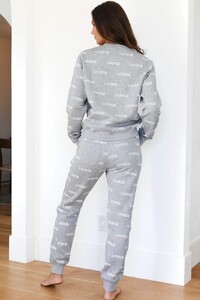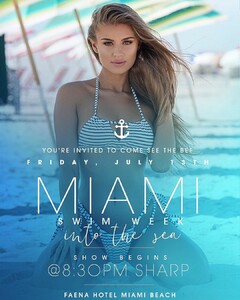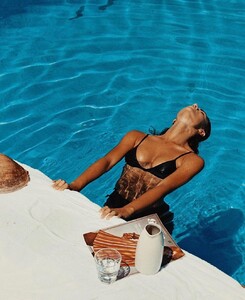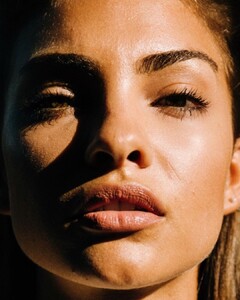Everything posted by Weasel79
-
2021 SI Swimsuit
I would also like to see Josephine Skriver in this year's issue as well. Aside from her though I think they should have mostly models that haven't been in SI before. Get Stephanie Rayner, Celine Farach, Elizabeth Turner, Christen Harper, Maggie Rawlins, Leticia Vigna just to name a few.
-
Morgan Avery
- Stephanie Rayner
- Avalon Dawn
145125480_2820420641609619_260008570930230781_n.mp4- Stephanie Rayner
- Avalon Dawn
- 2021 SI Swimsuit
It was about 5 or 6 years ago they did an all USA issue? Pretty sure the year with the route 66 location was all USA.- Stephanie Rayner
- Maddie Teeuws
Looks like we'll see some good pictures soon.- Avalon Dawn
- Sarah Curr
- Avalon Dawn
I still think she should be in the models section, but there might be more views in this section.- Avalon Dawn
- Celine Farach
- Avalon Dawn
143249059_1084104712105165_5260267697224070207_n.mp4- Stephanie Rayner
- Avalon Dawn
- Candice Swanepoel
Actually she's not. They have Daniela Pestova back. That said, there is no reason to hide her face.- Morgan Avery
Yeah, she is leaning toward more of an instagram influencer and less of a full time model.- Leticia Vigna
- Morgan Avery
- Stephanie Rayner
- Stephanie Rayner
- Avalon Dawn
Definitely. She has a great figure.- 2021 SI Swimsuit
I guess July is the official release month now. I think February was better. - Stephanie Rayner
Account
Navigation
Search
Configure browser push notifications
Chrome (Android)
- Tap the lock icon next to the address bar.
- Tap Permissions → Notifications.
- Adjust your preference.
Chrome (Desktop)
- Click the padlock icon in the address bar.
- Select Site settings.
- Find Notifications and adjust your preference.
Safari (iOS 16.4+)
- Ensure the site is installed via Add to Home Screen.
- Open Settings App → Notifications.
- Find your app name and adjust your preference.
Safari (macOS)
- Go to Safari → Preferences.
- Click the Websites tab.
- Select Notifications in the sidebar.
- Find this website and adjust your preference.
Edge (Android)
- Tap the lock icon next to the address bar.
- Tap Permissions.
- Find Notifications and adjust your preference.
Edge (Desktop)
- Click the padlock icon in the address bar.
- Click Permissions for this site.
- Find Notifications and adjust your preference.
Firefox (Android)
- Go to Settings → Site permissions.
- Tap Notifications.
- Find this site in the list and adjust your preference.
Firefox (Desktop)
- Open Firefox Settings.
- Search for Notifications.
- Find this site in the list and adjust your preference.