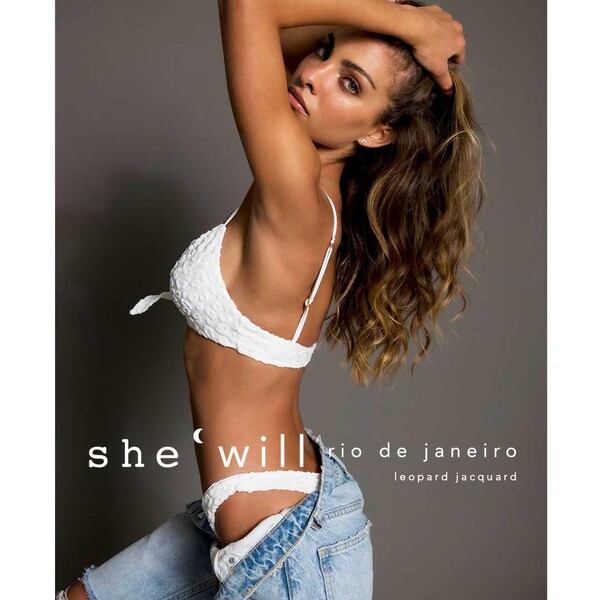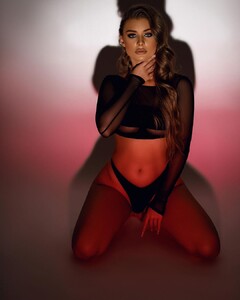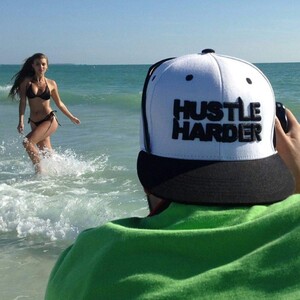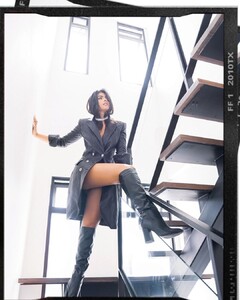Everything posted by Weasel79
- Stephanie Rayner
- Stephanie Rayner
-
Leticia Vigna
- Avalon Dawn
- Avalon Dawn
- Avalon Dawn
- Leticia Vigna
- Stephanie Rayner
- Avalon Dawn
- Cindy Prado
- 2021 SI Swimsuit
Camille Kostek is today's model- Stephanie Rayner
- Stephanie Rayner
- Avalon Dawn
- Stephanie Rayner
- Avalon Dawn
- Morgan Avery
- Morgan Avery
- Morgan Avery
- Sara Orrego
- Leidy Amelia Labrador
94562249_300713834251689_6727815111673354253_n.mp4 109349760_119784423124678_5018407228504181571_n.mp4 122045384_347096359903679_6650820239178840871_n.mp4 122119658_194202358809159_2251689946466203689_n.mp4 123305109_2863804810611114_857585675885791578_n.mp4 131091457_173739781153333_7039660488246310116_n.mp4 131463648_376064800360685_9195864343506907618_n.mp4 135527651_418085112709275_6963975542134266007_n.mp4 141165781_873850283454146_3312536889657231921_n.mp4 156463292_355244922305638_7088200542914576819_n.mp4- Kate Upton
Great video, thanks- Cindy Mello
- Avalon Dawn
165512939_3857413074343510_1290391541891002289_n.mp4- Stephanie Rayner
- Avalon Dawn
Account
Navigation
Search
Configure browser push notifications
Chrome (Android)
- Tap the lock icon next to the address bar.
- Tap Permissions → Notifications.
- Adjust your preference.
Chrome (Desktop)
- Click the padlock icon in the address bar.
- Select Site settings.
- Find Notifications and adjust your preference.
Safari (iOS 16.4+)
- Ensure the site is installed via Add to Home Screen.
- Open Settings App → Notifications.
- Find your app name and adjust your preference.
Safari (macOS)
- Go to Safari → Preferences.
- Click the Websites tab.
- Select Notifications in the sidebar.
- Find this website and adjust your preference.
Edge (Android)
- Tap the lock icon next to the address bar.
- Tap Permissions.
- Find Notifications and adjust your preference.
Edge (Desktop)
- Click the padlock icon in the address bar.
- Click Permissions for this site.
- Find Notifications and adjust your preference.
Firefox (Android)
- Go to Settings → Site permissions.
- Tap Notifications.
- Find this site in the list and adjust your preference.
Firefox (Desktop)
- Open Firefox Settings.
- Search for Notifications.
- Find this site in the list and adjust your preference.