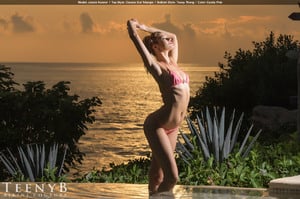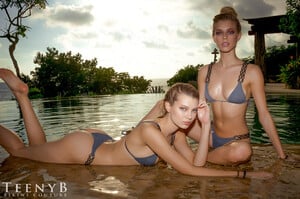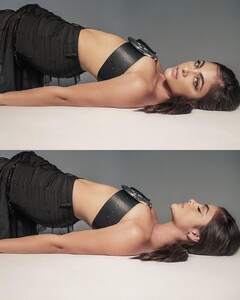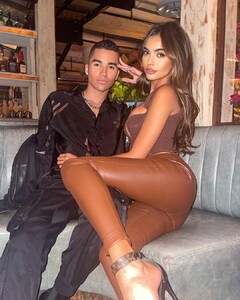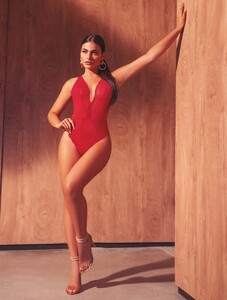Everything posted by Weasel79
- Jessie Keener
- Jessie Keener
- Jessie Keener
- Jessie Keener
- Jessie Keener
-
Sara Orrego
- Morgan Avery
- Stephanie Rayner
-
Christen Harper
I hope she wins.
- Stephanie Rayner
-
Leidy Amelia Labrador
-
Nina Matos
- Cindy Prado
Luli Fama 10000000_137285778400772_2925695727048287146_n.mp4- Stephanie Rayner
- Stephanie Rayner
- Stephanie Rayner
- 2021 SI Swimsuit
I guess it was only a matter of time before they tried putting a guy in this.- Sara Orrego
- Sara Orrego
- Sara Orrego
- Avalon Dawn
- Sara Orrego
- Morgan Avery
- Sara Orrego
- Stephanie Rayner
- Cindy Prado