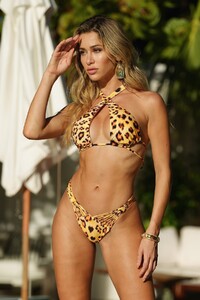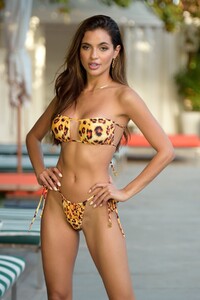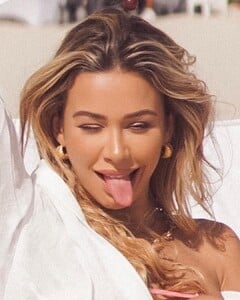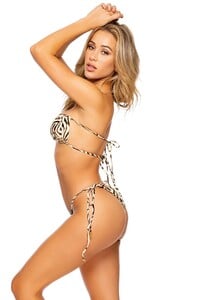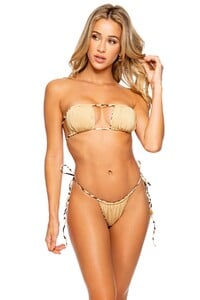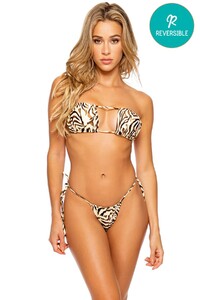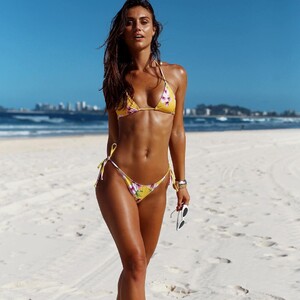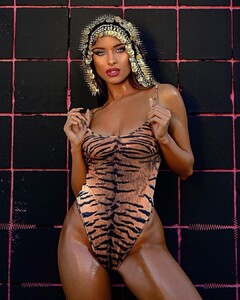Everything posted by Weasel79
-
2021 SI Swimsuit
It's not out until July?
-
Cindy Prado
-
Leidy Amelia Labrador
- Stephanie Rayner
-
Leidy Amelia Labrador
- Stephanie Rayner
-
Cindy Prado
- Cindy Prado
She just did a virtual show for Luli Fama and modeled for their site. Outside of that I don't know about other work. I was actually surprised she wasn't on here already. 1577138430_ShortClip1.mp4.a330b855406331abdbe158fa9962a8cf.mp4 10000000_482823159756667_8853052139262583293_n.mp4.2b9ea0cd9a4c54d543cf618ee0ab5769.mp4- 2021 SI Swimsuit
Think we'll see Robin Holzken again?- 2021 SI Swimsuit
Brooks is good for SI.- Cindy Prado
It can be moved. Aside from working for Luli Fama I am just aware of her posting pictures on Instagram. So I picked this forum.- Cindy Prado
- Cindy Prado
- Bojana Krsmanovic
Bo knows sexy- Cindy Prado
- Cindy Prado
She is with Elite Model Management height5' 6" bust34 B waist25 hip36 shoe7 hairblonde eyeshaze- Cindy Prado
- Stephanie Rayner
- Stephanie Rayner
- Stephanie Rayner
- Avalon Dawn
- Leidy Amelia Labrador
- Morgan Avery
- Cindy Prado
Birth Name: Cindy Prado Age: 29, born 20 January 1992 Born and residing in: United States Height: 5' 7" Instagram- Celine Farach
- Cindy Prado
Account
Navigation
Search
Configure browser push notifications
Chrome (Android)
- Tap the lock icon next to the address bar.
- Tap Permissions → Notifications.
- Adjust your preference.
Chrome (Desktop)
- Click the padlock icon in the address bar.
- Select Site settings.
- Find Notifications and adjust your preference.
Safari (iOS 16.4+)
- Ensure the site is installed via Add to Home Screen.
- Open Settings App → Notifications.
- Find your app name and adjust your preference.
Safari (macOS)
- Go to Safari → Preferences.
- Click the Websites tab.
- Select Notifications in the sidebar.
- Find this website and adjust your preference.
Edge (Android)
- Tap the lock icon next to the address bar.
- Tap Permissions.
- Find Notifications and adjust your preference.
Edge (Desktop)
- Click the padlock icon in the address bar.
- Click Permissions for this site.
- Find Notifications and adjust your preference.
Firefox (Android)
- Go to Settings → Site permissions.
- Tap Notifications.
- Find this site in the list and adjust your preference.
Firefox (Desktop)
- Open Firefox Settings.
- Search for Notifications.
- Find this site in the list and adjust your preference.