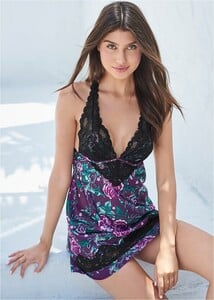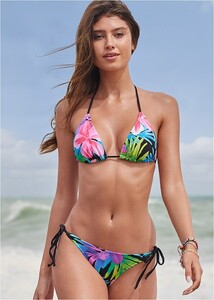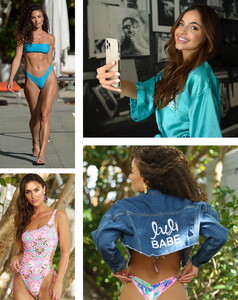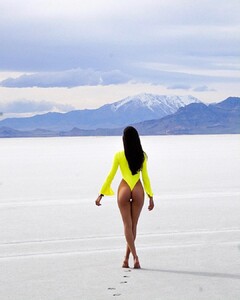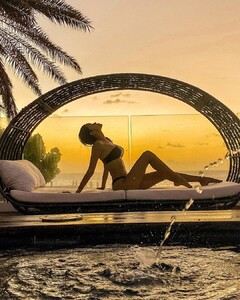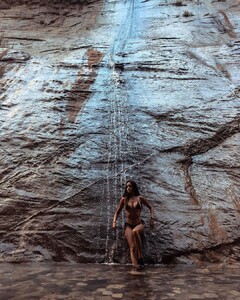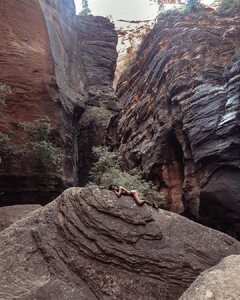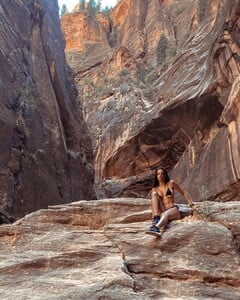Everything posted by Weasel79
- Lisi Witt
- Lisi Witt
- Stephanie Rayner
- Lisi Witt
- Stephanie Rayner
-
Leidy Amelia Labrador
- Stephanie Rayner
-
2021 SI Swimsuit
Honestly, she is in great shape.
- Stephanie Rayner
- Avalon Dawn
- Stephanie Rayner
- Stephanie Rayner
- Stephanie Rayner
-
Leidy Amelia Labrador
Luli Fama 161285631_436798194086432_3555953691472109462_n.mp4
-
2021 SI Swimsuit
What are they thinking?
-
2021 SI Swimsuit
I hope today's reveal is better than yesterday's.
-
Leidy Amelia Labrador
No problem, you're welcome.
-
Leidy Amelia Labrador
-
Leidy Amelia Labrador
- Leidy Amelia Labrador
- Leidy Amelia Labrador
- Leidy Amelia Labrador
- Leidy Amelia Labrador
- Leidy Amelia Labrador
Account
Navigation
Search
Configure browser push notifications
Chrome (Android)
- Tap the lock icon next to the address bar.
- Tap Permissions → Notifications.
- Adjust your preference.
Chrome (Desktop)
- Click the padlock icon in the address bar.
- Select Site settings.
- Find Notifications and adjust your preference.
Safari (iOS 16.4+)
- Ensure the site is installed via Add to Home Screen.
- Open Settings App → Notifications.
- Find your app name and adjust your preference.
Safari (macOS)
- Go to Safari → Preferences.
- Click the Websites tab.
- Select Notifications in the sidebar.
- Find this website and adjust your preference.
Edge (Android)
- Tap the lock icon next to the address bar.
- Tap Permissions.
- Find Notifications and adjust your preference.
Edge (Desktop)
- Click the padlock icon in the address bar.
- Click Permissions for this site.
- Find Notifications and adjust your preference.
Firefox (Android)
- Go to Settings → Site permissions.
- Tap Notifications.
- Find this site in the list and adjust your preference.
Firefox (Desktop)
- Open Firefox Settings.
- Search for Notifications.
- Find this site in the list and adjust your preference.