Everything posted by pinguoin
-
Angela Olszewska
-
Angela Olszewska
-
Angela Olszewska
-
Kayla Jean Garvin
-
Amanda Pizziconi
Thanks Modelove.
-
Allie Leggett
Thanks Pith_Possum.
-
Virginie Efira
-
Georgia Gibbs
-
Georgia Gibbs
-
Georgia Gibbs
-
Lucie Lucas
Video Lucie Lucas_Cannes_19 mai 2015.avi
-
Marion Mcr
- Chloe Roy
- Chloe Roy
-
Christine Sofie Johansen
- Brook Power
-
Sonja Wronski
beach-girls-1.mp4 Madame Figaro [France] (7 May 2011) [Beach Girls : The making of]
-
Marisa Papen
-
Vendela Lindblom
-
Vendela Lindblom
https://www.instagram.com/vendela/ Swedish/Brazilian model based in Los Angeles. She was born and raised in Stockholm, Sweden and moved to Los Angeles in 2016. Height: 5'6 (167cm) Dress: 4 Jeans: 25/32 Bust: 33" Waist: 25" Hips: 36”
-
Allie Leggett
-
Miki Hamano
-
Megan Moore
-
Julia Almendra
Playboy us 2017-05+06 video Nudity
-
Justine Nicolas
Thanks HarTAY.










.thumb.jpg.8082b7b88f213cd86aea5bfed3ec0998.jpg)
AngelaOlszewska.thumb.jpg.dda2578ed8e5ffd1014fd7ce2864db8c.jpg)
AngelaOlszewska.thumb.jpg.e212cef66fde19078a0bd9ae31f99274.jpg)
AngelaOlszewska.thumb.jpg.364760ddf5a7ce8260e73cfac4651004.jpg)
AngelaOlszewska.thumb.jpg.8fd744635693a721dcbaf0a647d83954.jpg)
AngelaOlszewska.thumb.jpg.5090265313c15c0f303b7783b8e3487c.jpg)
AngelaOlszewska.thumb.jpg.e25ab6a7cabe76470627e8552856a432.jpg)
AngelaOlszewska.thumb.jpg.d4d1047f82f2a5821a943de959c8c397.jpg)
AngelaOlszewska.thumb.jpg.f7760acb7c84988068dbe921f028f8b1.jpg)
AngelaOlszewska.thumb.jpg.c80d88a0a32bb0299b3c8f1889da4e8f.jpg)
AngelaOlszewska.thumb.jpg.f559e4b1c9e0047eb9c2dbfc1c5fcb90.jpg)
AngelaOlszewska.thumb.jpg.a81d77658782d17671917ea746df851f.jpg)
AngelaOlszewska.thumb.jpg.3142b98d6f9592da0ddf00ee997ab247.jpg)
.thumb.jpg.11b2c0b7756c583009702eab4df9934d.jpg)
.thumb.jpg.fa3de298f7897204e851627fb0b0b97e.jpg)
.thumb.jpg.7ad8fc1937d0b5c7d7241cf92c8e8091.jpg)
.thumb.jpg.5d06ab3f42dcaad19e034c54af637484.jpg)
.thumb.jpg.ba1a99479dfa3be8e95bf9a201916eb1.jpg)
.thumb.jpg.b2e187606a42fb33d09fde0911072b22.jpg)
.thumb.jpg.a23be45a697167fdc69b624e42fb02bf.jpg)
.thumb.jpg.f6004679232172dba3738b644ac48bee.jpg)
.thumb.jpg.866ae4ac50af42a0d19f1b302d3f3cb8.jpg)
.thumb.jpg.49b2cf1b995931250fc561efe82c85d7.jpg)
.thumb.jpg.24e613e309d2d33e852f65b745ccd39c.jpg)
.thumb.jpg.9878bfff99eb3d6ffe77ace53e08fb71.jpg)
.thumb.jpg.0a83ea79b179d956df81467908df9f35.jpg)
.thumb.jpg.b01a7cc33ff2adc176afad3959a98634.jpg)
.thumb.jpg.c3f8ca085ecab1ec2469a3d801a0ab5c.jpg)
.thumb.jpg.426f44d2d5982be102f57ff402f4ad4d.jpg)
.thumb.jpg.ff4d2d91498dbd0c6118561d431e3297.jpg)
.thumb.jpg.60707b238d1370731ee858727d93e699.jpg)
.thumb.jpg.d2aef9676493a8ac214b83ca11b2fb06.jpg)
.thumb.jpg.907cba897758a7738464cd62ec7ff22f.jpg)
.thumb.jpg.375f42ad91c88b0b76e1f0729a7e2f5f.jpg)
.thumb.jpg.81c9d2a906ddb5d5be1f33e849dc1f6c.jpg)
.thumb.jpg.4331f03d3e99509e97eb39bb8e1ebe0c.jpg)
.thumb.jpg.1dc5fa299e2e5a4d21fe200ce8e11f99.jpg)
.thumb.jpg.25410f0c8a86cc6bec8cb8fee5618de8.jpg)
.thumb.jpg.590418c8b0bfb5d9d6d56473fcacba30.jpg)
.thumb.jpg.926b324c864776084c2f0a0c0c7729a9.jpg)
.thumb.jpg.f19c3de5af2328c74859e620f5f440c5.jpg)
.thumb.jpg.60c499f85f3f8546d7bb5ceae8bc173a.jpg)
.thumb.jpg.bf83772ad54711024ce9db8cc144e6e4.jpg)
.thumb.jpg.94048f10f5a73a29dcdf122ff45cf823.jpg)
.thumb.jpg.11853d9b8bdb532b54755846f89c681e.jpg)
.thumb.jpg.80276c93150c57a2a5307988b70dae14.jpg)
.thumb.jpg.105e69b5712ad828ea2a9d541087d9a0.jpg)
.thumb.jpg.f63cc201c31f0081789315c6ff3c0e61.jpg)
.thumb.jpg.a67aae330cc4477d7fcc47d40473ef15.jpg)
.thumb.jpg.7914d0414c4ab5fe5b4821f3f3ac1e96.jpg)
.thumb.jpg.2cd188cf48b975e0075e90c8ea789649.jpg)
.thumb.jpg.6f385140964a1ef23ee4ef50244584a2.jpg)
.thumb.jpg.4eff06156e91d8b9c4e101dcad69eea6.jpg)
.thumb.jpg.ec8e1d284f463389e4a3e22a7d95015c.jpg)
.thumb.jpg.b0665ec26ff4251e97fc6e55329b43ab.jpg)
.thumb.jpg.549e08e8346568a3194bfe45dbcb4a3e.jpg)
.thumb.jpg.279952fda5acd41ada41d956410770d2.jpg)
.thumb.jpg.96c40b03e46ea5e2baf50380fc3e32e9.jpg)
.thumb.jpg.87d45163bb864e42219736c35ee4d15a.jpg)
.thumb.jpg.2e563dedb2170b956126aac71b2202e6.jpg)
.thumb.jpg.77e6b0549783ff742d6f5f11ef12b008.jpg)
.thumb.jpg.8399f01398d8b4bd60d9c18427232ec0.jpg)
.thumb.jpg.c9891f645859d77cd701cff964bdd646.jpg)
.thumb.jpg.ade3ee96afbf5fa5f473f81a65a23b66.jpg)
.thumb.jpg.a83191ea428037db9f4193103d5dc5e4.jpg)
.thumb.jpg.04d02f717ad798c133575e6bb80003e2.jpg)
.thumb.jpg.ea6df9e59c0163a887d31587795bb26f.jpg)
.thumb.jpg.7fdfce05485fd3d4d2fea1c295cc50e1.jpg)
.thumb.jpg.30222973e624039f7fb9a82b5d4a181f.jpg)
.thumb.jpg.63639f6fcdf9bcc61cd35e4f6815bbbd.jpg)
.thumb.jpg.e294f02f9ae6801bb17bb605dc71523e.jpg)
.thumb.jpg.99d1b275c219b57f54945d4cfea1ef87.jpg)
.thumb.jpg.7096fc391b6d3da5443c002162b68c64.jpg)
.thumb.jpg.106f5d3d23faa225e1171c13f6ad188a.jpg)
.thumb.jpg.33583ef074981293da9af16c1867c939.jpg)
.thumb.jpg.a1fb1b32cc284809c503076265a286cf.jpg)
.thumb.jpg.4d699bbc604d11962c328535e18edee3.jpg)
.thumb.jpg.d6b43d7dee0513593d417c0fa171ed71.jpg)
.thumb.jpg.884e7055dfc7b7d9013e22ee3e476425.jpg)
.thumb.jpg.75c67e50ca98fee5941e1c63740429b9.jpg)
.thumb.jpg.49a495a1704d4e6de8fc8ecfc5347e9b.jpg)
.thumb.jpg.4130fd620e6080821db02dc11a2555a6.jpg)
.thumb.jpg.9bd07444aedb0f27120ab2d232271b79.jpg)
.thumb.jpg.4d1370fb8ad75e9a8ca23d2cfbb19565.jpg)
.thumb.jpg.7e667d71743f745afc6a577f27bf22dd.jpg)
.thumb.jpg.0862a40361a5bc8a4979fd4b05d17554.jpg)
.thumb.jpg.e8f046b71016cb2449f86089771c671d.jpg)
.thumb.jpg.d190a651e3a3c0337d601c2bb01242cd.jpg)
.thumb.jpg.3d729509153b6ea875bb5db8fd8085f8.jpg)
.thumb.jpg.ee8d996daa9eb0fcb68fe976d247fe45.jpg)
.thumb.jpg.fc540cc7f2f7f8d2aa28e10b44117338.jpg)
.thumb.jpg.c181ef24401213d697fdc9204ba537c1.jpg)
.thumb.jpg.c69e4585f886f00a5abb2e88558ab4e0.jpg)
.thumb.jpg.3f24f48d33398229c2d735ced7de38f3.jpg)
.thumb.jpg.9aef9a01f1a24ec150a5499fd4b7a962.jpg)
.thumb.jpg.6420dd5927bf2d38382f1bfbc425dad5.jpg)
.thumb.jpg.a1e07102c593c520b7d89bedb6dabac4.jpg)
.thumb.jpg.cb98d4d98fb89a84edb780a4c27a243c.jpg)
.thumb.jpg.01b27fbc757ca77a74e17c1e516904e7.jpg)


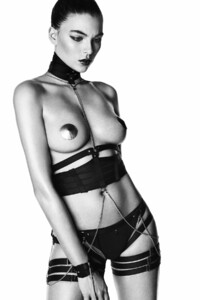
















.thumb.jpg.aea9f6d268e2341078ff8b16b0eed5c0.jpg)
.thumb.jpg.2ef4e888b04a92c703e315b0bc643e2b.jpg)
.thumb.jpg.b8cc580077957939fe68de4ec9b2c760.jpg)
.thumb.jpg.e4e53fe24319737529905ee5383eefaa.jpg)
.thumb.jpg.2c789f67c984a7693c7b01a9cc4b6d30.jpg)
.thumb.jpg.09b6e2fb78b006dc660aab3b0f9ed3c4.jpg)
.thumb.jpg.8f128f4b097b3d30fa5e64e2e14e871c.jpg)
.thumb.jpg.f61b0194bbaf0cb31c9e8bdb4c6dcd46.jpg)
.thumb.jpg.fffe1df0b785631581b1fb2e7cd5a164.jpg)
.thumb.jpg.f83ff259607a6efad09cda25a5839ec6.jpg)
.thumb.jpg.5f3280df18139006780da735e72a999f.jpg)
.thumb.jpg.5efd9703dbe10a5478c57f10cca95421.jpg)
.thumb.jpg.e4185d13177e5b571a36e3136eb3ff9f.jpg)
.thumb.jpg.82f35da25f8ad61b83f03a84c1ac93e9.jpg)
.thumb.jpg.ff594178d552e5fdcf5534d156577dcf.jpg)
.thumb.jpg.337b0631896d7d2447e3387f3519bfb8.jpg)
.thumb.jpg.2cb4966425da5abec46863307924610c.jpg)
.thumb.jpg.3eba4d18a282a4c6d26fe53b1275fbd1.jpg)
.thumb.jpg.3f765dd980db046782b5673a15cb7103.jpg)
.thumb.jpg.7bd0366a8844c98e62a7ed0fbd58f063.jpg)
.thumb.jpg.7c044beb8a31331719a1555d1f8996d7.jpg)
.thumb.jpg.6d14e0e962f5c1b5f27ada3a3dd5aa86.jpg)
.thumb.jpg.d570d24c02971ead054eb3215fe3009a.jpg)
.thumb.jpg.6f3803b475ebb12e80a023202763d40b.jpg)
.thumb.jpg.ba7c437b8a7f171d28515fdc9a3375d6.jpg)
.thumb.jpg.7b9b540e4b2efbf94ecf77b2090f2b0d.jpg)
.thumb.jpg.86db5ce7d153a67cb57b3145e9119500.jpg)
.thumb.jpg.2f7a6c756143efdaaca2f61e251f5943.jpg)
.thumb.jpg.f6b0b46c088b7d72979d8ce9aad52cca.jpg)
.thumb.jpg.038bca79aa5821c58abaf84400b6b12a.jpg)
.thumb.jpg.05515103dced96c22b933bcc5f7d99eb.jpg)
.thumb.jpg.999df83c76eddc3364cda753ff55de05.jpg)
.thumb.jpg.fcb7b213618a414818a27a3302601b3a.jpg)
.thumb.jpg.514c65e78b22852b29b46043424f7eb7.jpg)
.thumb.jpg.ca3e83d68a69c3952df376efae1b2a26.jpg)
.thumb.jpg.ede2f687cf6320a7320ba540fd969883.jpg)
.thumb.jpg.ee552da81d3d986ee71ba1ef0afe9104.jpg)
.thumb.jpg.f27979597e53487dea95f82cc137996b.jpg)
.thumb.jpg.c2d06b35a8803b9f291cfdc08188c557.jpg)
.thumb.jpg.566823223d0f57e65ac8a22667221939.jpg)
.thumb.jpg.01d984c461b6f213b60dfca86baefed4.jpg)
.thumb.jpg.bbc9f402aa3513b6feeb79936ad6743b.jpg)
.thumb.jpg.3f7e0970cc493337ce4806bc221194dd.jpg)
.thumb.jpg.233c1c34b6c61b563763bd41e8a15dc6.jpg)
.thumb.jpg.47890b1bbac6bec2c3d267d49d640acd.jpg)
.thumb.jpg.6194a899932739fae84577fa8a899e98.jpg)
.thumb.jpg.072f8422448916e0d3ff2016d048f656.jpg)
.thumb.jpg.6520a934881927e4b8b996bfdad00891.jpg)
.thumb.jpg.c7c65e1eaca882b0d419d8febd4d93b3.jpg)
.thumb.jpg.9b8725cf8da527434c5f80c955dfa8d6.jpg)
.thumb.jpg.f63adb405b793895d08f47b2dcf04e58.jpg)
.thumb.jpg.d0fd0f35b11038b079ce59cf1619c386.jpg)
.thumb.jpg.5ed8a982ac6c86b08a43e88908c4ffa5.jpg)
.thumb.jpg.fc2ab2865540776a9d0411cb6f307e38.jpg)
.thumb.jpg.cdc30f45300865011f58ce76b3b0e455.jpg)
.thumb.jpg.b1f00442b95c219bff125fc3d8a0b887.jpg)
.thumb.jpg.02f2f15508e77457ca0282fc67edacb9.jpg)
.thumb.jpg.12a5f2b91ed0508fe58316c5bcdf9c21.jpg)
.thumb.jpg.70183527e3d9581c01edf922a49bd792.jpg)
.thumb.jpg.a566a69a5eaba8fd4d1b1220ab6cb975.jpg)
.thumb.jpg.478fdf9922844b9e1efe9094fe76fe13.jpg)
.thumb.jpg.786bfbc7280f10e1b563af7018f9ccd0.jpg)
.thumb.jpg.4186c06981094fb52411198023020a03.jpg)
.thumb.jpg.6af4c78175908623355ca3a47768a0dc.jpg)
.thumb.jpg.830a31a67e122c5f893135d8e027a33c.jpg)

.thumb.jpg.349f1db64693bbc2fd4489f2a7732d71.jpg)
.thumb.jpg.833c409035481bd7413df0cca047f627.jpg)
.thumb.jpg.8587dc687fdc440b11a179f454512874.jpg)
.thumb.jpg.aee0f4b2a14b051baae27449712d3fd5.jpg)
.thumb.jpg.f272d063c688e76945c860cc9df67903.jpg)
.thumb.jpg.2543d8b0578772016fcd4486e16ce6fa.jpg)
.thumb.jpg.de5bd20bb0e8995494938226576e47c5.jpg)
.thumb.jpg.13235e8711de4eb7f774da4acb3291e5.jpg)
.thumb.jpg.a1d9c48d796677b7532affc62b33f775.jpg)
.thumb.jpg.a9abf05774070a9ec0f87383b0db2326.jpg)
.thumb.jpg.f7f14dd14e608f61c2be4c697e636bca.jpg)
.thumb.jpg.016bdc995887a6225ee88084838e0611.jpg)
.thumb.jpg.f4e4f0c569f0bafe3df7b7d2e3c678be.jpg)
.thumb.jpg.f025109f9f1905f1fed00286dfe60279.jpg)
.thumb.jpg.664d01d766c17d52376008988b385631.jpg)
.thumb.jpg.435286052e7be97b968b3dd056fe3ee0.jpg)
.thumb.jpg.c34bfb642918369b16f7b50f2c1233a5.jpg)
.thumb.jpg.04991029756419f57088dfe316f83010.jpg)

.thumb.jpg.50d8eb48911e4886e24b424f7b990bc4.jpg)
.thumb.jpg.359782727c3361acf190d0e50a316e64.jpg)
.thumb.jpg.e96e0cdee2c24b856dd61e62efd2a373.jpg)
.thumb.jpg.b1d0eefbf552bd43bb1f2781ce023e54.jpg)
.thumb.jpg.2f0de4521790bb45a6dad61f81e62f53.jpg)
.thumb.jpg.587ae65b4d152478d313c61598088e46.jpg)
.thumb.jpg.0150822706e45cee307d0f59220e2068.jpg)
.thumb.jpg.ad11922f92863b08635d143ff56eeb77.jpg)
.thumb.jpg.d24b00d388e43bb06a64d12377ee572e.jpg)
.thumb.jpg.f2fac7e30a40f4815068307022be53f2.jpg)
