pinguoin
Members
-
Joined
-
Last visited
-
Currently
Viewing Forum: Female Athletes
Everything posted by pinguoin
-
Daria Roxin
- Cindy Mello
-
Nadia Serlidou
-
Inka Williams
- Erin Cummins
-
Magdalena Szczepańska
- Natalia Sirotina
- Erin Cummins
- Erin Cummins
- Erin Cummins
- Erin Cummins
- Erin Cummins
-
Ludwika Cichecka
-
Ruby Kelly
- Nikki Hillier
-
Georgia Fowler
Nudity, simply nudity, rather topless. In this period of good thinking, of thinking almost fabricated by the media, chilly advertisers, so-called social networks but more surely adept at censorship, many high-end magazines no longer dare to display topless even less nudity. Long live the 80s.
-
Georgia Fowler
Very beautiful and very sexy pictures. Elle Australia has less modesty, less politically correct than magazines for men, Maxim, gq and now playboy. Bravo for this increasingly rare freedom.
-
Sandra Kubicka
- Olga de Mar
-
Nereyda Bird
- Beth Hurrell
- Anja Rubik
- Anja Rubik
- Catherine McNeil
- Laura Giraudi

.thumb.jpg.ba8317135098e6389a13a08ee18350e1.jpg)
.thumb.jpg.1d400957e486b1391f18fac1e987bce2.jpg)
.thumb.jpg.178febd313fbb7193229a86214e07604.jpg)
.thumb.jpg.747c8d6f7da5f2422f97c8ebe7b249c8.jpg)
.thumb.jpg.c1cf910a3cd19c3c55d1572d9ee45bfb.jpg)
.thumb.jpg.d1940dc01ba9b30991959660952764d3.jpg)
.thumb.jpg.93bb833e66eb41e4fa5c34ad2078e4a1.jpg)
.thumb.jpg.25ce0979bdbaa24dc1be8bcce057d1ed.jpg)
.thumb.jpg.1758819bb13e1c840032f6ce392ea735.jpg)
.thumb.jpg.1bfab1ec4094be42b4eefe5587626104.jpg)
.thumb.jpg.84e64dc71c2f1876da55378d6bac5a66.jpg)
.thumb.jpg.ccd28f6c27e2718964427b86db03e735.jpg)
.thumb.jpg.d44986588d482f32dbfd0db538523ec4.jpg)
.thumb.jpg.d2f39dde63fdb3f3eab705b2b60d5fef.jpg)
.thumb.jpg.19ac4ac29a67a388af0244d002dfa9f8.jpg)
.thumb.jpg.2da86f8493807539f1ee0268fa9de40c.jpg)
.thumb.jpg.fe1081ed7f9cbe6a7f62992d9f6780ac.jpg)























.thumb.jpg.9f0043e41a2b4d350d69ccdf11808262.jpg)
.thumb.jpg.3a47037dcb68ce183f6b51b1cb7bca57.jpg)
.thumb.jpg.e8a5acdc5ce60a5f508f1485cdfa879b.jpg)
.thumb.jpg.881e7db693d0100dc81af85348dafca0.jpg)
.thumb.jpg.2e64152efedce69f8d8f89acd5a71ba5.jpg)
.thumb.jpg.6a7696945b7a4833616479dc63f3e338.jpg)
.thumb.jpg.394d2740e1216bc767490fd2327d3ffa.jpg)
.thumb.jpg.4d47843b496190833a3967954c6e722b.jpg)
.thumb.jpg.396a26aec517266601ae2789cf8ae9c1.jpg)
.thumb.jpg.588d247a3f219c7cf6e5c2e008d776c1.jpg)
.thumb.jpg.aec187cd67a7bbd562d2360e87a5d7aa.jpg)
.thumb.jpg.a2469235dc4f8fee550c737260085118.jpg)
.thumb.jpg.60152950a3a234f032459ef8b03c7b45.jpg)
.thumb.jpg.2dfef8c653fab0064bbadca3c2056eff.jpg)
.thumb.jpg.7b8f774e94055f2ca7cf2985f8da7572.jpg)
.thumb.jpg.293af08182d07142136d28d16beac203.jpg)
.thumb.jpg.c97af238d94c338834e189f9204aa7c6.jpg)
.thumb.jpg.c62777c0aadc953871e4ffe3c1d7ed5f.jpg)
.thumb.jpg.8dc9c4a86427827c29d6e9359c550b1a.jpg)
.thumb.jpg.aa6ecc59085520d7c354895dad981600.jpg)
.thumb.jpg.cb51e1f0edd8941691af8ed9d321c17f.jpg)
.thumb.jpg.9884ebd49b854e7ad3243067352f55f2.jpg)
.thumb.jpg.60efb7b9e16d193c8cefeaf80ee5e1dc.jpg)
.thumb.jpg.45f33b08689a4679b1266a97f8c99cad.jpg)
.thumb.jpg.1f40a9860bdeceb56f94be89676161ea.jpg)
.thumb.jpg.e83e71b700a10e45130884f90f6119a6.jpg)
.thumb.jpg.773ff85cb49b89608a4d6fadbd3ef249.jpg)
.thumb.jpg.abaf1b9966854a522901710e42cb817d.jpg)
.thumb.jpg.c77cd13292e6748a9ce20acfc89d99db.jpg)
.thumb.jpg.8ee0724b09f62a7cf163bcb48597767d.jpg)
.thumb.jpg.163d137c84d54e29dd3227128b5b93a1.jpg)
.thumb.jpg.e732c6feb2c0fdb585bb6daccfa18c41.jpg)
.thumb.jpg.f3c795d4c1b2c453b77f8164ae2e01bb.jpg)
.thumb.jpg.74a3675261b38f85570c46d618a9c82c.jpg)
.thumb.jpg.062af317fa695fe96711e98526cce423.jpg)
.thumb.jpg.81929b0a4659142a2ca47cd9a4e5d084.jpg)
.thumb.jpg.7faf387e44c75e9e5d34121955dff96c.jpg)
.thumb.jpg.57391ab698543bef497a20fef53d6b70.jpg)
.thumb.jpg.5b6037d9146dd73365951dc54037ea89.jpg)
.thumb.jpg.8d687f0f41c83dbb976c537d7214dea4.jpg)
.thumb.jpg.9f90a32a0e5c1defe365a035ebd5cac0.jpg)
.thumb.jpg.1062302b68b5bdccd07525c6a72e7476.jpg)
Shagmagn16_2020-06_)JuliaRose-ErinCummins(1).thumb.jpg.bc70eae9b6a8dbc64667ccbf0e045061.jpg)
Shagmagn16_2020-06_)JuliaRose-ErinCummins(1).thumb.jpg.ecc508c9a1f67f2a891b92802d0fd25c.jpg)
Shagmagn16_2020-06_)JuliaRose-ErinCummins(1).thumb.jpg.49a8ceb49286beec68957fb1c3c4d572.jpg)
Shagmagn16_2020-06_)JuliaRose-ErinCummins(1).thumb.jpg.07c02477ac3c376270dc7fd6aa790052.jpg)
Shagmagn16_2020-06_)JuliaRose-ErinCummins(1).thumb.jpg.fc067e8a151c2dd3fef1bb62d4eafe4c.jpg)
Shagmagn16_2020-06_)JuliaRose-ErinCummins(1).thumb.jpg.3316743d68977f0234b0f11122838ccb.jpg)
Shagmagn16_2020-06_)JuliaRose-ErinCummins(1).thumb.jpg.0f3a2279b7bc79841f39c37a3c901c14.jpg)
Shagmagn16_2020-06_)JuliaRose-ErinCummins(1).thumb.jpg.40bd93aa67542a7f4562ae5dcfd256da.jpg)
Shagmagn16_2020-06_)JuliaRose-ErinCummins(1).thumb.jpg.acaac77ef227ed00eed141bb23e00ab7.jpg)
Shagmagn16_2020-06_)JuliaRose-ErinCummins(1).thumb.jpg.8fe252836000cab887525d0e642f402f.jpg)
Shagmagn16_2020-06_)JuliaRose-ErinCummins(1).thumb.jpg.17f0e901136cd1890a521f1434f7f66f.jpg)
Shagmagn16_2020-06_)JuliaRose-ErinCummins(1).thumb.jpg.5e15ebb4c144831c0e430053aa8f1bed.jpg)
Shagmagn16_2020-06_)JuliaRose-ErinCummins(1).thumb.jpg.8bf1377416c0744611e2eeaf64f4c0e7.jpg)
Shagmagn16_2020-06_)JuliaRose-ErinCummins(1).thumb.jpg.4dded60b6cbdb7fe81d6f8108e40cbf0.jpg)
Shagmagn16_2020-06_)JuliaRose-ErinCummins(1).thumb.jpg.c471b8a3e83bebcb4c92ff1561d8ee6b.jpg)
Shagmagn16_2020-06_)JuliaRose-ErinCummins(1).thumb.jpg.33ed005e060f4cc0bae1d0cffe48fd0d.jpg)
Shagmagn16_2020-06_)JuliaRose-ErinCummins(1).thumb.jpg.6920b6a438bdf7d9b16959639bd6b8be.jpg)
Shagmagn16_2020-06_)JuliaRose-ErinCummins(1).thumb.jpg.93c4b4bd1fb41b0c6fdb3606c58e459e.jpg)
Shagmagn16_2020-06_)JuliaRose-ErinCummins(1).thumb.jpg.5adfcd60f2da242aad270bdaf815b710.jpg)
Shagmagn16_2020-06_)JuliaRose-ErinCummins(1).thumb.jpg.ee67ae996cb80e22027923cdd3c03399.jpg)
Shagmagn16_2020-06_)JuliaRose-ErinCummins(1).thumb.jpg.5837e21f11cba9d8131b912afd6abad0.jpg)
Shagmagn16_2020-06_)JuliaRose-ErinCummins(1).thumb.jpg.c8ab550c6bac2df12975a5bff6cbd514.jpg)
Shagmagn16_2020-06_)JuliaRose-ErinCummins(1).thumb.jpg.c7ba4c123042fa112e804751385b838b.jpg)
Shagmagn16_2020-06_)JuliaRose-ErinCummins(1).thumb.jpg.be3e327bef976be1c33eb2230e13ef6f.jpg)
Shagmagn16_2020-06_)JuliaRose-ErinCummins(1).thumb.jpg.31a3c186e133a92887da844ec96a2996.jpg)
Shagmagn16_2020-06_)JuliaRose-ErinCummins(1).thumb.jpg.cc35ec2c2e13a32c397bacfb1d0bd156.jpg)
Shagmagn16_2020-06_)JuliaRose-ErinCummins(1).thumb.jpg.6bc7a15272ba9d6af88a27f1bd1938ec.jpg)
Shagmagn16_2020-06_)JuliaRose-ErinCummins(1).thumb.jpg.4601a99f13a2bb9b0f2d1c0cc24fca89.jpg)
Shagmagn16_2020-06_)JuliaRose-ErinCummins(1).thumb.jpg.58128032cb5c7dcaad1f3ca538383ff4.jpg)
Shagmagn16_2020-06_)JuliaRose-ErinCummins(1).thumb.jpg.c99182f8464117526a699e247330c70e.jpg)
Shagmagn16_2020-06_)JuliaRose-ErinCummins(1).thumb.jpg.fd5a54f0b850cfce84b691e0945c3e7b.jpg)
Shagmagn16_2020-06_)JuliaRose-ErinCummins(1).thumb.jpg.476a2c5e37609eeba0534146d58c2fc1.jpg)
Shagmagn16_2020-06_)JuliaRose-ErinCummins(1).thumb.jpg.67f4c22b1eb3e1bf384b440c67661e52.jpg)
Shagmagn16_2020-06_)JuliaRose-ErinCummins(1).thumb.jpg.6dee58653f3ad5458865672e4e20f47f.jpg)
Shagmagn16_2020-06_)JuliaRose-ErinCummins(1).thumb.jpg.cc86bb68878d9b9ee88ce5a43b4f2016.jpg)
Shagmagn16_2020-06_)JuliaRose-ErinCummins(1).thumb.jpg.8e355359db0c91eadc3ab994be3061c9.jpg)
Shagmagn16_2020-06_)JuliaRose-ErinCummins(1).thumb.jpg.58bc696c7ed74b93a857bcf9e0522152.jpg)
Shagmagn16_2020-06_)JuliaRose-ErinCummins(1).thumb.jpg.07ec9a591dc966c336e4ac03ec8194ce.jpg)
Shagmagn16_2020-06_)JuliaRose-ErinCummins(1).thumb.jpg.19fd3cc73696249d159373b463f0866e.jpg)
Shagmagn16_2020-06_)JuliaRose-ErinCummins(1).thumb.jpg.bdfd19066ca775ea1a3b1c271bfc0345.jpg)
Shagmagn16_2020-06_)JuliaRose-ErinCummins(1).thumb.jpg.22a7f1389d4b77498fcb53885b4ac1ee.jpg)
Shagmagn16_2020-06_)JuliaRose-ErinCummins(1).thumb.jpg.a255dd10b3976f888f9cd28e05cf650b.jpg)
Shagmagn16_2020-06_)JuliaRose-ErinCummins(1).thumb.jpg.1b0dda538dfddff02a82d19a989a48c6.jpg)
Shagmagn16_2020-06_)JuliaRose-ErinCummins(1).thumb.jpg.a851c828dedf7fdf5287807469c93bf0.jpg)
Shagmagn16_2020-06_)JuliaRose-ErinCummins(1).thumb.jpg.e6bb74e7dc7288367fd864da4dc98158.jpg)
Shagmagn16_2020-06_)JuliaRose-ErinCummins(1).thumb.jpg.22d4e7ee867421ee8384ad51d0d16a08.jpg)
Shagmagn16_2020-06_)JuliaRose-ErinCummins(1).thumb.jpg.c29974042a5bdaf7b57a0c28fb5ab887.jpg)
Shagmagn16_2020-06_)JuliaRose-ErinCummins(1).thumb.jpg.4899ab7ef2ac7faf0a0995905e11a3d3.jpg)
Shagmagn16_2020-06_)JuliaRose-ErinCummins(1).thumb.jpg.cfe3f1f520acf7028cc088c46edb4706.jpg)
Shagmagn16_2020-06_)JuliaRose-ErinCummins(1).thumb.jpg.e5a746a7c1ecf73961450b0b0de089f0.jpg)
Shagmagn16_2020-06_)JuliaRose-ErinCummins(1).thumb.jpg.8d233ada0ac156d1473433880302823e.jpg)
Shagmagn16_2020-06_)JuliaRose-ErinCummins(1).thumb.jpg.ba85c9ab2be667182ccd05e54b33ff49.jpg)
Shagmagn16_2020-06_)JuliaRose-ErinCummins(1).thumb.jpg.a958ce5fe112e2e3cb43e12be5510db6.jpg)
Shagmagn16_2020-06_)JuliaRose-ErinCummins(1).thumb.jpg.57f3f86a809e4498a3e4cd1f5acce18a.jpg)
Shagmagn16_2020-06_)JuliaRose-ErinCummins(1).thumb.jpg.9cd31205ef048a92e3fc6a9d8894b823.jpg)
Shagmagn16_2020-06_)JuliaRose-ErinCummins(1).thumb.jpg.cedce5fb516b65baa26c1fff8337d184.jpg)
Shagmagn16_2020-06_)JuliaRose-ErinCummins(1).thumb.jpg.ad7e5326758d625cba239bb874b8e45f.jpg)
Shagmagn16_2020-06_)JuliaRose-ErinCummins(1).thumb.jpg.c968b53ea466728c09e1d80148415be8.jpg)
Shagmagn16_2020-06_)JuliaRose-ErinCummins(1).thumb.jpg.29b109a99e7784773a6c6d8cb4ffff75.jpg)
Shagmagn16_2020-06_)JuliaRose-ErinCummins(1).thumb.jpg.63a739cfebed9ef34261c89eb65ac17e.jpg)
Shagmagn16_2020-06_)JuliaRose-ErinCummins(1).thumb.jpg.0053afe661cb8829a134aa12332e76d2.jpg)
Shagmagn16_2020-06_)JuliaRose-ErinCummins(1).thumb.jpg.2e465c043a5a3a42670e5aacec8851ef.jpg)
Shagmagn16_2020-06_)JuliaRose-ErinCummins(1).thumb.jpg.37b02ff49e3020879f4ab9446417b7bb.jpg)
Shagmagn16_2020-06_)JuliaRose-ErinCummins(1).thumb.jpg.e50a85dc7caf54f29d713da9153d947c.jpg)
Shagmagn16_2020-06_)JuliaRose-ErinCummins(1).thumb.jpg.60e0c8014d1f0ce55045009026a2a41b.jpg)
Shagmagn16_2020-06_)JuliaRose-ErinCummins(1).thumb.jpg.2eb023590256d2131ab4ea8cc6fc2e50.jpg)
Shagmagn16_2020-06_)JuliaRose-ErinCummins(1).thumb.jpg.15cd371adc93fac3c7dab51ab989ebb9.jpg)
Shagmagn16_2020-06_)JuliaRose-ErinCummins(1).thumb.jpg.ef01cdf44335b05012b830bd7c3646bd.jpg)
Shagmagn16_2020-06_)JuliaRose-ErinCummins(1).thumb.jpg.01acea3ea6a99e970efc18cd5a74fcd0.jpg)
Shagmagn16_2020-06_)JuliaRose-ErinCummins(1).thumb.jpg.db047041d0f1701f3dad3235964108dc.jpg)
Shagmagn16_2020-06_)JuliaRose-ErinCummins(1).thumb.jpg.1dd2367677fb42cce1620980cb4d66ef.jpg)
Shagmagn16_2020-06_)JuliaRose-ErinCummins(1).thumb.jpg.0a5c491954197c87b2b52a52269110bd.jpg)
Shagmagn16_2020-06_)JuliaRose-ErinCummins(1).thumb.jpg.8a0dac58d1ee3ea5d0f2664ec9c2860b.jpg)
Shagmagn16_2020-06_)JuliaRose-ErinCummins(1).thumb.jpg.9021e02d62218033027af9395ea16479.jpg)
Shagmagn16_2020-06_)JuliaRose-ErinCummins(1).thumb.jpg.29e6449aa8d01cd4ecd2af641cec7f1f.jpg)
Shagmagn16_2020-06_)JuliaRose-ErinCummins(1).thumb.jpg.889959a9c77501511df1bf1b8709128b.jpg)
Shagmagn16_2020-06_)JuliaRose-ErinCummins(1).thumb.jpg.aa3526a56c491ebebfbff056d9f4eefc.jpg)
Shagmagn16_2020-06_)JuliaRose-ErinCummins(1).thumb.jpg.ed3d9674bdd66a1e107ebbbfa3951b78.jpg)
Shagmagn16_2020-06_)JuliaRose-ErinCummins(1).thumb.jpg.e3ddeb6dae1c22d4b22a800e4b1e1edc.jpg)
Shagmagn16_2020-06_)JuliaRose-ErinCummins(1).thumb.jpg.ca8b73ecd950470aa99296ae990c149d.jpg)
Shagmagn16_2020-06_)JuliaRose-ErinCummins(1).thumb.jpg.309e492cce7d1c78cf5038e0d9a93b32.jpg)
Shagmagn16_2020-06_)JuliaRose-ErinCummins(1).thumb.jpg.4dce6b0ff848cbecf8970490c72953d3.jpg)
Shagmagn16_2020-06_)JuliaRose-ErinCummins(1).thumb.jpg.c1f7e0efde48a219aa123f2720959121.jpg)
Shagmagn16_2020-06_)JuliaRose-ErinCummins(1).thumb.jpg.ad6985f326d97dda2a5d002b78dfa333.jpg)
Shagmagn16_2020-06_)JuliaRose-ErinCummins(1).thumb.jpg.03dd4ba2fe1c0a2eb3095067472daa1e.jpg)
Shagmagn16_2020-06_)JuliaRose-ErinCummins(1).thumb.jpg.970fa4af63047686b038ca8f87324f65.jpg)
Shagmagn16_2020-06_)JuliaRose-ErinCummins(1).thumb.jpg.78d4b5637a39dd7adbaeaf551b3c4df7.jpg)
Shagmagn16_2020-06_)JuliaRose-ErinCummins(1).thumb.jpg.0c011b383af0beb5765bef2e2c84ad2f.jpg)
Shagmagn16_2020-06_)JuliaRose-ErinCummins(1).thumb.jpg.cbbf5129f79ebf7f8f2a315670e107ef.jpg)
Shagmagn16_2020-06_)JuliaRose-ErinCummins(1).thumb.jpg.81f1ca2ebbdab138ac1247d7f53187cf.jpg)
Shagmagn16_2020-06_)JuliaRose-ErinCummins(1).thumb.jpg.bf0e1c6e1864f9a9aadc57b95f9e651d.jpg)
Shagmagn16_2020-06_)JuliaRose-ErinCummins(1).thumb.jpg.212902c9683eb5c5571e12ff301406e0.jpg)
Shagmagn16_2020-06_)JuliaRose-ErinCummins(1).thumb.jpg.fb2bac5e4cac27dd8b3038ae3ffc1a0f.jpg)
Shagmagn16_2020-06_)JuliaRose-ErinCummins(1).thumb.jpg.93ee42083b706dbfc74de0c747c8cca6.jpg)
.thumb.jpg.acc21e846777f051da6349280d904ad8.jpg)
.thumb.jpg.4a9e49c0f35196866d82fb8b93114096.jpg)
.thumb.jpg.fd4d02911dc7b1153506e781eee6bf86.jpg)
.thumb.jpg.478a00a60f77807fcd1cc78c823f3750.jpg)
.thumb.jpg.f871e2e7b51419f47705f62e82e435f6.jpg)
.thumb.jpg.976ac8bdf024e331019ce62ba2ee83b6.jpg)
.thumb.jpg.6b90ddc9b82aa9929d0580f57edd9451.jpg)
.thumb.jpg.4e78a5f2a7b0c3e66268c7e215b8b057.jpg)
.thumb.jpg.5b4d11426d0ed0d74525d3e1398b2452.jpg)
.thumb.jpg.c53301f7b6f9f63b8884bfb43d3bbbdc.jpg)
.thumb.jpg.60a07687a6e9f91ea38122ec80e2aa99.jpg)
.thumb.jpg.de686630e1f7b99a8a2b406dc5a84365.jpg)
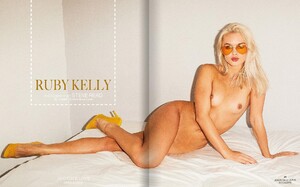


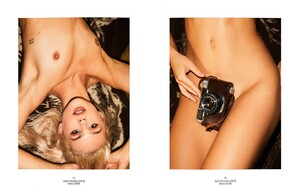
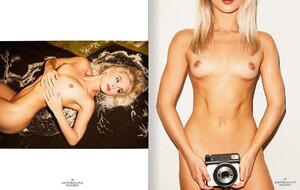

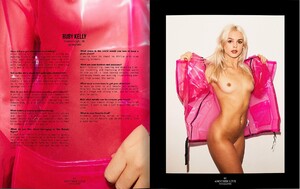

.thumb.jpg.5b74cbc98f119e5a3ed7a465638c0acb.jpg)
.thumb.jpg.808b891630d19fe0bd406a63320027e0.jpg)
.thumb.jpg.f3faae889ad2e3f24c0f68d4bfb54b35.jpg)
.thumb.jpg.de779dbc3b7887037fb2291d36100454.jpg)
.thumb.jpg.64f9f36077146637f2f02d11756175d7.jpg)
.thumb.jpg.65675e686ebbad59698001964b383a8b.jpg)
.thumb.jpg.06367102817057d65409978714b98260.jpg)
.thumb.jpg.29b0349bfc1d1ef4ff647902404d4a45.jpg)
.thumb.jpg.0e26d6450fef9229739846297f77ea68.jpg)
.thumb.jpg.7407be0a08cd9d65d88388c4ae04f81f.jpg)
.thumb.jpg.3aac10ae61dc912698ff137c1b868176.jpg)
.thumb.jpg.f95e803cee46d0cb28f1ffdde0ecf582.jpg)
.thumb.jpg.697f01fe274036b8133653fff2634d20.jpg)
.thumb.jpg.388a693c5fb9b894b05cae9bed92b3fb.jpg)
.thumb.jpg.6d0739c2905f3ba1d13877be98be9d90.jpg)
.thumb.jpg.3283ca54a00e2ba233f8b97e0e09c423.jpg)
.thumb.jpg.95b20dd05b8a39d72f6a102403ccfc5f.jpg)
.thumb.jpg.6a859e524f7c6446ded922b3f1f09873.jpg)
.thumb.jpg.f762d97db15267bd643d6038bdc93db9.jpg)
.thumb.jpg.b234e92bb6a5e73bf6a22b9cb5102fda.jpg)
.thumb.jpg.da8a078eb43a09506e5257bfc2c930a2.jpg)
.thumb.jpg.8b0e95b06ea71873e0c184dc8bd57f37.jpg)
.thumb.jpg.8c4a657c2f69cd3201409fb6c491f1a9.jpg)
.thumb.jpg.74bdaccc3afb03f5e796aeb04a25f544.jpg)
.thumb.jpg.deb14d5403e501695f8845327393c018.jpg)
.thumb.jpg.cdb8069c1be05ca756ec226913bd93fd.jpg)
.thumb.jpg.3c77a1d1c1bf58db7ac08d44719617d1.jpg)
.thumb.jpg.2d5423548213c62a412ef0c9600b25a4.jpg)
.thumb.jpg.92aa9215d31cbfb8d86fb5ddfd4595d4.jpg)
.thumb.jpg.2b740eadbca7d66b1424b05e48959027.jpg)
.thumb.jpg.d8c0908d4353daa163f794c773aa14ae.jpg)
.thumb.jpg.970b9abd2fbafc17faa52ea2f4f97312.jpg)
.thumb.jpg.d78c710446f482c758ed69ceb4fa5d67.jpg)
.thumb.jpg.f61377e1c9183774811b80082e97af7b.jpg)
.thumb.jpg.8843a2c631e54143d8abe6f5bc1832b7.jpg)
.thumb.jpg.85cdbe9902eb3dde63efc33ea5ebee58.jpg)
.thumb.jpg.0c905d48c98e90272f22cf3be89bb96f.jpg)
.thumb.jpg.5bd658d1cf1c2db635b2bf44a293d267.jpg)
.thumb.jpg.2fa68f6ecfa2a8bb743a5f857f9505a9.jpg)
.thumb.jpg.2e268b4a54a5c17bc109c17c16a2f434.jpg)
.thumb.jpg.a9da73d25634f895fdaa1a75b9c39951.jpg)
.thumb.jpg.d2b1f43deef31a6480fba58799f098c1.jpg)
.thumb.jpg.6e7cccaee9a9866d4d5544919a43fca9.jpg)
.thumb.jpg.191b669684fc7867d6b93ce28bb8dc4c.jpg)
.thumb.jpg.5f2a51fa717fb51f3efad5400cec8b7f.jpg)
.thumb.jpg.d539743a5052a2192f4889ffc3a12c9b.jpg)
.thumb.jpg.9755ee5e0e9ab94121a5587d4fc9ead9.jpg)
.thumb.jpg.65ec7e0f54fa3fb2551d037ab206250f.jpg)
.thumb.jpg.cf64ca29efa6e083f03b349358a22687.jpg)
.thumb.jpg.98ec954b6d13b5fa4d4bbe4cb40ea7d3.jpg)
.thumb.jpg.cc0fd47cb8859ac41e5098e5d55220c7.jpg)
.thumb.jpg.f680c2fb3f8f139c8c7ba416a2bf0cef.jpg)
.thumb.jpg.abef43adcb7fdfbc7468a80abdd2a0e7.jpg)
.thumb.jpg.987062c873fcebeff9aba1923b5483e9.jpg)
.thumb.jpg.f3887cb2797e9bb96a1711e63d03151b.jpg)
.thumb.jpg.8b5800b267d79cb61c692beeba20f74b.jpg)
.thumb.jpg.80f1415fe60fd78dbffd86535df40988.jpg)
.thumb.jpg.66f930c114c9be69edffac71c6bd00ff.jpg)
.thumb.jpg.eb7027be6c2c203741e0c04b1ea4809c.jpg)
.thumb.jpg.8ddbfd81731e089cdd9e27c807444ca4.jpg)
.thumb.jpg.eddad9b5d4c97bc21a8a275b800a091b.jpg)
.thumb.jpg.b7087da831ff61e2a233c6e6e269acbc.jpg)
.thumb.jpg.32831735c76b51ec8b7aa5691eeaac34.jpg)
.thumb.jpg.babeefda21728747cafdfd4cd3268954.jpg)
.thumb.jpg.4a75659b83ea932626c8bae68a7e8323.jpg)
.thumb.jpg.16132dd8f3404f397f3ca29be0dd7f0d.jpg)
.thumb.jpg.2b3344437c97bd5bdbbbd300392d5437.jpg)
.thumb.jpg.7bbee10f8a10942a37c6b47ad6d51856.jpg)
.thumb.jpg.fd3c678a9afe8219ed00751e70daf86a.jpg)
.thumb.jpg.3f29568823ca6cf4c4a1fbe4b3c2067f.jpg)
.thumb.jpg.85dd018effc4ff1277b86005412793b2.jpg)
.thumb.jpg.883b17ce937886040fe61de76df640a0.jpg)
.thumb.jpg.1e6ef8dd107c68b2faff648487532b50.jpg)
.thumb.jpg.b94bfe659635733c276a3193798c9695.jpg)
.thumb.jpg.c4925ba56d614cccf2e1f1aeff6ab7eb.jpg)
.thumb.jpg.6d226ab93316d93f609469214de7a17a.jpg)
.thumb.jpg.0ddc98c8a0e144b888d86c85762a78b0.jpg)
.thumb.jpg.c06d9e9b9eb1abb3bbf4c4054f828900.jpg)
.thumb.jpg.193b2b516aa448b35cdfc06d80ce0798.jpg)