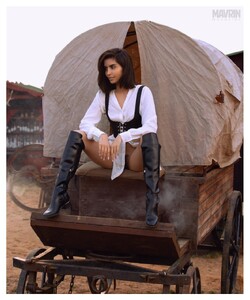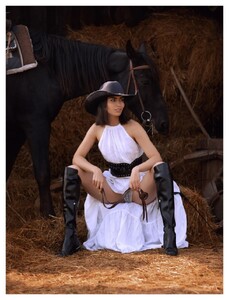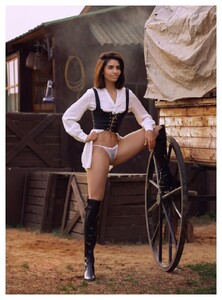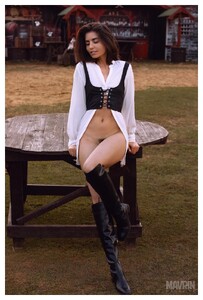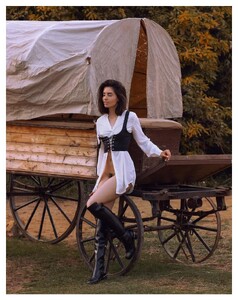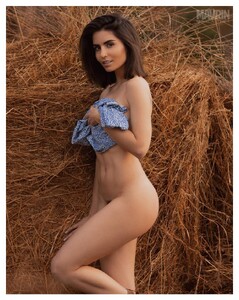Everything posted by pinguoin
-
Noémie Van Effenterre
-
Kara Del Toro
Harper Bay, your Kara del Toro posting is from the Kesler Tran patreon. Read the red banner at the top.
-
Mona Tougaard
-
Keltie Straith
-
Katia Dede
-
Laurence Treil
-
Keltie Straith
-
Natalia Wowczko
-
Ksenia Knyazeva
-
Ksenia Knyazeva
-
Chloé Nicolas
-
Chloé Nicolas
-
Alejandra Guilmant
Thebrownboot . Bellemere patreon content is prohibited in this forum
-
Shayna Senior
- Olga de Mar
-
Rebecca Bagnol
-
Rebecca Bagnol
-
Rebecca Bagnol
-
Rebecca Bagnol
-
Angela Rei
-
Angela Rei
-
Cecilia Gomez
-
Keltie Straith
-
April Love
-
Irina Dreyt

.thumb.jpg.56b748648fd531de91610d4dbeafc0d9.jpg)
.thumb.jpg.3b10c3e3f623624ca7e2925420aaf816.jpg)
.thumb.jpg.047b99fc04b663f1ff8f8cd050658c7b.jpg)
.thumb.jpg.9d2c5927cf7fd9d8f7076f42f22226be.jpg)
.thumb.jpg.df5341540202e38d10603398b9e38b47.jpg)
.thumb.jpg.9f084fea1549a6e590823d8fb1c07067.jpg)
.thumb.jpg.99c343e8542f1ea6e22a30478f95f2ce.jpg)
.thumb.jpg.0c6ac4741d7715ce659ffb0369817c75.jpg)
.thumb.jpg.6b1e7561843fabdca626db2c416fdf91.jpg)
.thumb.jpg.7e5e108acbf27e94b189907ccf2e0990.jpg)
.thumb.jpg.1e3aaea1febded99c7dd2b8bfbc6288c.jpg)
.thumb.jpg.96c1c898e876d55289ee829d062363e2.jpg)
.thumb.jpg.98dc6b6dc04353a33f72c54245d0c413.jpg)
.thumb.jpg.e228ad314c00b88ee288701add8d211c.jpg)
.thumb.jpg.dc076f511425d961b1e4b162a963cfca.jpg)
.thumb.jpg.3349d93a05d464074064dfb50ea486d4.jpg)
.thumb.jpg.16a7df63589affe465bd70bf54c912ad.jpg)
.thumb.jpg.86156d0230a428891c7e20288f7369c2.jpg)
.thumb.jpg.7904d579ecbde0e1626b8035dc2a7553.jpg)
.thumb.jpg.74c00b638731f43cf422dd678a97675e.jpg)
.thumb.jpg.b74506896e44bd037993a110d737feb2.jpg)
.thumb.jpg.2794e895341308f014c4e6d7a7b4eb45.jpg)
.thumb.jpg.7851a83f62d1c195652edb5bd95bbf16.jpg)
.thumb.jpg.eb834e69186a9c815ee69f3d690c61c2.jpg)
.thumb.jpg.3752e57ff5d02e3ce9baa3d7998e7909.jpg)
.thumb.jpg.f237ebbe7e5dacbbddb0890c2f206e5a.jpg)
.thumb.jpg.337da48e3a5b191af58bc9716d3672b9.jpg)
.thumb.jpg.47eab7ed80abadb77489056190536b82.jpg)
.thumb.jpg.809d255ade14b19031029d376ff54ad3.jpg)
.thumb.jpg.ad18ddec2c3f766ab556923db659004c.jpg)
.thumb.jpg.d5a19451c18deeee4a8e3d29ab15e8f7.jpg)
.thumb.jpg.b894468e95bcc4999e8dea79ef1b8824.jpg)
.thumb.jpg.e98da048ba49c5000bd9ed15934aa094.jpg)
.thumb.jpg.fc74ced597bb42d64cb573608cde36e4.jpg)
.thumb.jpg.1b2bb0dce0b9e96c99b9178e3925e08f.jpg)
.thumb.jpg.fca7136310dc996da68708f5dcc18e4e.jpg)
.thumb.jpg.c0801646022704c6a643e8c77e17756f.jpg)
.thumb.jpg.bdbaf470b0c230cd5a798c69504f9153.jpg)
.thumb.jpg.a10def4831e019f2faf67438f5b77113.jpg)
.thumb.jpg.3ba310c708d98242ec8b97f7a5c7dbea.jpg)
.thumb.jpg.f6e31ee8d497142232d51d939135ccb2.jpg)
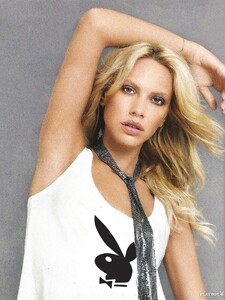
















.thumb.jpg.8a2ef5708e50cbb8e826083d7a49571a.jpg)
.thumb.jpg.1a374ce9725876e44dc26e5f3f4a8311.jpg)
.thumb.jpg.dbada62dce74f3d278242309dd7fcbd2.jpg)
.thumb.jpg.dc09067756408cc2cfa89957abbd2080.jpg)
.thumb.jpg.db1c2cb8ac47789717072157c0d20d71.jpg)
.thumb.jpg.c5ac62556aaebcaf55ca11a3ea8ca1e1.jpg)
.thumb.jpg.b917d7f23397267dcfac0314994d0ede.jpg)
.thumb.jpg.c8efe9246a77a54eca9c3beadc9e634d.jpg)
.thumb.jpg.ee8363ff93802478843a1fae3881e6da.jpg)
.thumb.jpg.74834ae2b32f1d8fbdc64b05a8a63f12.jpg)
.thumb.jpg.539791ff0677864d87dc847dd9981e77.jpg)
.thumb.jpg.6c70630425a3a7fccc6bdf95bc5a0724.jpg)
.thumb.jpg.2c43da0d97920817df85308e55e967c4.jpg)
.thumb.jpg.7070d94d9d0bed8404c5768807c24905.jpg)
.thumb.jpg.27bb010c38f8515da9508f627d2ca093.jpg)
.thumb.jpg.eb0989675738120bd53e297c5f2d3590.jpg)
.thumb.jpg.6dff44ef11ae26be413e111780a32e03.jpg)
.thumb.jpg.b4316f63e0980d84c3104ce2d077f827.jpg)
.thumb.jpg.32971f19d7e2aba9f418b0a05bca526f.jpg)
.thumb.jpg.17afa9c11e5a6c40f7d1d217d06d946f.jpg)
.thumb.jpg.ec49d2d1819cdfa1653df3371481921a.jpg)
.thumb.jpg.cec68225f91c7643a98e074c565334b0.jpg)
.thumb.jpg.8542d0d4a4be774b662e415bb807928c.jpg)
.thumb.jpg.a2317e23f21ee8d5fd6068e3842bc99c.jpg)
.thumb.jpg.653dc7fe4dfab2389f14bff3b7107469.jpg)
.thumb.jpg.156551e5be74c0b55bc04f38b667608d.jpg)
.thumb.jpg.ffe2ea1922a6fe14a2f9fd251f24688c.jpg)
.thumb.jpg.ace1c0caf591a4c17e7a7a3674dc162d.jpg)
.thumb.jpg.a9b39a930368301d94791486d078ddab.jpg)
.thumb.jpg.7861a87dc2faef237a9c85748ac95f86.jpg)
.thumb.jpg.5d4121f125456035c556a45e4d4d1752.jpg)
.thumb.jpg.2b7b483233dd447c9af65f9bcc2cb47a.jpg)
.thumb.jpg.779aaf9e53bc18930ac752331dcffbd2.jpg)
.thumb.jpg.fcc03f8507fd7326bf0c12c93fb4c167.jpg)
.thumb.jpg.f2abef14d9a45dba4f835ef85590483d.jpg)
.thumb.jpg.39e13781884a5efcda35ffedf5da29d0.jpg)
.thumb.jpg.127840951a203737b70c7d9685bfe11c.jpg)
.thumb.jpg.d002ed4fae3b06e51dd781d000bbb782.jpg)
.thumb.jpg.9fbdcbde9a8166d335bf348c8324ff9d.jpg)
)Bts.thumb.jpg.d6220be975fac2068e7fe8c47fb81292.jpg)
)Bts.thumb.jpg.aec2bfb69c508eda5d4be1b845ca1538.jpg)
)Bts.thumb.jpg.91c9a16f0b15aef98e1e168d3a726e60.jpg)

















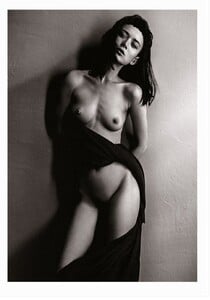
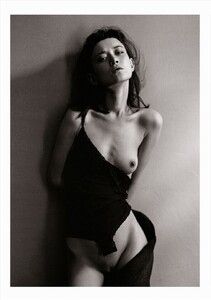
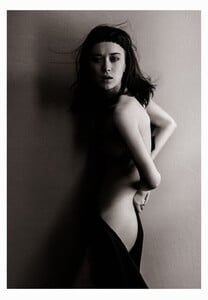
.thumb.jpg.7b990001a4611fdd40523484d8a44385.jpg)
.thumb.jpg.75da94a3c720c492e7046f37f4896ce4.jpg)
.thumb.jpg.5d26be243cdbe9527c7096c58955af64.jpg)
.thumb.jpg.ff9c0e38eed73df4bbbc6e2da32bb0e4.jpg)
.thumb.jpg.d7f13a9f51c3720763cdf82efe757074.jpg)
.thumb.jpg.c817a65d11f162cab0b1594dd03a912e.jpg)
.thumb.jpg.dd0acad85ebe1656dba23b8857be46b4.jpg)
.thumb.jpg.9bb34a3443e9cc9f42a5d38fa0d6e562.jpg)
.thumb.jpg.d507e3c238d637d8c5c6ec7b7547409d.jpg)
.thumb.jpg.ddc549c3b44e6fb31d36c42caafb1dc0.jpg)
.thumb.jpg.489f31ac339df46b2bb2cc5aead80123.jpg)
.thumb.jpg.12b908764e0a684e9cd64dbeff170335.jpg)
.thumb.jpg.fa4bc19c384bddb7ca321cb307ce0883.jpg)
.thumb.jpg.3ee13c282072c2482c973d4a2fec8439.jpg)
.thumb.jpg.25eb64765b1a6083abce41cb874671a2.jpg)
.thumb.jpg.1e4b0ad5cea39e392636309665b8d799.jpg)
.thumb.jpg.9160aed9b1887afce022880c52a8c771.jpg)
.thumb.jpg.a591d2bb8e99020e0bb82e231586c702.jpg)
.thumb.jpg.f32079575a2d601d2343eca269aeca98.jpg)
.thumb.jpg.1a143cf0e76180ae48fd30459107962c.jpg)
.thumb.jpg.cc42ba6e2e669756b75a7fa03c37ed35.jpg)
.thumb.jpg.0d0b6da9400915ae0daeeb579900cd63.jpg)
.thumb.jpg.2a37bfcbc7967f649aaf2cdff4e05206.jpg)
.thumb.jpg.a9cbc20145b7531de16fa1a0920eb164.jpg)
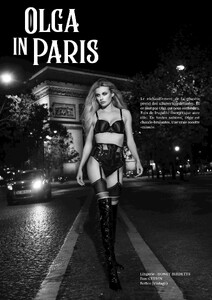
OlgadeMar_YvesKortum.thumb.jpg.d6e5dd73375d1c74f3002c3929e2a435.jpg)
OlgadeMar_YvesKortum.thumb.jpg.ee800cbf6d0895c1a5521b903794456f.jpg)
OlgadeMar_YvesKortum.thumb.jpg.9b51ccec32eb2455da7a98dc6a5f26de.jpg)
OlgadeMar_YvesKortum.thumb.jpg.924fb4bbccc702a232b0b118f6d5598a.jpg)
OlgadeMar_YvesKortum.thumb.jpg.c49d63b966a7b7d409f79fb06daa5225.jpg)
OlgadeMar_YvesKortum.thumb.jpg.d6bd266fac7311841c3ce7f7dec2cc59.jpg)
OlgadeMar_YvesKortum.thumb.jpg.5dcd77272cb4ac14ddbe89ae94faade9.jpg)
OlgadeMar_YvesKortum.thumb.jpg.e1eec034d998c08af7811b513a5015d5.jpg)
OlgadeMar_YvesKortum.thumb.jpg.6cca98370560ff4041fd02c6b84354f8.jpg)
OlgadeMar_YvesKortum.thumb.jpg.0d8f23f0ef4cf5d4454ae052999160d6.jpg)
OlgadeMar_YvesKortum.thumb.jpg.490417785907df950f5bae3a05d59ebd.jpg)
OlgadeMar_YvesKortum.thumb.jpg.89bb378d170e371201e383dc03dba883.jpg)
OlgadeMar_YvesKortum.thumb.jpg.3164b148721815ec0321a06d88087f16.jpg)
.thumb.jpg.5988b7f835dcbc22e7f5ad9e6e07061b.jpg)
.thumb.jpg.6ab0a92df08a99fe0369b59f81bc0c2f.jpg)
.thumb.jpg.090f20c6c8b11e9b0d7062f0cd51821b.jpg)
.thumb.jpg.169d4bf7391b7c25553ec91a1c08a7c2.jpg)
.thumb.jpg.62a49c2ed2674756572cda846de7407a.jpg)
.thumb.jpg.891b22f2856abe940ef01cadef9b06a9.jpg)
.thumb.jpg.0c1f21243c4b9e3dda8fa58147f8506e.jpg)
.thumb.jpg.ddb0ce55349cd8ed8d3222fde6e42f83.jpg)
.thumb.jpg.02fe333c8d903288b32f716f3d7ee53e.jpg)
.thumb.jpg.0ec81e79b33eb1e79bf29a8fab64989d.jpg)
.thumb.jpg.394e665dba8269581a6e93b23f29ca30.jpg)
.thumb.jpg.1c4391bd72bdc85e0bc36a15d084ffa6.jpg)
.thumb.jpg.c9258c4ba7ad429aba152efa8958bc41.jpg)
.thumb.jpg.a78f9c72cbef98ed4af3547b688035f6.jpg)
.thumb.jpg.ff97a8f83007d7ca66b73df4ea9f3d07.jpg)
.thumb.jpg.c21800dc4f1a93a7ad649c49b570582f.jpg)
.thumb.jpg.eff223ce474dfb1c21c69c74d6cab34d.jpg)
.thumb.jpg.1f4f953de658e6ba4540f32a9776fc34.jpg)
.thumb.jpg.ccda0cf0b58631ccbd4e3f6b6c8b4c06.jpg)
.thumb.jpg.a4b89d1c5175646869a97aa6f648b292.jpg)
.thumb.jpg.6e1deed5dcd5240ff5625f1d8931f971.jpg)
.thumb.jpg.d35f10fb178593bafed209d475a729bb.jpg)
.thumb.jpg.6fc686603cbd6692cf8580348de7a619.jpg)
.thumb.jpg.966aceae83188c01164db31276eab5ac.jpg)
















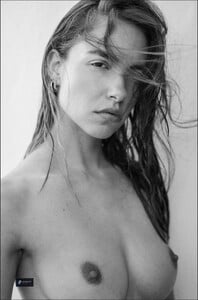




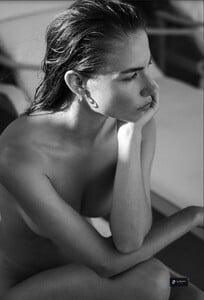




















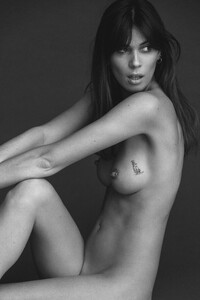
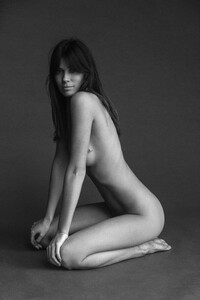








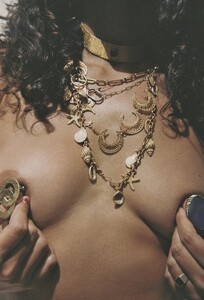



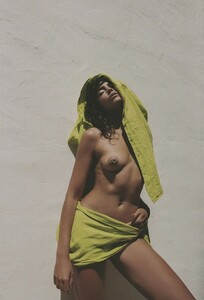










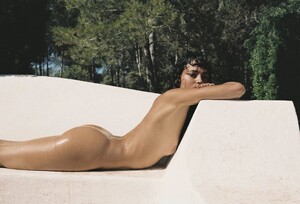
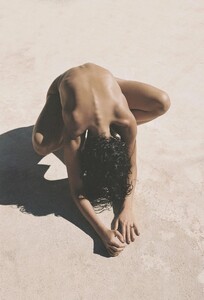





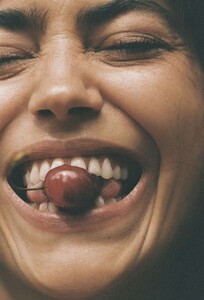
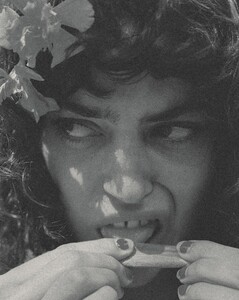


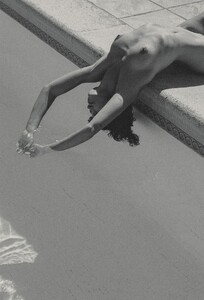
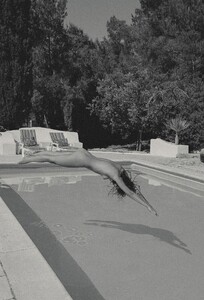






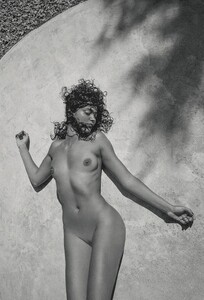

.thumb.jpg.d88367668fc7ebb72ed389999f1266b3.jpg)
.thumb.jpg.94d79a1a0dcabc93c3757d9765a3d72f.jpg)
.thumb.jpg.8f488d1d579b0b9b57bb2dc6b2fad441.jpg)
.thumb.jpg.041c0abc576b4263b3d814d81c5617fd.jpg)
.thumb.jpg.c79d708fd9ff46c3c1949ae00295581e.jpg)
.thumb.jpg.6dae461ffd0e89c58caf1ac81b9df007.jpg)
.thumb.jpg.31f8bdb4c5a605f7752fdd3bbefdf412.jpg)
.thumb.jpg.61e9fb31a0145ad5c6ee126e4d2cc695.jpg)
.thumb.jpg.301db613abccc19b8db42a3b0e6c014b.jpg)
.thumb.jpg.b781ea82b30bc3a139597d81a4ad1fef.jpg)
.thumb.jpg.8f29d9368e8aa8e8b85b2e2dabb078e6.jpg)
.thumb.jpg.c69651da9544311a5c18da577d5995c3.jpg)
.thumb.jpg.0a40680d850a526e0ec6bd9ac3f94083.jpg)
.thumb.jpg.8b761392f6250a8d785bf32b2571807f.jpg)
.thumb.jpg.153e9bee34ae9a02021ed3a0f2bf0f57.jpg)
.thumb.jpg.34b819495dfb145f0c7c51d7b4c2a33b.jpg)
.thumb.jpg.bff4daf1e65177a98f2aac07f1a6c529.jpg)
.thumb.jpg.9bb634d0f4bdcbfa8a79e1dc0bfc06bc.jpg)
.thumb.jpg.9c5b40c3887f601bc2911af5a99dc27a.jpg)
.thumb.jpg.f950e8cb5d52bef440624b45f77970ed.jpg)
.thumb.jpg.d0c145795027327efc4b60e0cb017c61.jpg)
.thumb.jpg.bb817068af495dc0d1248acf63475836.jpg)
.thumb.jpg.bf45d726baea0e5a3272b3e9a900c6a9.jpg)
.thumb.jpg.ce40e3bef3e24d6db8791f945299f07c.jpg)
.thumb.jpg.c4f4ba98eb2500bbe859c387c767bf9f.jpg)
.thumb.jpg.5dc80b6a1a9e54d0a4c32caceb8ae824.jpg)
.thumb.jpg.536dda3b6076384d3fd22efecd95ab6e.jpg)
.thumb.jpg.5a54d7f908df0e16075af3d90a0bd3e2.jpg)
.thumb.jpg.c316c392960a89a1d5acfc780426e18c.jpg)
.thumb.jpg.85ed991f3e9faa4acb3fe73db55992af.jpg)