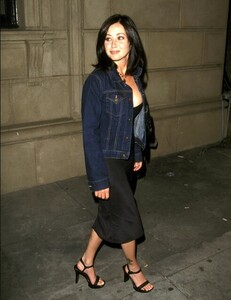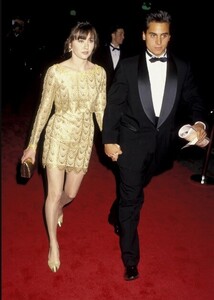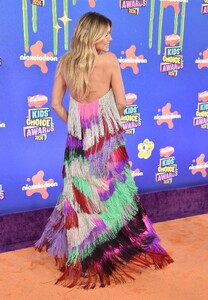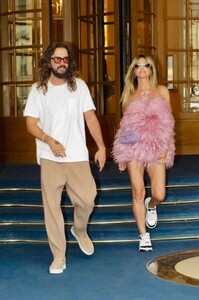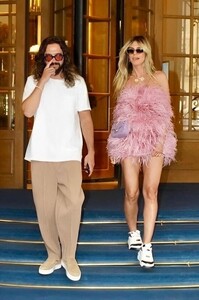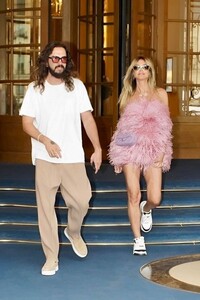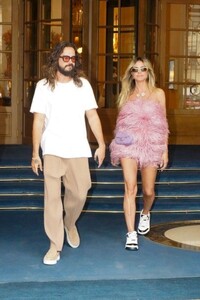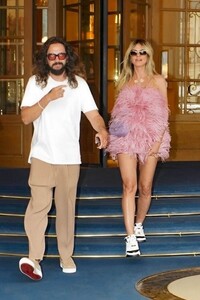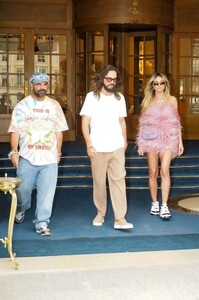Everything posted by balenciagaaa
-
Hilary Duff
- Hilary Duff
- Hilary Duff
Hilary Duff and Nicole Richie Exited the Winnetka Bowling League Concert in West Hollywood 06-29-2024- Nicole Richie
Hilary Duff and Nicole Richie Exited the Winnetka Bowling League Concert in West Hollywood 06-29-2024- Hilary Duff
- Shannen Doherty
- Shannen Doherty
- Shannen Doherty
- Shannen Doherty
- Elizabeth Olsen
- Elizabeth Olsen
- Elizabeth Olsen
- Elizabeth Olsen
- Elizabeth Olsen
- Elizabeth Olsen
- Kate Middleton
- Kate Middleton
- Kate Middleton
- Kate Middleton
- Kate Middleton
Ceremonial Welcome for The President and the First Lady of the Republic of Korea in London 11/21/2023- Heidi Klum
- Heidi Klum
- Heidi Klum
- Hilary Duff
Account
Navigation
Search
Configure browser push notifications
Chrome (Android)
- Tap the lock icon next to the address bar.
- Tap Permissions → Notifications.
- Adjust your preference.
Chrome (Desktop)
- Click the padlock icon in the address bar.
- Select Site settings.
- Find Notifications and adjust your preference.
Safari (iOS 16.4+)
- Ensure the site is installed via Add to Home Screen.
- Open Settings App → Notifications.
- Find your app name and adjust your preference.
Safari (macOS)
- Go to Safari → Preferences.
- Click the Websites tab.
- Select Notifications in the sidebar.
- Find this website and adjust your preference.
Edge (Android)
- Tap the lock icon next to the address bar.
- Tap Permissions.
- Find Notifications and adjust your preference.
Edge (Desktop)
- Click the padlock icon in the address bar.
- Click Permissions for this site.
- Find Notifications and adjust your preference.
Firefox (Android)
- Go to Settings → Site permissions.
- Tap Notifications.
- Find this site in the list and adjust your preference.
Firefox (Desktop)
- Open Firefox Settings.
- Search for Notifications.
- Find this site in the list and adjust your preference.