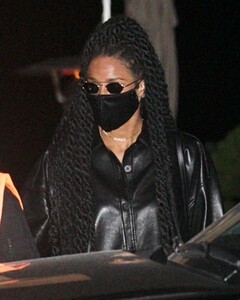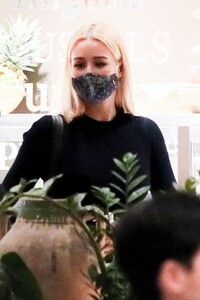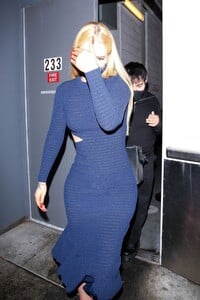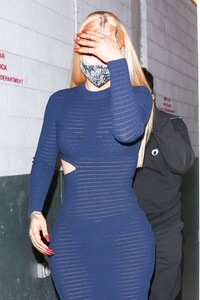Everything posted by balenciagaaa
-
Ciara
- Kylie Jenner
- Irina Shayk
-
Naomi Campbell
Naomi Campbell makes her first appearance since becoming a mum at 50 shared a picture cradling her newborn baby girl and announced there was 'no greater love'
-
Iggy Azalea
-
Rumer Willis
-
Whitney Port
- Whitney Port
- Lady Gaga
with boyfriend Michael Polansky in Malibu after months away filming House Of Gucci biopic in Rome- Lady Gaga
- Rita Ora
- Kendall Jenner
- Michelle Keegan
- Rumer Willis
- Kendall Jenner
at her 818 tequila brand launch in LA- Caitlyn Jenner
- Heidi Klum
2021 MTV Movie & TV Awards- Winnie Harlow
2021 MTV Movie & TV Awards- Paris Hilton
2021 MTV Movie & TV Awards- Kourtney Kardashian
- Whitney Port
Account
Navigation
Search
Configure browser push notifications
Chrome (Android)
- Tap the lock icon next to the address bar.
- Tap Permissions → Notifications.
- Adjust your preference.
Chrome (Desktop)
- Click the padlock icon in the address bar.
- Select Site settings.
- Find Notifications and adjust your preference.
Safari (iOS 16.4+)
- Ensure the site is installed via Add to Home Screen.
- Open Settings App → Notifications.
- Find your app name and adjust your preference.
Safari (macOS)
- Go to Safari → Preferences.
- Click the Websites tab.
- Select Notifications in the sidebar.
- Find this website and adjust your preference.
Edge (Android)
- Tap the lock icon next to the address bar.
- Tap Permissions.
- Find Notifications and adjust your preference.
Edge (Desktop)
- Click the padlock icon in the address bar.
- Click Permissions for this site.
- Find Notifications and adjust your preference.
Firefox (Android)
- Go to Settings → Site permissions.
- Tap Notifications.
- Find this site in the list and adjust your preference.
Firefox (Desktop)
- Open Firefox Settings.
- Search for Notifications.
- Find this site in the list and adjust your preference.