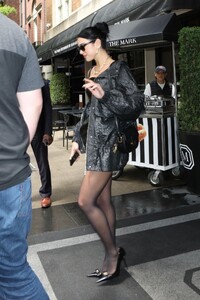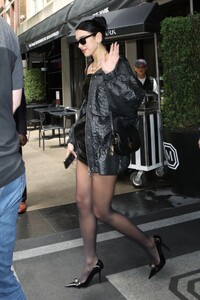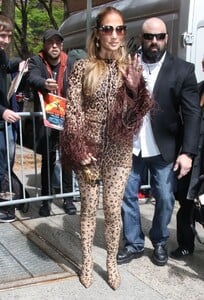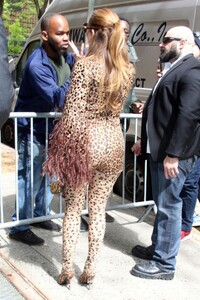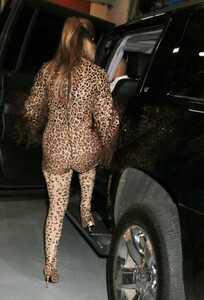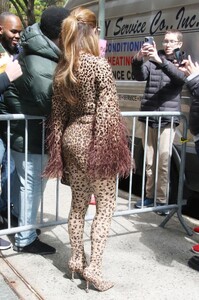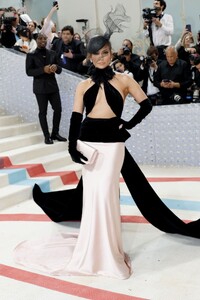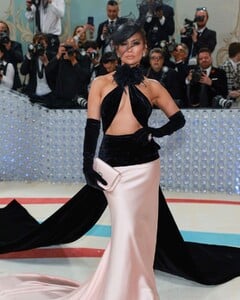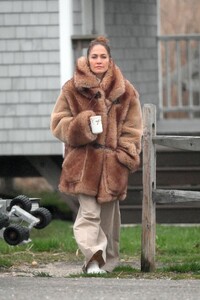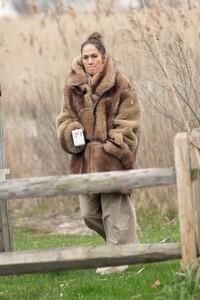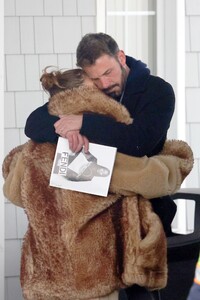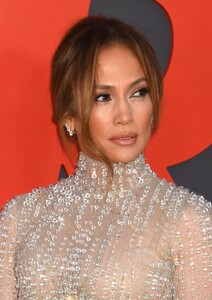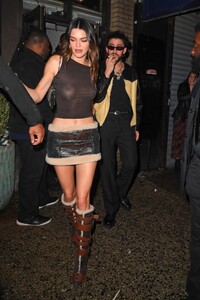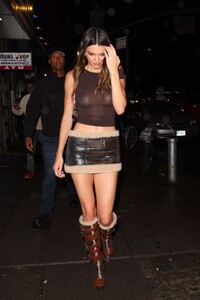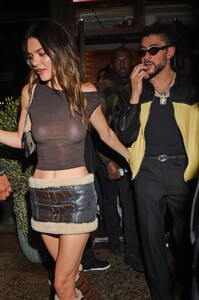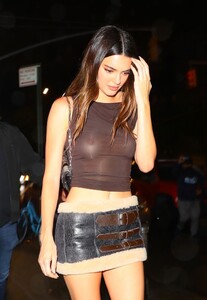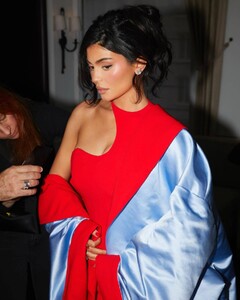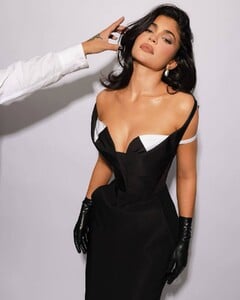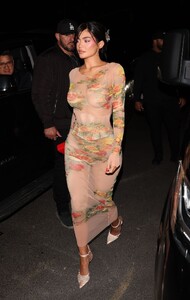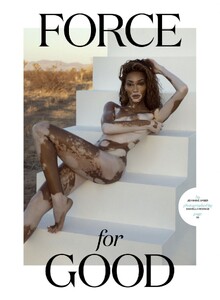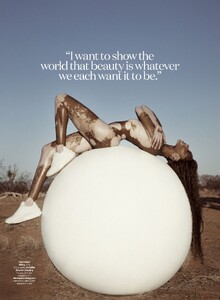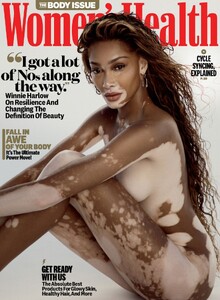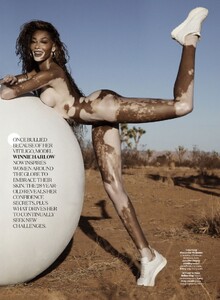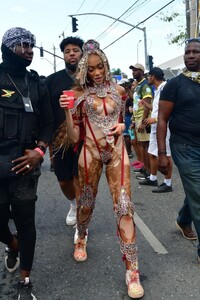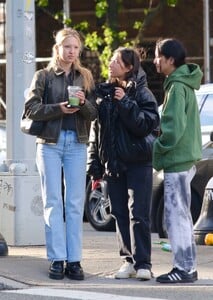Everything posted by balenciagaaa
-
Amber Valletta
-
Dua Lipa
-
Dua Lipa
-
Jennifer Lopez
-
Jennifer Lopez
-
Jennifer Lopez
-
Jennifer Lopez
-
Jennifer Lopez
-
Jennifer Lopez
-
Jennifer Lopez
-
Jennifer Lopez
-
Kate Hudson
-
Kendall Jenner
-
Kendall Jenner
- Kylie Jenner
- Kylie Jenner
- Kylie Jenner
- Kylie Jenner
- Kylie Jenner
- Kylie Jenner
-
Winnie Harlow
-
Winnie Harlow
-
Winnie Harlow
- Lila Moss
-
Minka Kelly