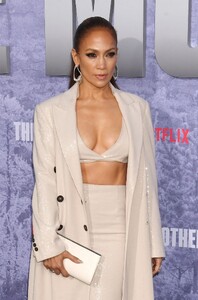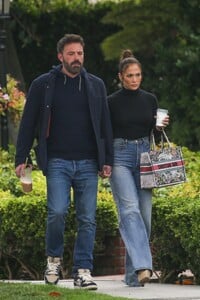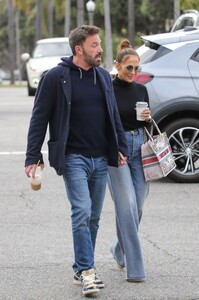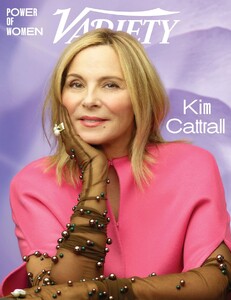Everything posted by balenciagaaa
-
Kendall Jenner
-
Kendall Jenner
-
Whitney Port
-
Cindy Crawford
-
Nicky Hilton
- Mila Kunis
-
Jennifer Lopez
-
Jennifer Lopez
-
Karlie Kloss
-
Ashley Graham
-
Kim Cattrall
-
Kim Cattrall
- Kim Cattrall
-
Kim Cattrall
-
Jordyn Woods
-
Jordyn Woods
- Hailey Bieber
-
Leona Lewis
-
Leona Lewis
-
Ashlee Simpson
- Paris Jackson
- Paris Jackson
- Hailey Bieber
- Hailey Bieber
-
Jennifer Lopez