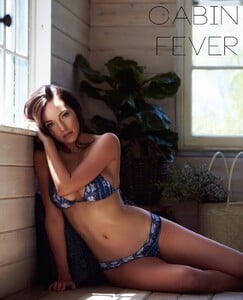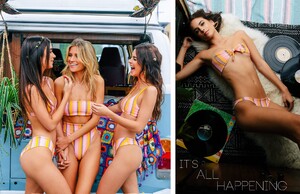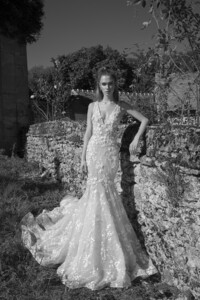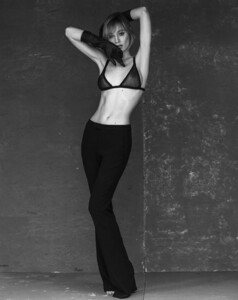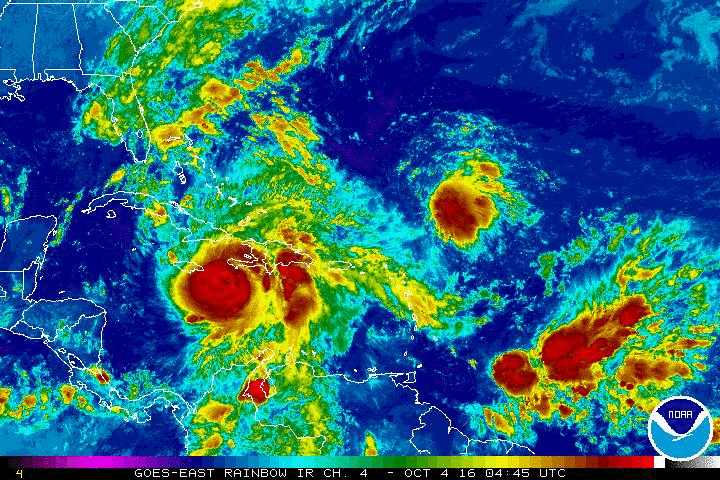
Everything posted by bebop2015
-
Marcella Braga
- Lisi Witt
-
Sofie Rovenstine
She is Valentine Desseint ...
-
Agent Provacateur
Nice... ☺️ Thank you
-
Valentine Desseint
- Chandler Bailey
-
Paige Watkins
-
Renee Herbert
-
Elisha Herbert
-
Tanya Katysheva
Thank you☺️
-
Models Championship; Season Two.
Rachel Tanya Elle Kara 👎🏻👍🏻
-
Ashleigh Menin
- Ashleigh Menin
-
Tanya Katysheva
- Juste Juzvaite
- Juste Juzvaite
- Post Your Crush Of The Day.
- Elizabeth Jamrozy
- Leticia Vigna
- Amanda Lougee
- Alexandra Baron
- Justine Nicolas
- Justine Nicolas
Nice posts..☺️- Lotta Kaijarvi
- Dioni Tabbers
So so good... 👏💋💄 - Juste Juzvaite
Account
Navigation
Search
Configure browser push notifications
Chrome (Android)
- Tap the lock icon next to the address bar.
- Tap Permissions → Notifications.
- Adjust your preference.
Chrome (Desktop)
- Click the padlock icon in the address bar.
- Select Site settings.
- Find Notifications and adjust your preference.
Safari (iOS 16.4+)
- Ensure the site is installed via Add to Home Screen.
- Open Settings App → Notifications.
- Find your app name and adjust your preference.
Safari (macOS)
- Go to Safari → Preferences.
- Click the Websites tab.
- Select Notifications in the sidebar.
- Find this website and adjust your preference.
Edge (Android)
- Tap the lock icon next to the address bar.
- Tap Permissions.
- Find Notifications and adjust your preference.
Edge (Desktop)
- Click the padlock icon in the address bar.
- Click Permissions for this site.
- Find Notifications and adjust your preference.
Firefox (Android)
- Go to Settings → Site permissions.
- Tap Notifications.
- Find this site in the list and adjust your preference.
Firefox (Desktop)
- Open Firefox Settings.
- Search for Notifications.
- Find this site in the list and adjust your preference.